User's Manual
Table Of Contents
- Device basics
- Use the device
- Copy
- Fax
- Send to e-mail
- Send to a network folder
- Job Storage
- Check job status and use the job queue
- Print from a Windows computer
- Windows printer driver features
- Select a tray
- Select an output bin for print jobs
- Select a paper type
- Set the color quality
- Store jobs
- Create and use printing shortcuts
- Use watermarks
- Resize documents
- Set a custom paper size
- Print using different paper
- Insert blank or preprinted sheets
- Chapter page layout
- Print on both sides of the paper
- Print multiple pages on one sheet of paper in Windows
- Create booklets
- Shift images on the page
- Use the HP Digital Imaging Options dialog box
- Set the stapling options
- Set the color options
- Use the Services tab
- Windows printer driver features
- Print from a Macintosh computer
- Macintosh printer driver features
- Select a tray
- Select an output bin
- Select a paper type
- Set the color quality
- Store jobs
- Create and use presets
- Use watermarks
- Resize documents
- Print on a custom paper size
- Print a cover page
- Print on both sides of the paper
- Print multiple pages on one sheet of paper
- Create booklets
- Shift images on the page
- Set the stapling options
- Set the color options
- Use the Services menu
- Macintosh printer driver features
- Maintain the device
- Solve problems
- Regulatory statements
- Index
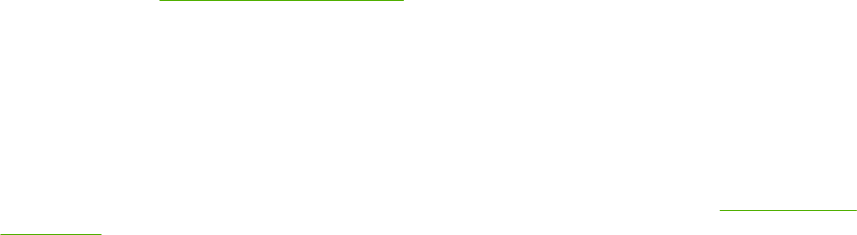
Promote and interrupt jobs in the queue
When the device is processing multiple jobs, in most cases it prioritizes them according to the order in
which it receives them. However, some types of jobs automatically take priority over others. You can
also promote a job in the queue so it is processed as soon as possible, or you can interrupt a job that
is in progress so a new job is processed immediately.
Job priorities
The device prioritizes jobs in the following order, with the highest priority listed first:
1. Any job that you have specifically promoted in one of the following ways:
◦
By using the Promote option in the Job Status feature on the device control panel.
◦
By pressing the Interrupt button on the device control panel.
Promoting a job by using either of these methods causes the current job to be interrupted
immediately. See
Job interruption on page 53.
2. Jobs that are started at the device:
◦
copy jobs
◦
job-storage jobs
◦
print internal pages
Starting any of these jobs causes the current job to be interrupted immediately. See
Job interruption
on page 53.
3. Jobs that are sent from a computer and incoming faxes. These jobs do not interrupt current jobs.
If someone is currently using the device control panel, these jobs are held until that person is
finished. However, the administrator can configure the Hold Off Print Job setting to Off to prevent
these jobs from being held off by user activity at the device control panel.
52 Chapter 2 Use the device ENWW










