User's Manual
Table Of Contents
- Device basics
- Use the device
- Copy
- Fax
- Send to e-mail
- Send to a network folder
- Job Storage
- Check job status and use the job queue
- Print from a Windows computer
- Windows printer driver features
- Select a tray
- Select an output bin for print jobs
- Select a paper type
- Set the color quality
- Store jobs
- Create and use printing shortcuts
- Use watermarks
- Resize documents
- Set a custom paper size
- Print using different paper
- Insert blank or preprinted sheets
- Chapter page layout
- Print on both sides of the paper
- Print multiple pages on one sheet of paper in Windows
- Create booklets
- Shift images on the page
- Use the HP Digital Imaging Options dialog box
- Set the stapling options
- Set the color options
- Use the Services tab
- Windows printer driver features
- Print from a Macintosh computer
- Macintosh printer driver features
- Select a tray
- Select an output bin
- Select a paper type
- Set the color quality
- Store jobs
- Create and use presets
- Use watermarks
- Resize documents
- Print on a custom paper size
- Print a cover page
- Print on both sides of the paper
- Print multiple pages on one sheet of paper
- Create booklets
- Shift images on the page
- Set the stapling options
- Set the color options
- Use the Services menu
- Macintosh printer driver features
- Maintain the device
- Solve problems
- Regulatory statements
- Index
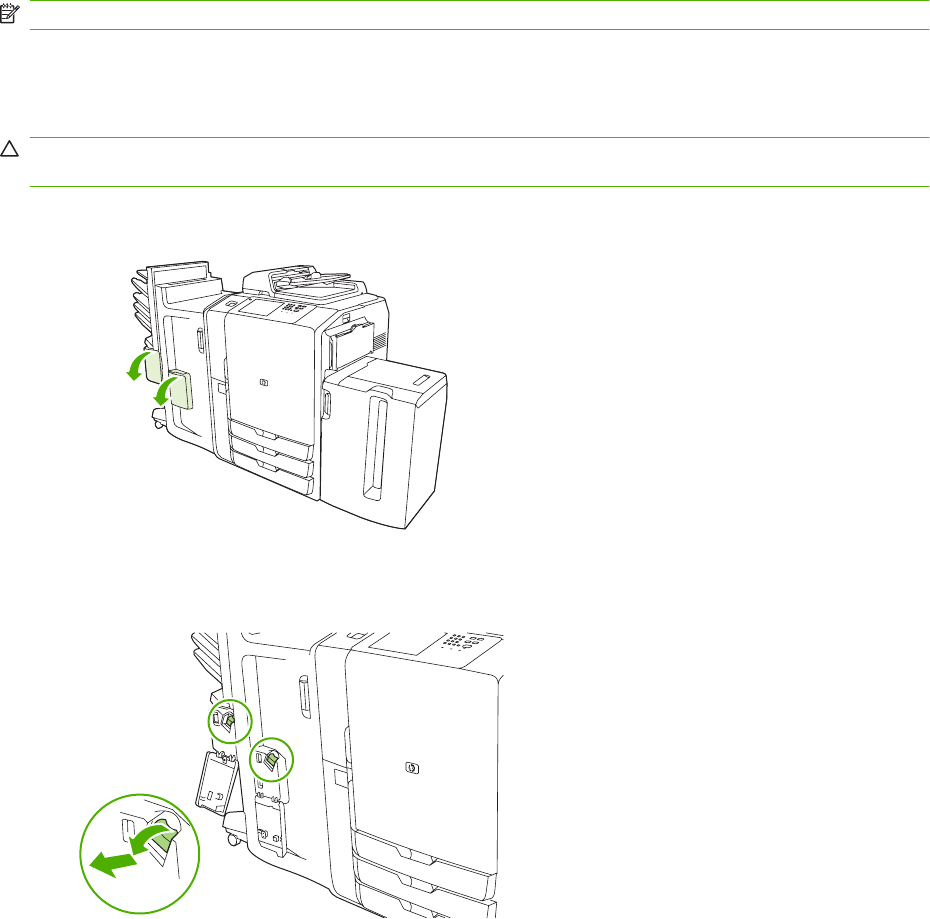
Replace staple cartridges
NOTE: The HP Multifunction Finisher is an optional accessory. Other finishers do not have staplers.
A message appears on the control panel whenever a staple cartridge needs to be replaced. The optional
HP Multifunction Finisher has two staplers. Stapler 1 is on the right, closest to the device. Stapler 2 is
to the left and above Stapler 1. The control-panel message indicates which stapler is empty.
CAUTION: To avoid injury, do not reach into the device to change the staple cartridge while the device
is operating.
1. Open the stapler door.
2. To remove the staple cassette, pull forward on the green lever that is on the front of the staple
cassette, and then pull the staple cassette straight out.
70 Chapter 3 Maintain the device ENWW










