Maintenance and Service Guide
Table Of Contents
- Contents
- Introduction
- Product Information
- Removal and Replacement
- Disassembly Flowchart
- Removing the Battery
- Removing an SDRAM Module
- Removing the Wireless LAN Mini PCI Card
- Removing the Hard Disk Drive
- Recovering the Factory Software
- Replacing Small Parts
- Removing the Keyboard Cover
- Removing the Speaker Assembly
- Removing the Keyboard
- Removing the Switchboard PCA
- Removing the CD/DVD Drive
- Removing the Display Assembly
- Removing the Top Case
- Removing the Floppy Drive
- Removing the Infrared (I/R) PCA
- Removing the Audio PCA
- Removing the Heat Sink (with Fan)
- Removing the CPU Module
- Removing the RJ11/1394 Connector Module
- Removing the Motherboard
- Replacing Components on a Bottom Case
- Repairing the BIOS IC
- Removing Other Components
- Troubleshooting and Diagnostics
- Replaceable Parts
- Reference Information
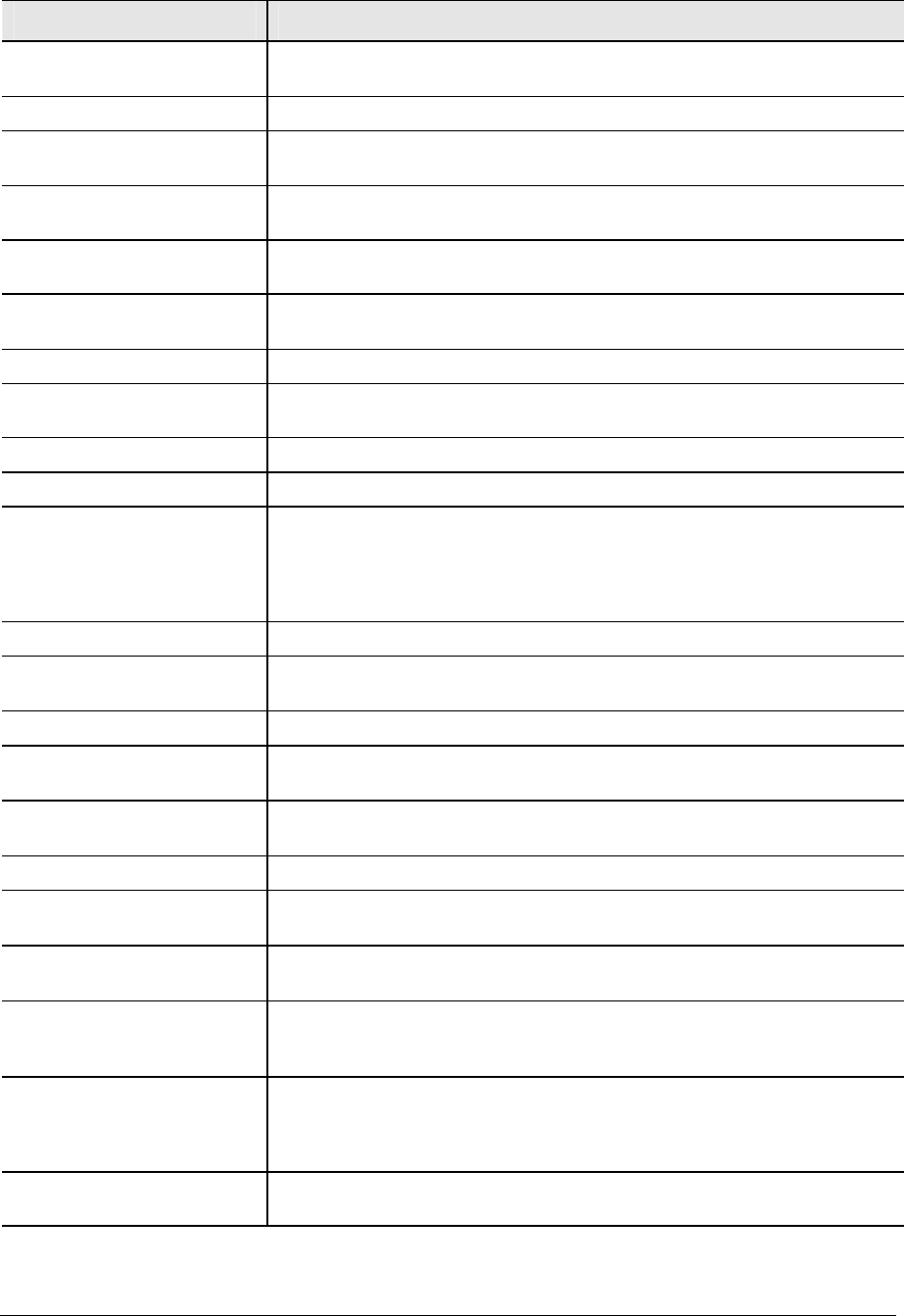
Service Manual Troubleshooting and Diagnostics 3-29
Message Description
02D0 System cache error—
Cache disabled
RAM cache failed and BIOS disabled the cache May require replacing the
motherboard A disabled cache slows system performance considerably
02F0: CPU ID
CPU socket number for Multi-Processor error
02F4: EISA CMOS Not
Writeable
ServerBIOS2 test error: Cannot write to EISA CMOS
02F5: DMA Test Failed
ServerBIOS2 test error: Cannot write to extended Direct Memory Access
(DMA) registers
02F6: Software NMI Failed
ServerBIOS2 test error: Cannot generate software Non-Maskable Interrupt
(NMI)
02F7: Fail-Safe Timer NMI
Failed
ServerBIOS2 test error: Fail-safe timer takes too long
device Address Conflict
Address conflict for the specified device
Allocation Error for: device
Run ISA or EISA Configuration Utility to resolve a resource conflict for the
specified device
CD ROM Drive
CD-ROM drive identified
Entering SETUP
Starting BIOS Setup
Failing Bits: nnnn
Hex number nnnn is a map of the bits at the RAM address that failed the
memory test Each
1 (one) in the map indicates a failed bit See errors 230, 231, or 232 above for
offset address
of the failure in System, Extended, or Shadow memory
Fixed Disk n
Fixed disk n (0–3) identified
Invalid System
Configuration Data
Problem with NVRAM (CMOS) data
I/O device IRQ conflict
I/O device IRQ conflict error
PS/2 Mouse Boot Summary
Screen:
PS/2 mouse installed
nnnn kB Extended RAM
Passed
Where nnnn is the amount of RAM in KB successfully tested
nnnn Cache SRAM Passed
Where nnnn is the amount of system cache in KB successfully tested
nnnn KB Shadow RAM
Passed
Where nnnn is the amount of shadow RAM in KB successfully tested
nnnn KB System RAM
Passed
Where nnnn is the amount of system RAM in KB successfully tested
Operating system not
found
Operating system cannot be located on drive A: or drive C: Enter BIOS Setup
and see if the hard disk and drive A: are properly identified
Parity Check 1 nnnn
Parity error found in the system bus BIOS attempts to locate the address and
display it on the screen Parity is a method for checking errors in binary data A
parity error indicates that data
has been corrupted
Parity Check 2 nnnn
Parity error found in the I/O bus BIOS attempts to locate the address and
display it on the screen










