Troubleshooting Guide
Table Of Contents
- Contents
- Computer Diagnostic Features
- Troubleshooting Without Diagnostics
- Safety and Comfort
- Before You Call for Technical Support
- Helpful Hints
- Solving General Problems
- Solving Power Supply Problems
- Solving Diskette Problems
- Solving Hard Drive Problems
- Solving MultiBay Problems
- Solving Display Problems
- Solving Audio Problems
- Solving Printer Problems
- Solving Keyboard and Mouse Problems
- Solving Hardware Installation Problems
- Solving Network Problems
- Solving Memory Problems
- Solving Processor Problems
- Solving CD-ROM and DVD Problems
- Solving Drive Key Problems
- Solving Internet Access Problems
- Solving Software Problems
- Contacting Customer Support
- POST Error Messages
- Password Security and Resetting CMOS
- Drive Protection System (DPS)
- Setting up Analog/Digital Audio Output
- Index
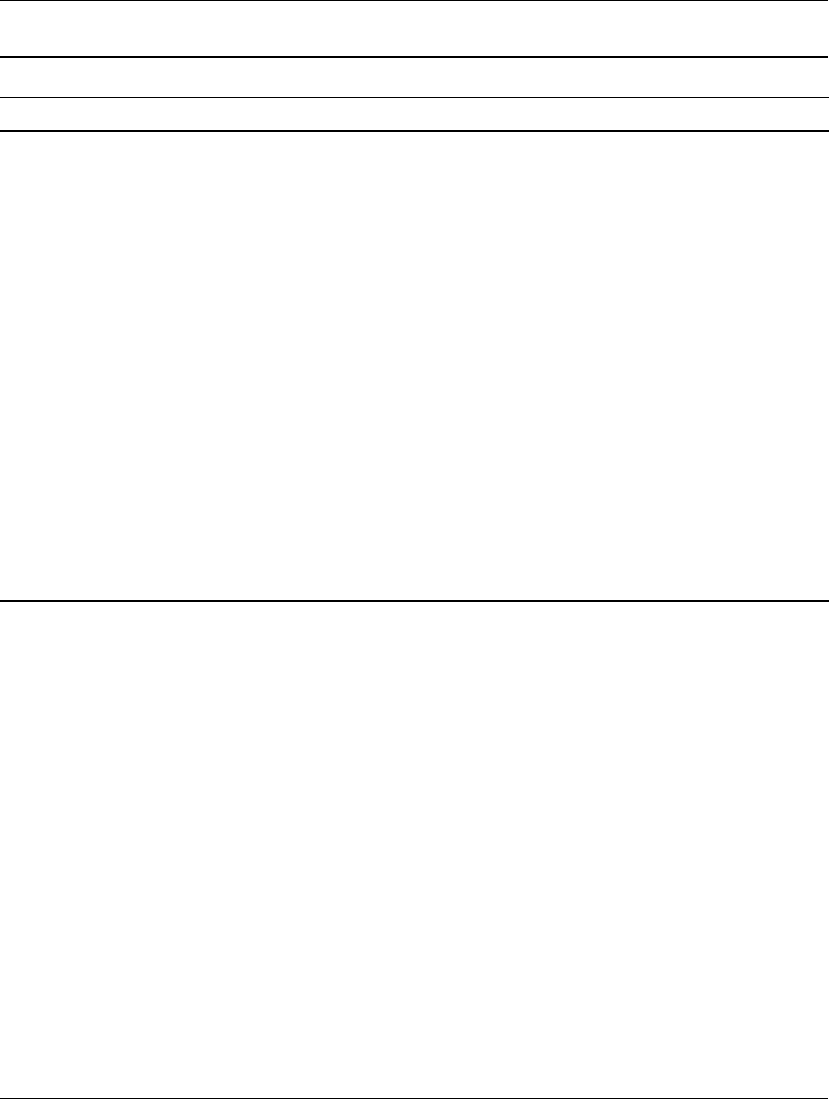
2–8 www.hp.com Troubleshooting Guide
Troubleshooting Without Diagnostics
Computer powered off
automatically and the
Power LED flashes Red
two times, once every
second, followed by a
two second pause, and
the computer beeps two
times.
Processor thermal
protection activated:
A fan may be blocked or
not turning.
OR
The heatsink is not
properly attached to the
processor.
1. Ensure that the computer air vents
are not blocked and the
processor cooling fan is running.
2. Open hood, press power button,
and see if the processor fan
spins. If the processor fan is not
spinning, make sure the fan's
cable is plugged onto the system
board header. Ensure the fan is
fully/properly seated or installed.
3. If fan is plugged in and seated
properly, but is not spinning, then
replace the processor fan.
4. Reseat processor heatsink and
verify that the fan assembly is
properly attached.
5. Contact an authorized reseller or
service provider.
Solving General Problems (Continued)
Problem Cause Solution










