Troubleshooting Guide
Table Of Contents
- Contents
- Computer Diagnostic Features
- Troubleshooting Without Diagnostics
- Safety and Comfort
- Before You Call for Technical Support
- Helpful Hints
- Solving General Problems
- Solving Power Supply Problems
- Solving Diskette Problems
- Solving Hard Drive Problems
- Solving MultiBay Problems
- Solving Display Problems
- Solving Audio Problems
- Solving Printer Problems
- Solving Keyboard and Mouse Problems
- Solving Hardware Installation Problems
- Solving Network Problems
- Solving Memory Problems
- Solving Processor Problems
- Solving CD-ROM and DVD Problems
- Solving Drive Key Problems
- Solving Internet Access Problems
- Solving Software Problems
- Contacting Customer Support
- POST Error Messages
- Password Security and Resetting CMOS
- Drive Protection System (DPS)
- Setting up Analog/Digital Audio Output
- Index
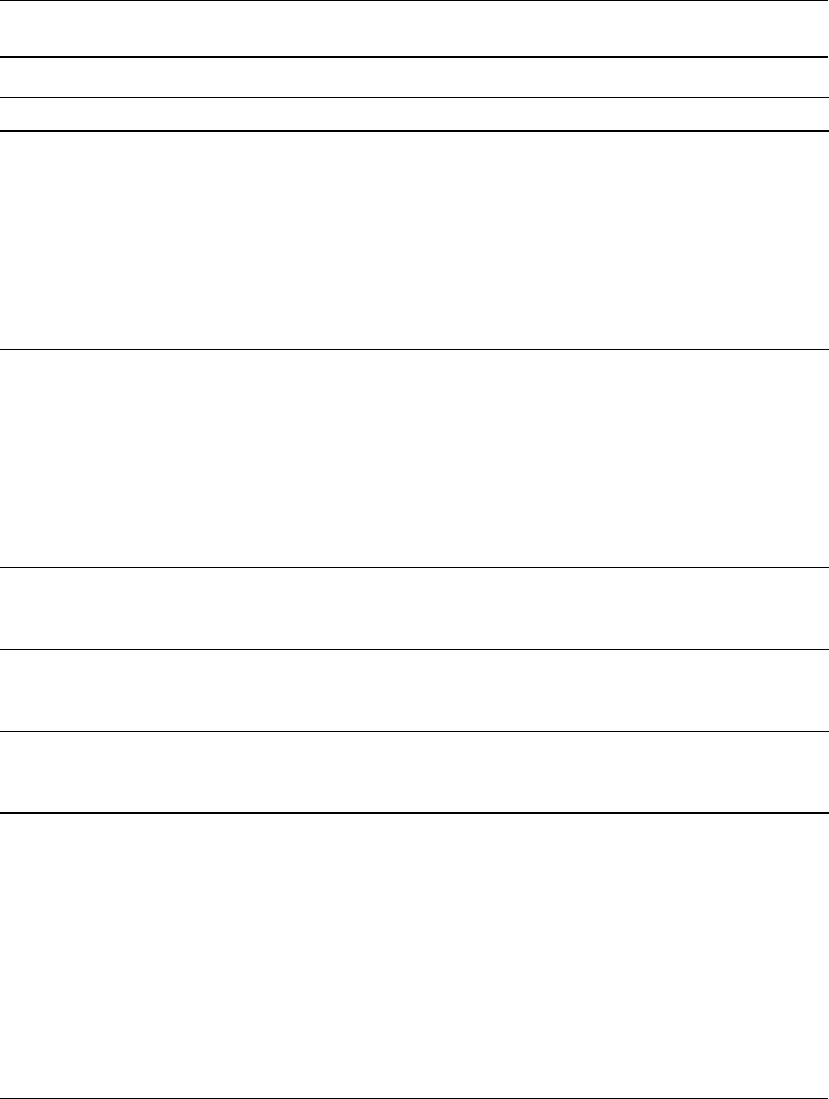
Troubleshooting Guide www.hp.com A–9
POST Error Messages
1152-Serial Port B
Address Conflict
Detected
Both external and
internal serial ports are
assigned to COM2.
1. Remove any serial port expansion
cards.
2. Clear CMOS. (See Appendix B,
“Password Security and Resetting
CMOS.”)
3. Reconfigure card resources and/or
run Computer Setup or Windows
utilities.
1155-Serial Port
Address Conflict
Detected
Both external and
internal serial ports are
assigned to same IRQ.
1. Remove any serial port expansion
cards.
2. Clear CMOS. (See Appendix B,
“Password Security and Resetting
CMOS.”)
3. Reconfigure card resources and/or
run Computer Setup or Windows
utilities.
1201-System Audio
Address Conflict
Detected
Device IRQ address
conflicts with another
device.
Enter Computer Setup and reset the IRQ in
Advanced > Onboard Devices.
1202-MIDI Port
Address Conflict
Detected
Device IRQ address
conflicts with another
device.
Enter Computer Setup and reset the IRQ in
Advanced > Onboard Devices.
1203-Game Port
Address Conflict
Detected
Device IRQ address
conflicts with another
device.
Enter Computer Setup and reset the IRQ in
Advanced > Onboard Devices.
Numeric Codes and Text Messages (Continued)
Code/Message Probable Cause Recommended Action










