Troubleshooting Guide
Table Of Contents
- Contents
- Computer Diagnostic Features
- Troubleshooting Without Diagnostics
- Safety and Comfort
- Before You Call for Technical Support
- Helpful Hints
- Solving General Problems
- Solving Power Supply Problems
- Solving Diskette Problems
- Solving Hard Drive Problems
- Solving MultiBay Problems
- Solving Display Problems
- Solving Audio Problems
- Solving Printer Problems
- Solving Keyboard and Mouse Problems
- Solving Hardware Installation Problems
- Solving Network Problems
- Solving Memory Problems
- Solving Processor Problems
- Solving CD-ROM and DVD Problems
- Solving Drive Key Problems
- Solving Internet Access Problems
- Solving Software Problems
- Contacting Customer Support
- POST Error Messages
- Password Security and Resetting CMOS
- Drive Protection System (DPS)
- Setting up Analog/Digital Audio Output
- Index
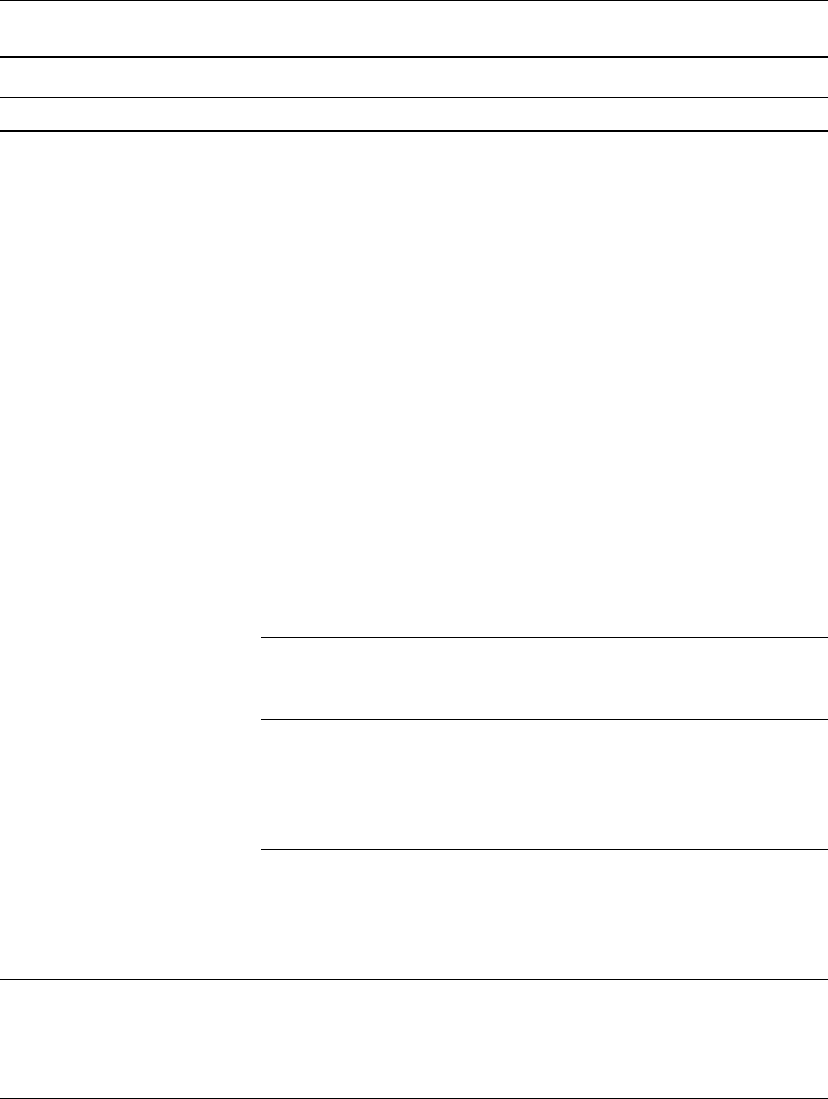
Troubleshooting Guide www.hp.com 2–17
Troubleshooting Without Diagnostics
Nonsystem disk/NTLDR
missing message.
(continued)
System files missing or
not properly installed.
1. Insert a bootable diskette into
the diskette drive and restart the
computer.
2. Check the hard drive format
using Fdisk:
If NFTFS formatting, use a third
party reader to evaluate the
drive.
If FAT32 formatting, the hard
drive cannot be accessed.
Replace the MBR image.
3. If the hard drive is still
inaccessible after booting to a
diskette and MBR Security is
enabled, you may try restoring
the previously saved
MBR image. To do so, enter
Computer Setup and select
Security > Restore Master
Boot Record.
Hard drive boot has
been disabled in
Computer Setup.
Run Computer Setup and enable the
hard drive entry in the Storage >
Boot Order list.
Bootable hard drive is
not attached as first in a
multi-hard drive
configuration.
If attempting to boot from an IDE
hard drive, ensure it is attached as
Primary Device 0. If attempting to
boot from a SATA hard drive, ensure
it is attached to SATA 0.
Bootable hard drive's
controller is not listed
first in the Boot Order.
Enter Computer Setup and select
Storage > Boot Order and
ensure the bootable hard drive's
controller is listed immediately under
the Hard Drive entry.
Solving Hard Drive Problems (Continued)
Problem Cause Solution










