Troubleshooting Guide
Table Of Contents
- Contents
- Computer Diagnostic Features
- Troubleshooting Without Diagnostics
- Safety and Comfort
- Before You Call for Technical Support
- Helpful Hints
- Solving General Problems
- Solving Power Supply Problems
- Solving Diskette Problems
- Solving Hard Drive Problems
- Solving MultiBay Problems
- Solving Display Problems
- Solving Audio Problems
- Solving Printer Problems
- Solving Keyboard and Mouse Problems
- Solving Hardware Installation Problems
- Solving Network Problems
- Solving Memory Problems
- Solving Processor Problems
- Solving CD-ROM and DVD Problems
- Solving Drive Key Problems
- Solving Internet Access Problems
- Solving Software Problems
- Contacting Customer Support
- POST Error Messages
- Password Security and Resetting CMOS
- Drive Protection System (DPS)
- Setting up Analog/Digital Audio Output
- Index
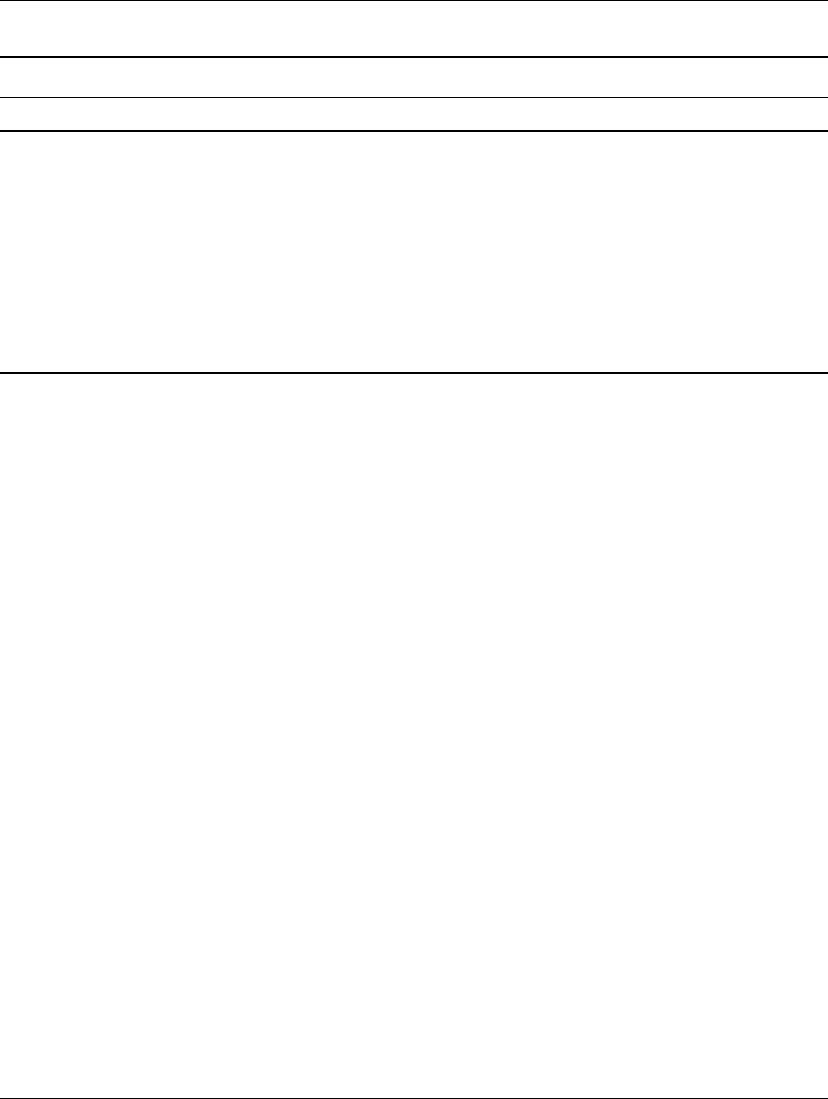
2–32 www.hp.com Troubleshooting Guide
Troubleshooting Without Diagnostics
Power LED flashes Red ten
times, once every second,
followed by a two second
pause, and the computer
beeps ten times.
Bad option card. 1. Check each option card by
removing the cards one at time
(if multiple cards), then power
on the system to see if fault goes
away.
2. Once bad card is identified,
remove and replace bad option
card.
3. Replace the system board.
Solving Hardware Installation Problems (Continued)
Problem Cause Solution










