Troubleshooting Guide
Table Of Contents
- Contents
- Computer Diagnostic Features
- Troubleshooting Without Diagnostics
- Safety and Comfort
- Before You Call for Technical Support
- Helpful Hints
- Solving General Problems
- Solving Power Supply Problems
- Solving Diskette Problems
- Solving Hard Drive Problems
- Solving MultiBay Problems
- Solving Display Problems
- Solving Audio Problems
- Solving Printer Problems
- Solving Keyboard and Mouse Problems
- Solving Hardware Installation Problems
- Solving Network Problems
- Solving Memory Problems
- Solving Processor Problems
- Solving CD-ROM and DVD Problems
- Solving Drive Key Problems
- Solving Internet Access Problems
- Solving Software Problems
- Contacting Customer Support
- POST Error Messages
- Password Security and Resetting CMOS
- Drive Protection System (DPS)
- Setting up Analog/Digital Audio Output
- Index
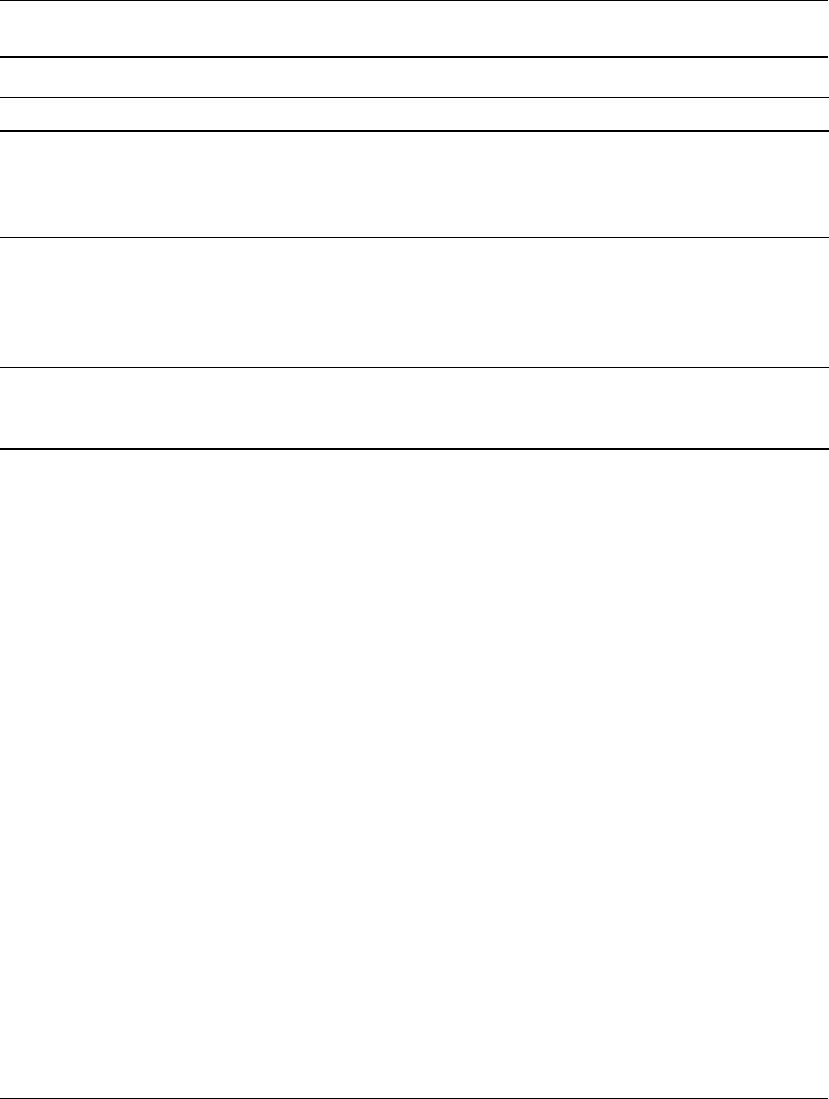
2–36 www.hp.com Troubleshooting Guide
Troubleshooting Without Diagnostics
New network card will
not boot.
New network card may be
defective or may not meet
industry-standard
specifications.
Install a working, industry-standard
NIC, or change the boot sequence
to boot from another source.
Cannot connect to
network server when
attempting Remote
System Installation.
The network controller is
not configured properly.
Verify Network Connectivity, that a
DHCP Server is present, and that
the Remote System Installation
Server contains the NIC drivers for
your NIC.
System setup utility
reports unprogrammed
EEPROM.
Unprogrammed EEPROM. Contact an authorized service
provider.
Solving Network Problems (Continued)
Problem Cause Solution










