Computer Setup (F10) Utility Guide
Table Of Contents
- 计算机设置(F10)实用程序指南
- 目录
- 计算机设置(F10)实用程序
- 使用计算机设置(F10)实用程序
- 系统信息
- Standard CMOS Features (标准CMOS 功能)
- Standard CMOS Features (标准CMOS 功能)
- Advanced BIOS Features (高级BIOS 功能)
- Removable Device Boot Seq (可拆卸设备引导顺序)
- Hard Disk Boot Seq (硬盘引导顺序)
- Optical Drive Boot Seq (光驱引导顺序)
- Network Boot Seq (网络引导顺序)
- Quick Power On Self Test (快速开机自测)
- F9 Boot Menu(引导菜单)
- First Boot Device (第一个引导设备)
- Second Boot Device (第二个引导设备)
- Third Boot Device (第三个引导设备)
- Fourth Boot Device (第四个引导设备)
- Boot Up NumLock Status (引导时NumLock的状态)
- Security Option (安全保护选项)
- APIC Mode(APIC模式)
- MPS Version Control for OS (面向操作系统的MPS版本 控制)
- HDD S.M.A.R.T. Capability (硬盘S.M.A.R.T.功能)
- ASF Support(ASF支持)
- BIOS Write Protection (BIOS写保护)
- Advanced Chipset Features (高级芯片组功能)
- Integrated Peripherals (集成外设)
- Power Management Setup(电源管理设置)
- PnP/PCI Configurations (PnP/PCI配置)
- PC Health Status(PC运行状况)
- Load Optimized Defaults(加载优化默认设置)
- Set Supervisor Password (设置超级用户密码)
- Set User Password(设置用户密码)
- Save & Exit Setup(保存并退出设置)
- Exit without Saving(退出且不保存)
- 使用计算机设置(F10)实用程序
- 恢复配置设置
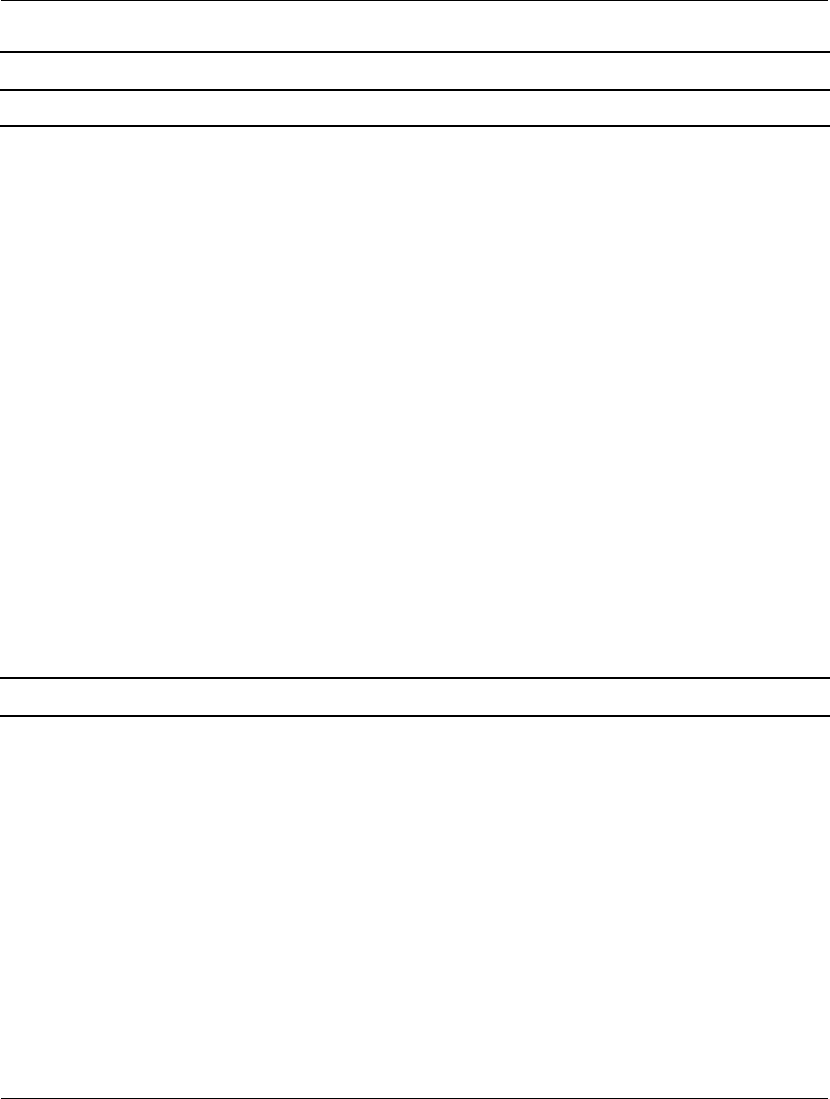
计算机设置
(F10)
实用程序指南
www.hp.com 5
计算机设置
(F10)
实用程序
Standard
CMOS
Features
(标准
CMOS
功能)
(续)
IDE Channel 0 Master
(
IDE
主通道
0
)
IDE Channel 0 Slave
(
IDE
从通道
0
)
上述选项的作用如下:
• 检测所选通道上
IDE
硬盘驱动器的
容量和磁头
• 将所选通道
IDE
设置为:
•
None
(无)
•
Auto
(自动)
•
Manual
(手动)
• 将所选通道访问模式设置为:
•
CHS
•
LBA
•
Large
(大)
•
Auto
(自动)
• 查看
•
Capacity
(容量)
•
Cylinder
(柱面)
•
Head
(磁头)
•
Precomp
(写预补偿)
•
Landing Zone
(磁头停放区)
•
Sector
(扇区)
计算机设置实用程序
(续)
标题 选项 说明
✎
硬件的具体配置不同,所支持的计算机设置实用程序选项也会有所不同。










