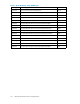Administration Manual
5. If the message is encrypted, switch to the user ID of the message recipient.
If the message is signed, make sure the Domino Directory or the recipient’s Personal Address Book
contains a Person document with the certified p ublic key of the sender.
6. Open the message from the folder.
Adding MS Office 2007 MIME type support to HP EAs
Domino
Microsoft Office 2007 supports several new file extensions that i ts applications use on its data files. These
file extensio
ns must be mapped to MIME content types, so the IAP can index email file content correctly.
Domino servers ship with a File Identification table tha t provides mappings between file extensions and
MIME types. However, IBM does not support O ffice 2007 in Domino 6.x and 7.x, and does not provide
information about setting up the correct table entries. (See IBM technote 1258670: “Enhancement
Request: Support for Microsoft Office 2007 with Lotus Notes.”)
To update the
File Identification table to support Office 2007 file extensions, follow these steps:
1. Using the Notes client, open the Domino Directory on the HP gateway server.
2. Navigate to the File I dentific ations view under Configuration > Messaging.
3. Click Add File Identification toopentheFileIdentificationdocument.
4. On the File Identification tab, complete the fields as follows:
• MIME type:
Enter application.
• MIME subtype: Enter the first subtype from the table below.
• File extension: Enter the first file extension from the table below.
• Descript
ion: (Optional) Enter text appropriate to the file type.
• Outbound:SelectSend.
5. Click Save & Close.
6. Repeat s
teps 3–5 for each MIME type listed in the table below.
You might also want to create File I d entification documents in the Domino Dire ctor y(ies) on your m a il
servers. This reserves the extension mappings and helps to prevent other software from ap plying default
rules that could result in the mishandling of MS Office 2007 data.
HP Email Archiving software for IBM Lotus Domino Version 2.0
125