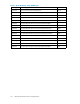Administration Manual
11 Troubleshooting and
performance improvement
This chapter explains h ow to troubleshoot HP EAs Domino and improve system performance.
•
Preventing mail server instability, page 129
•
Mining program shuts down, page 129
•
JVM panic gc0 error, page 130
•
Large Mail Detail log records,page131
•
Message at tachments na med AT Txxxxx,page131
•
Compacting databases, page 131
•
Editing server configuration, page 1 32
•
Monitoring the gateway, page 132
•
Limiting the ser ver log file size ,page133
Preventing mail server instability
To avoid p
roblems with mail server instability, m ake sure the Agent M anager val-
ues and the JavaMaxHeap size value in notes.ini are set correctly. For more
information, see “Editing the Agent Manager parameter values” on page 21 and
“Setting
the JavaMaxHeapSize ” on page 22.
Mining program shuts down
If the Domino server crashes or the server is stopped while the rissminer program is running, a rissminer
<mining_rule_name_date_time_stamp>.lock file is left behind. When the server is restar ted,
the presence of this lock file causes rissminer to shut down immediately.
To automatically detect and remove any existing lock files, create a program d ocument in the Domino
Directory for all servers running rissminer.
1. In the Domino Administrator client, click the Configuration tab.
2. Expand Ser ver and select All S erver Doc uments.
HP Email Archiving software for IBM Lotus Domino Version 2.0
129