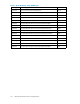Administration Manual
3. For each ser ver running rissminer:
a. Select the server in the right pa ne.
b. Select Create > Server > Program.
c. On the Basics tab, complete these fields:
Field
Description
Program name Enter cmd
Command line
Enter /c erase c:\lotus\domino\rissminer_*.lock
(where c:\lotus\domino is the Domino program directory)
Server to run on
The default is the current mail server. To change the server, click
the arrow and select another server.
Enabled/disabled
Click the arrow and select At server startup only.
d. Click Save & C lose.
4. Restart the server.
You can also detect and remove any existing lock files by issuing the following command at the server
console:
load cmd /c erase c:\lotus\domino\rissminer_*.lock
(where c:\lotus\domino is the Domino p rogram d irectory)
JVM panic gc0 error
HP has identified a bug in the Domino 7.0.3 JVM used by Agent Manager that causes server instability
and eventual crash with a JVM panic gc0 error message. Domino server 7.0.x versions above 7.0.3
might also h
ave this pr oblem.
The issue o
ccurs when a Domino agent written in Java and c ontaining a JAR file is run ma nually from the
server con
sole or from the Domino Administrator client. It applies to the following agents:
• Archive agent (in HP EAs-D reference databases)
• Tombstone agent (in HP EAs-D reference databases)
• Profile A
gent (in HP EAs-D Users database)
• Export Search agent (in HP EAs-D Export Search database)
Note that only the server-side Expor t tool is affected.
To avoid the problem, perform one of the following actions:
• Always sc
hedule the EAs agents listed above.
• Apply the IBM Lotus hot fix for this issue by opening an incident report with IBM and requesting
the fix for SPR #CJON7BR3CG.
• Upgrade to a more current version of D omino, for example, 8.0.1.
130
Troubleshooting and performance improvement