Unattended Deployment of Microsoft Windows 7 on HP Business Desktops with the HP Integrated Device Driver Kit
Table Of Contents
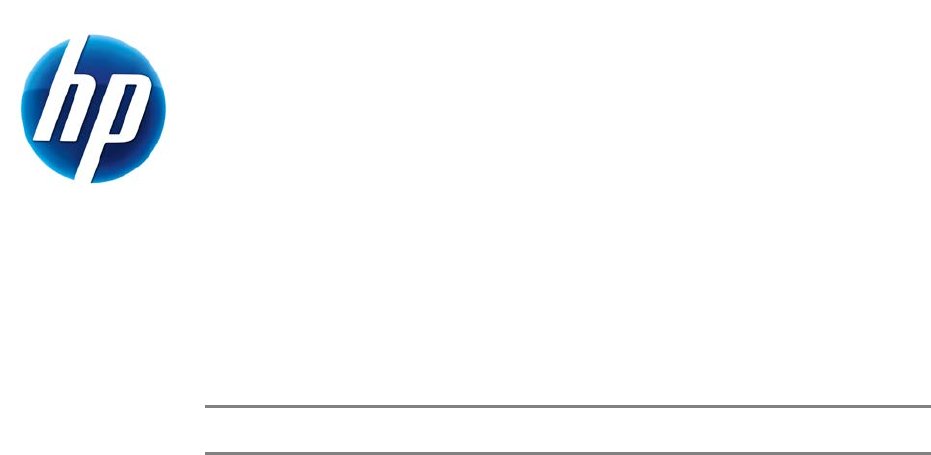
Unattended Deployment of
Microsoft
®
Windows
®
7 on
HP Business Desktops with the
HP Integrated Device Driver Kit
Table of Contents:
Executive Summary ............................................................................................. 2
Introduction ........................................................................................................ 2
Benefits ............................................................................................................... 2
Prerequisites ....................................................................................................... 3
Software Requirements.................................................................................... 3
Deployment Using a Network ................................................................. 3
Deployment Using Removable Media....................................................... 3
System Requirements ...................................................................................... 4
Technician’s Computer ............................................................................ 4
Target Computer ..................................................................................... 4
Deploying Microsoft Windows 7 over a Network .................................................. 4
Getting Started with the MDT 2010 Deployment Workbench ............................. 5
Importing Operating Systems .......................................................................... 6
Importing Out-of-Box Drivers ........................................................................... 7
Create Task Sequences .................................................................................... 7
Additional Configurations ................................................................................ 8
Update Deployment Share and Create LiteTouchPE Disc .................................. 11
Deployment Tasks ......................................................................................... 11
Deploying Microsoft Windows 7 Using Removable Media ................................... 12
Setup Windows Systems Image Manager ....................................................... 12
Building an Answer File ................................................................................. 13
Validate and Save Settings ............................................................................ 15
Create a Configuration Set ............................................................................ 15
Deployment Tasks ......................................................................................... 16
Tips and Best Practices ....................................................................................... 16
MDT 2010 – Deployment Workbench ............................................................ 16
WAIK – Windows SIM ................................................................................... 16
Driver Path ................................................................................................... 16
LocalAccount ................................................................................................. 17
ComputerName ............................................................................................ 17
Troubleshooting Installation Issues ................................................................. 17










