Unattended Deployment of Microsoft Windows 7 on HP Business Desktops with the HP Integrated Device Driver Kit
Table Of Contents
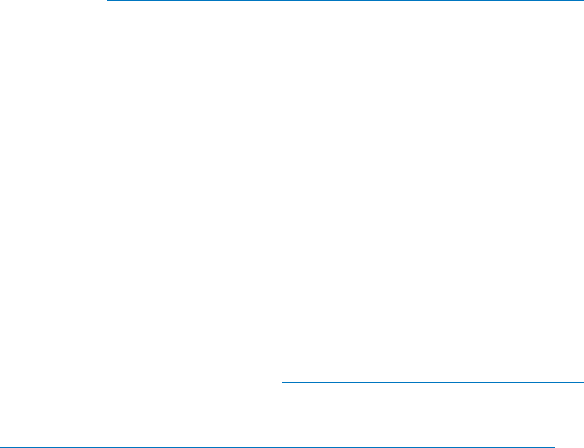
17
LocalAccount
A local user account must be defined in order to access the unattended build. For
security reasons, the system disables the administrator account after installing the
operating system.
ComputerName
Set this value to ”*” and the system assigns a computer name automatically which
allows you to reuse the Autounattend.xml indefinitely.
Also worth mentioning is that by default the Administrator password is encrypted in
the autounattend.xml. The samples embedded above have PlainText set to “True” for
example only.
Troubleshooting Installation Issues
Windows Setup produces numerous log files that are useful for troubleshooting
installation. For more information about these log files, see Windows Setup Log File
Locations at
http://support.microsoft.com/default.aspx/kb/927521.
Additional References
HP Client Automation greatly simplifies the entire Windows 7 migration effort:
• Identifies which devices in the environment are Windows 7-capable, based on
CPU speed, amount of memory, and free disk space
• Provides a complete inventory of all software being used (not just installed) by
all users
• Protects users’ data and personal settings while migrating to Windows 7
• Automatically acquires the latest versions (including Windows 7) of all
hardware drivers and HP-supplied applications for HP PCs
• Easily customizes the Windows 7 environment after installation.
More information is available at
www.hp.com/go/clientautomation.
A Windows 7 migration demonstration video is available at
http://hpbroadband.com/program.aspx?key=012110CASWin7.
Another solution for large-scale OS deployment is Microsoft System Center
Configuration Manager (SCCM).
Deploying Operating Systems using Microsoft SCCM provides the tools needed to
create operating system images to be deployed to:
• Computers managed by System Center Configuration Manager
• Unmanaged computers using bootable media, such as a CD or DVD
The deployment image, a Windows Imaging Format (WIM) file, contains:
• The Windows operating system to be deployed
• Any applications that you need to install on the computer
System Center Configuration Manager is designed to be the primary means to
deploy operating systems for both server and client platforms.










