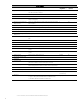HP Business Notebook and Desktop PC F10 setup overview
,
3
HP Sure Start Policy Controls
Although HP Sure Start is enabled out of the box with default settings that are optimized for the typical user, HP
provides policy setting within BIOS setup that may be appropriate for advanced users.
Verify Boot Block On Every Boot
Disabled (Default): When set to the default, HP Sure Start will verify the integrity of the BIOS in System Flash
each time the system is in a Sleep, Hibernate, or Off state such that assurance is provided that it has not been tampered
with before the host CPU executes that code as part of the process of resuming from the low power state
Enabled: When this box is checked, the HP Sure Start will continue to verify the integrity of the BIOS in System Flash
each time the system is in a Sleep, Hibernate, or Off state. Additionally, the HP Sure Start will verify the integrity of the BIOS
in System Flash on each Warm Boot (Windows Restart).
BIOS Data Recovery Policy
Automatic (Default): Any problems that are found by HP Sure Start will be automatically repaired not requiring any
special actions by the local user.
Manual (For Advanced Users only): Any problems found by HP Sure Start will not be repaired automatically and will
require a special key sequence input by the local user to proceed with the repair. This mode is only intended for
scenarios where the machine owner would prefer to perform forensics on the system flash contents before it is
repaired and is not recommended for the typical user. In the case of HP Sure Start finding an issue with
the initial BIOS code, the system will refuse to boot and flash a special LED sequence until the special key sequence
is pressed on the internal keyboard.
Restore Network Controller Configuration to the factory defaults
This manual control will restore the network parameters (used by the Intel integrated network controller) stored in System
Flash to their factory defaults.
Lock BIOS Version
Disabled (Default): When set to default, the BIOS can be updated using any one of the supported processes. The HP Sure
Start Recovery image will also be updated by default when this setting is disabled.
Enabled: When this box is checked, All HP BIOS update tools will refuse to update the BIOS. The HP Sure Start recovery
image is fixed when this setting is Enabled.
Additional enhancements
The following additional enhancements are included on select 2013 HP Business Notebook PCs:
•
Thunderbolt Technology
•
Megacity NFC support
•
Switchable / Hybrid Graphics feature support
•
Intel SmartConnect Technology