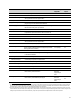HP Business Notebook and Desktop PC F10 setup overview Technical White Paper Technical white paper
22
Feature Function Default setting,
if applicable
Reboot
required
• Video Option ROMs Specifies whether the legacy VBIOS or the UEFI driver in the BIOS
is used to provide graphics setup and support
Legacy Only Yes
• Netclone Option ROMs Enables or disables Netclone support Do Not Launch Yes
• Connected BIOS Enables or disables BIOS network support Enabled Yes
• Use Proxy
When enabled, displays Proxy Address field to configure the URL
of the proxy server.
Disabled No
• Update BIOS via Network Enables or disables the BIOS update via network feature
Note: Updating BIOS over the network is supported on 600/800
desktop models.
Enabled
Yes
• Update Source Selects hp.com or a locally managed custom address to serve
BIOS updates
HP No
o Update Address For custom source, URL of the locally managed server, if custom
source is selected
No
• Automatic BIOS Update
Setting
Enables or disables the network BIOS update scheduler Disabled No
o Automatic Update
Frequency
Sets the frequency of checks to the BIOS update server. If a
newer version of BIOS has been made available on the network
server, the system will prompt to update the BIOS.
Monthly No
o Force Check on Next
Reboot
Independent of the scheduled frequency, check if an updated
BIOS has been made available during the next boot.
Disabled Yes