HP Z210 CMT Workstation Maintenance and Service Guide
Table Of Contents
- Product overview
- Setting up the operating system
- Restoring the operating system
- System management
- BIOS ROM
- The Computer Setup (F10) Utility
- Desktop management
- Initial computer configuration and deployment
- Installing a remote system
- Replicating the setup
- Updating and managing software
- HP Client Manager Software
- Altiris Client Management Solutions
- HP SoftPaq Download Manager
- System Software Manager
- ROM Flash
- FailSafe Boot Block ROM
- Workstation security
- Asset tracking
- SATA hard disk drive security
- Password security
- Establishing a setup password using Computer Setup (F10) Utility
- Establishing a power-on password using computer setup
- Entering a power-on password
- Entering a setup password
- Changing a power-on or setup password
- Deleting a power-on or setup password
- National keyboard delimiter characters
- Clearing passwords
- Chassis security
- Fault notification and recovery
- Dual-state power button
- Replacing components
- Warnings and cautions
- Service considerations
- Customer Self-Repair
- Removing and installing components
- Component locations
- Predisassembly procedures
- Disassembly order
- Removing the cable lock (optional)
- Side access panel
- Side access panel sensor (optional)
- Side access panel solenoid lock
- Bezel
- Front panel I/O device assembly
- Optical disk drive (mini-tower configuration)
- Optical disk drive (desktop configuration)
- Speaker
- Power supply
- Power connections
- Rear system fan assembly
- Memory
- Expansion card slot identification
- Expansion card
- Battery
- Hard disk drive
- CPU heatsink
- CPU
- System board
- Converting to desktop configuration
- Product recycling
- Diagnostics and troubleshooting
- Calling technical support
- Locating ID labels
- Locating warranty information
- Diagnosis guidelines
- Troubleshooting checklist
- HP troubleshooting resources and tools
- Troubleshooting scenarios and solutions
- Self-troubleshooting with HP Vision Diagnostics
- Diagnostic codes and errors
- Configuring RAID devices
- Configuring password security and resetting CMOS
- Connector pins
- System board designators
- Routine Care
- Locating HP resources
- Index
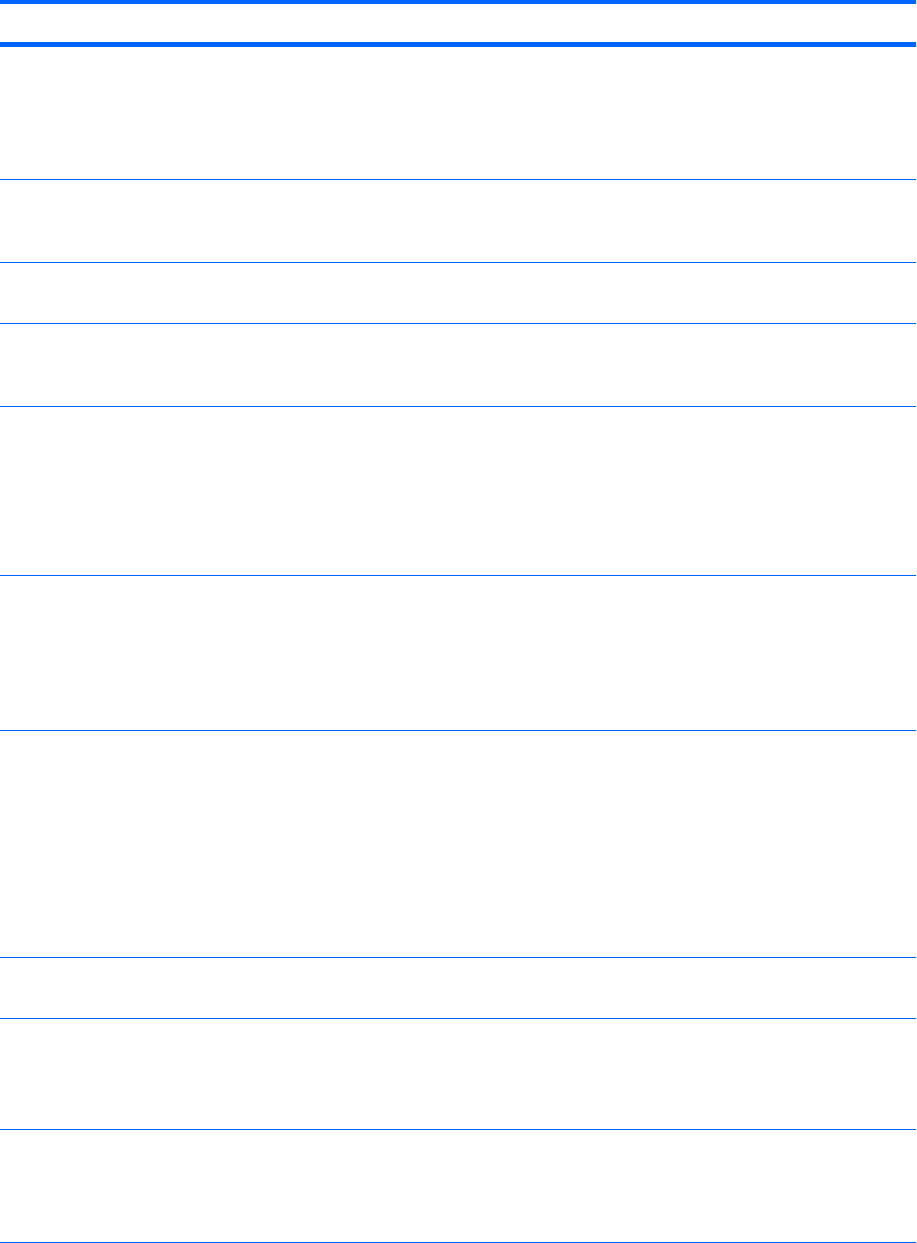
Table 6-9 POST error messages (continued)
Screen message Probable cause Recommended action
213—Incompatible Memory
Modules
A memory module in the memory
socket identified in the error message
is missing critical SPD information, or
is incompatible with the chipset.
1. Verify the memory module type.
2. Insert the DIMM in another memory socket.
3. Replace the module with a DIMM conforming
to the SPD standard.
214—DIMM Configuration
Warning
DIMMs are not installed correctly (not
paired correctly).
See the service label on the computer access panel for
the correct memory configurations, and reseat the
DIMMs accordingly.
215—DIMM Configuration
Error
216—Memory Size Exceeds
Maximum Supported
The amount of memory installed
exceeds that supported by the
hardware.
1. Verify how much memory the computer supports.
2. Remove the excess memory.
301—Keyboard Error Keyboard failure. 1. Reconnect the keyboard with the computer
powered off.
2. Check the connector for bent or missing pins.
3. Be sure that none of the keys are pressed.
4. Replace the keyboard.
303—Keyboard Controller
Error
I/O board keyboard controller is
defective or is not set properly.
1. Reconnect the keyboard with the computer
powered off.
2. Connect a keyboard directly to the computer
(instead of through a switch box).
3. Replace the system board.
304—Keyboard or System
Unit Error
Keyboard failure. 1. Reconnect the keyboard with the computer
powered off.
2. Connect a keyboard directly to the computer
(instead of through a switch box).
3. Be sure that none of the keys are pressed.
4. Replace keyboard.
5. Replace system board.
510—Splash Screen image
corrupted
Splash Screen image has errors. Update system BIOS.
511—CPU Fan not detected Fan is not connected or is defective. 1. Reseat the fan cable.
2. Reseat the fan.
3. Replace the fan.
512—Rear Chassis fan not
detected
Rear fan missing, disconnected, or
defective.
1. Reseat the fan cable.
2. Reseat the fan.
3. Replace the fan.
142 Chapter 6 Diagnostics and troubleshooting ENWW










