HP Z210 CMT Workstation Maintenance and Service Guide
Table Of Contents
- Product overview
- Setting up the operating system
- Restoring the operating system
- System management
- BIOS ROM
- The Computer Setup (F10) Utility
- Desktop management
- Initial computer configuration and deployment
- Installing a remote system
- Replicating the setup
- Updating and managing software
- HP Client Manager Software
- Altiris Client Management Solutions
- HP SoftPaq Download Manager
- System Software Manager
- ROM Flash
- FailSafe Boot Block ROM
- Workstation security
- Asset tracking
- SATA hard disk drive security
- Password security
- Establishing a setup password using Computer Setup (F10) Utility
- Establishing a power-on password using computer setup
- Entering a power-on password
- Entering a setup password
- Changing a power-on or setup password
- Deleting a power-on or setup password
- National keyboard delimiter characters
- Clearing passwords
- Chassis security
- Fault notification and recovery
- Dual-state power button
- Replacing components
- Warnings and cautions
- Service considerations
- Customer Self-Repair
- Removing and installing components
- Component locations
- Predisassembly procedures
- Disassembly order
- Removing the cable lock (optional)
- Side access panel
- Side access panel sensor (optional)
- Side access panel solenoid lock
- Bezel
- Front panel I/O device assembly
- Optical disk drive (mini-tower configuration)
- Optical disk drive (desktop configuration)
- Speaker
- Power supply
- Power connections
- Rear system fan assembly
- Memory
- Expansion card slot identification
- Expansion card
- Battery
- Hard disk drive
- CPU heatsink
- CPU
- System board
- Converting to desktop configuration
- Product recycling
- Diagnostics and troubleshooting
- Calling technical support
- Locating ID labels
- Locating warranty information
- Diagnosis guidelines
- Troubleshooting checklist
- HP troubleshooting resources and tools
- Troubleshooting scenarios and solutions
- Self-troubleshooting with HP Vision Diagnostics
- Diagnostic codes and errors
- Configuring RAID devices
- Configuring password security and resetting CMOS
- Connector pins
- System board designators
- Routine Care
- Locating HP resources
- Index
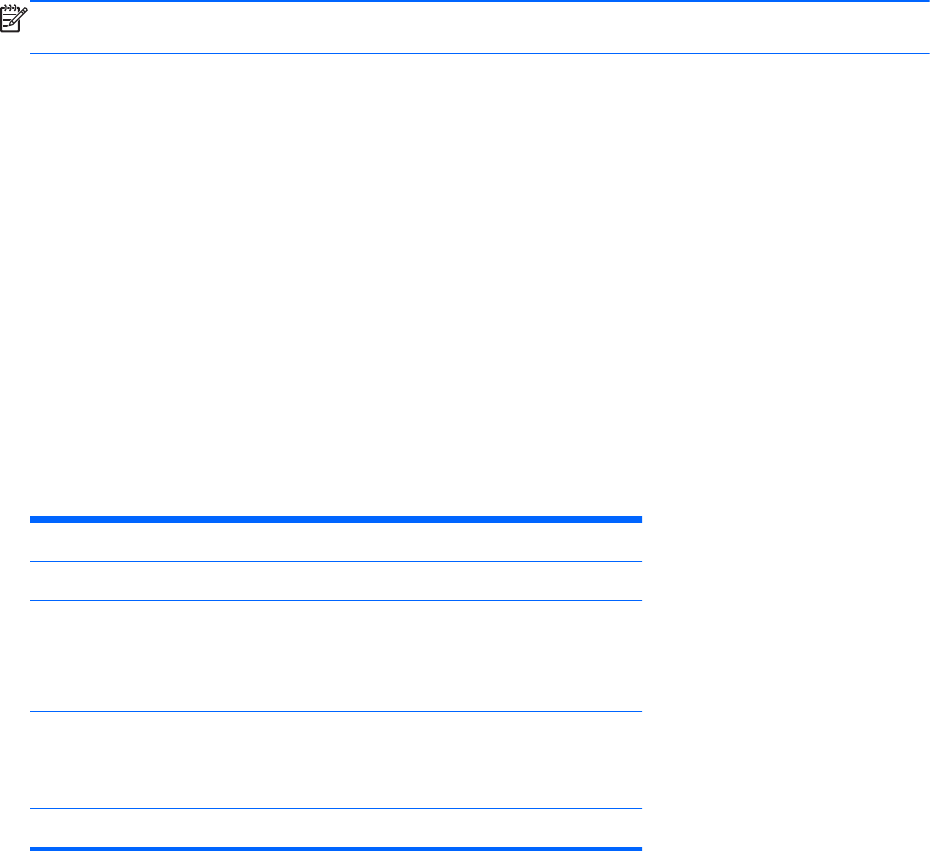
NOTE: HP accessories are for use in HP Workstation products. They have been extensively tested for
reliability and are manufactured to high quality standards.
Service considerations
Review the following service considerations before replacing system components.
Cautions, warnings and safety precautions
Review the cautions, warnings, and safety precautions before accessing the computer components.
Also, review the Safety and Regulatory Guide that came with the computer for more information.
ESD information
Generating static
The following table shows that different activities generate different amounts of static electricity through
electrostatic discharge (ESD). Static electricity increases as humidity decreases.
Relative humidity
Event 55% 40% 10%
Walking across carpet
Walking across vinyl floor
Motions of bench worker
7,500V
3,000V
400V
15,000V
5,000V
800V
35,000V
12,000V
6,000V
Removing bubble pack from
PCB
Packing PCBs in foam-lined box
7,000V
5,000V
20,000V
11,000V
26,500V
21,000V
CAUTION: Static electricity in the amount of 700 volts might degrade a product.
ENWW
Service considerations
55










