User's Manual
Table Of Contents
- Get started with your HP iPAQ
- Home screen
- Getting Started
- Status icons
- Keyboard
- Center Select button
- Know your HP iPAQ
- Customize your HP iPAQ
- Use Key Guard
- Lock and unlock your HP iPAQ
- Use the SIM PIN to protect information on your HP iPAQ
- Battery saving tips
- HP Power Save Mode
- Use your HP iPAQ
- Call features
- Make calls
- Redial a number
- Answer calls
- Mute a call
- Put a call on hold
- Create an appointment during a call
- Use call waiting
- Make emergency calls
- Make calls using speed dial
- Make data calls
- Make a conference call
- Make a call from a hyperlinked phone number
- Make international calls
- Use voice mail
- Use the handsfree function
- Call history
- Voice commands
- Change the service settings
- Select a frequency band
- Voice notes
- Reset your HP iPAQ
- Call features
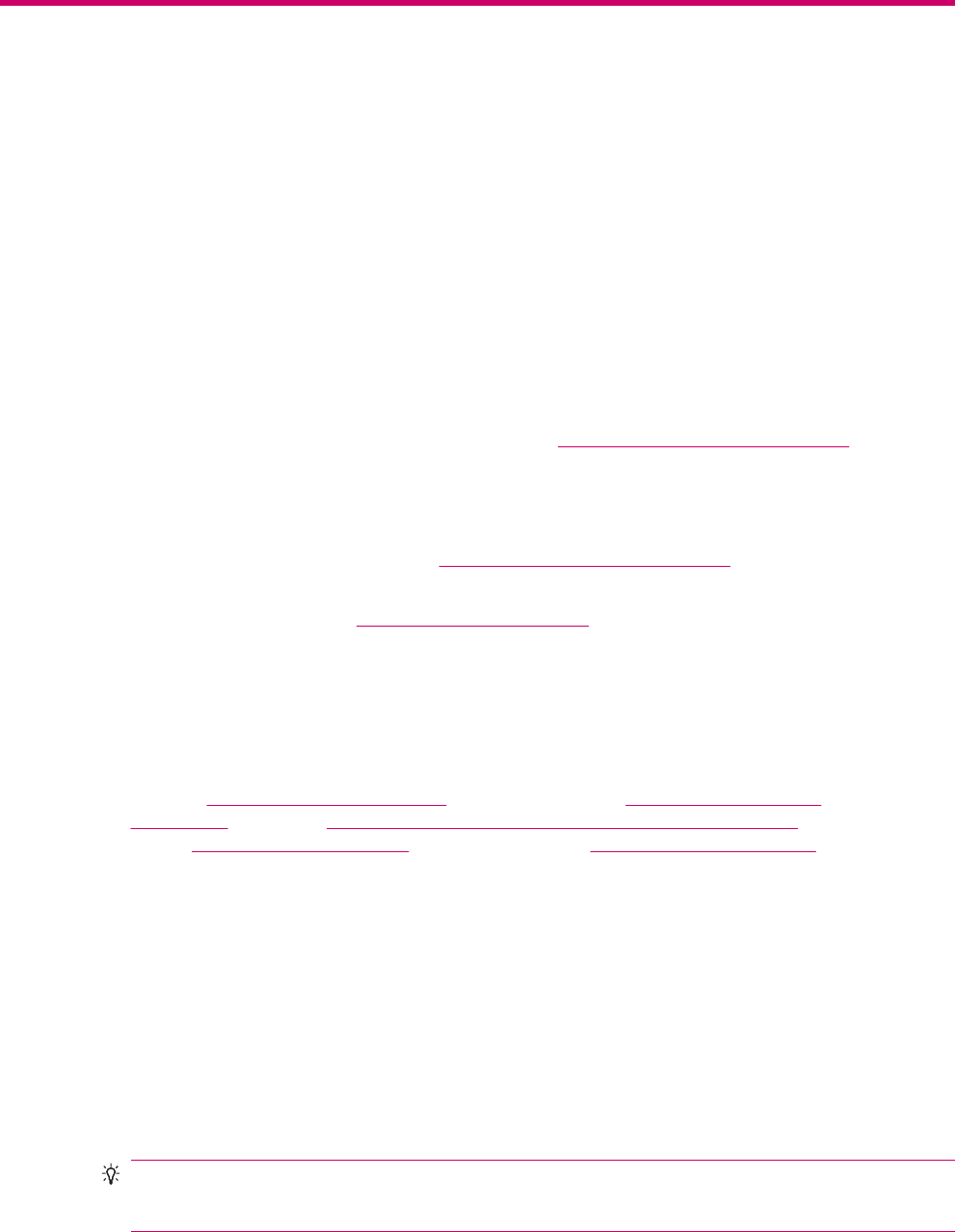
5 Get started with your HP iPAQ
Get to know more about the Home screen and its functions and about the Getting Started program.
Home screen
The Home screen is displayed when your HP iPAQ is turned on completely. It displays the date and
time. It also provides a quick status of upcoming appointments, your current iPAQ profile, and the
number of unread text messages. The connectivity icons, battery indicator, and text mode icons are
displayed at the top of the Home screen.
You can view and access the following from shortcuts on the Home screen:
●
Clock and Date: View the current time and date. Select to access the Clock & Alarm settings. For
more information on Clock & Alarm settings, see
Set clocks and alarms on page 22.
●
Phone: View Missed Calls, Voicemails, Text Messages, Media Messages, and E-mails. Select
the required option to view detailed information.
●
Calendar: View existing appointments or create new appointments. Select to launch the Calendar
program. For more information, see
Set clocks and alarms on page 22.
●
Getting Started: Select to learn how to perform frequently used tasks and to set up your HP iPAQ.
For more information see,
Getting Started on page 12.
●
Play All Songs: Select to play all the music files stored on your HP iPAQ. To change the song, use
the Center Select button to navigate to the required song and select it.
●
Photos: View thumbnails of images stored on your HP iPAQ. Select the required thumbnail to view
the full screen image.
●
Settings: Select to change your HP iPAQ settings. For more information see individual sections on
Profiles
Manage profiles on page 19, Wireless Manager Use Wireless Manager
on page 67, Ringtone Adjust the ring tone and notification sounds on page 19, Background
Image
Home screen on page 11, and Task Manager Task Manager on page 99.
You can also customize your Home screen.
To customize the Home screen:
1. Press Start > Settings > Home Screen.
2. You can customize the following Home screen settings:
●
Home screen layout
●
Color scheme
●
Background image
●
Time out
TIP: The nine most recently accessed programs are be displayed on the Start menu. Press All
Programs to view the other applications. To disable this, clear the Show Recent Programs check
box.
3. Press Done.
Home screen 11










