User's Manual
Table Of Contents
- Get started with your HP iPAQ
- Home screen
- Getting Started
- Status icons
- Keyboard
- Center Select button
- Know your HP iPAQ
- Customize your HP iPAQ
- Use Key Guard
- Lock and unlock your HP iPAQ
- Use the SIM PIN to protect information on your HP iPAQ
- Battery saving tips
- HP Power Save Mode
- Use your HP iPAQ
- Call features
- Make calls
- Redial a number
- Answer calls
- Mute a call
- Put a call on hold
- Create an appointment during a call
- Use call waiting
- Make emergency calls
- Make calls using speed dial
- Make data calls
- Make a conference call
- Make a call from a hyperlinked phone number
- Make international calls
- Use voice mail
- Use the handsfree function
- Call history
- Voice commands
- Change the service settings
- Select a frequency band
- Voice notes
- Reset your HP iPAQ
- Call features
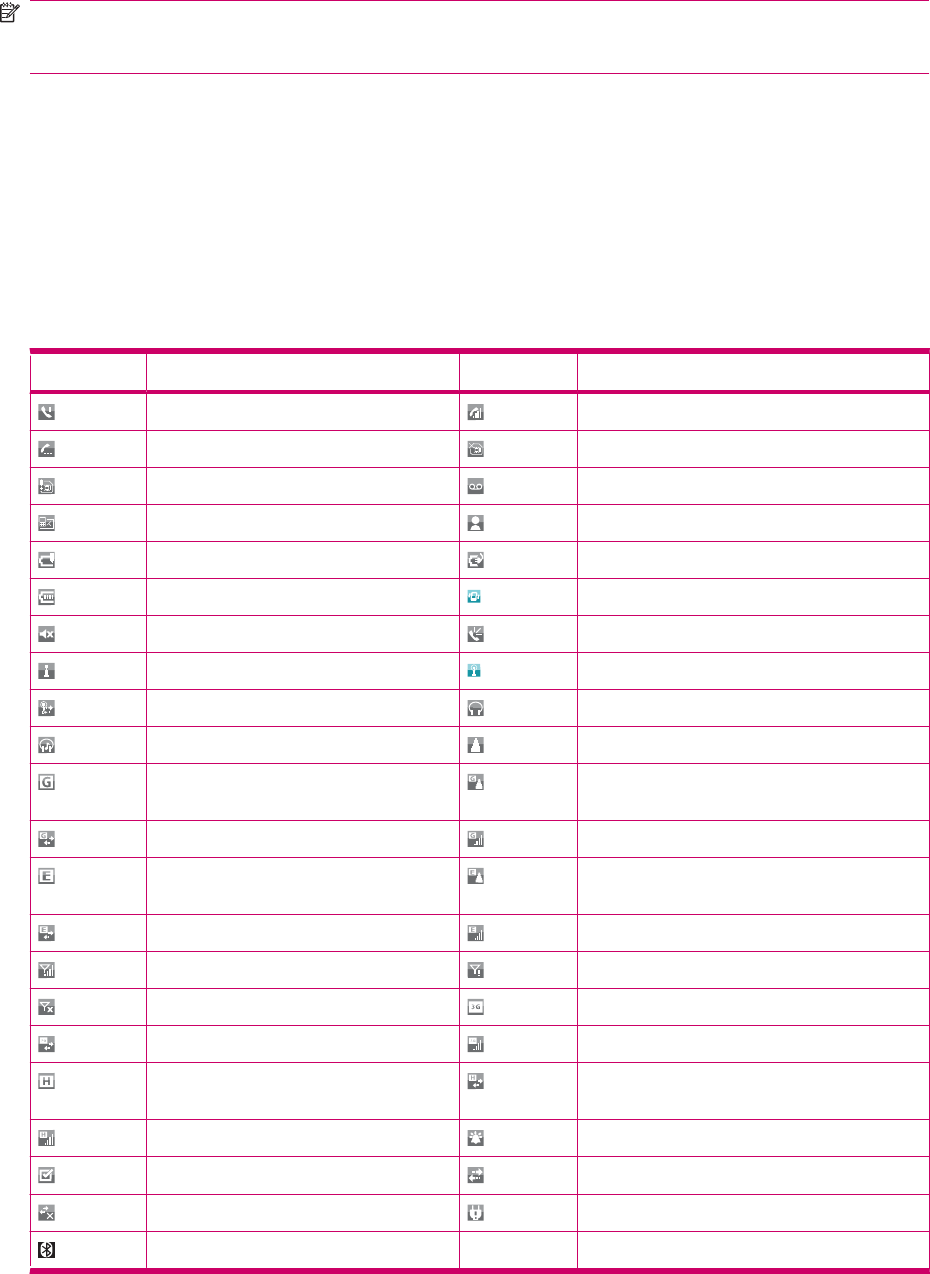
NOTE: Start is the default left softkey located at the bottom of the Home screen. The Start softkey is
also the Notification softkey. Any type of alert, such as a meeting reminder, is displayed on the
Home screen as a notification.
Getting Started
Use the Getting Started program to learn how to perform frequently used tasks and to set up your
HP iPAQ. To launch the program, select Getting Started on the Home screen or press Start > HP Help
and Support > Getting Started. Select the task that you want to learn about.
Status icons
The following table shows the common status indicators and what they mean.
Icon Status Icon Status
Missed call Voice call active
Call on hold No SIM card installed
SIM card fault New voice mail
New e-mail or SMS Instant message received
Battery level low Battery charging
Battery level Vibrate mode
Silent mode Speakerphone on
Wi-Fi on Wi-Fi on and network detected
Wi-Fi connected Mono headset detected
Stereo headset detected Roaming
General Packet Radio Service (GPRS)
available
GPRS available in roaming
GPRS connecting GPRS in use
Enhanced Data Rates for GSM Evolution
(EDGE) available
EDGE available in roaming
EDGE connecting EDGE in use
GSM service only Phone connection unavailable or network error
Radio off 3G service available
3G connecting 3G in use
High Speed Packet Access (HSPA)
service available
HSPA connecting
HSPA in use Alarm reminder
Notification received
ActiveSync
®
connected
ActiveSync inactive Power Save Mode on
Bluetooth on
12 Chapter 5 Get started with your HP iPAQ










