User's Manual
Table Of Contents
- Get started with your HP iPAQ
- Home screen
- Getting Started
- Status icons
- Keyboard
- Center Select button
- Know your HP iPAQ
- Customize your HP iPAQ
- Use Key Guard
- Lock and unlock your HP iPAQ
- Use the SIM PIN to protect information on your HP iPAQ
- Battery saving tips
- HP Power Save Mode
- Use your HP iPAQ
- Call features
- Make calls
- Redial a number
- Answer calls
- Mute a call
- Put a call on hold
- Create an appointment during a call
- Use call waiting
- Make emergency calls
- Make calls using speed dial
- Make data calls
- Make a conference call
- Make a call from a hyperlinked phone number
- Make international calls
- Use voice mail
- Use the handsfree function
- Call history
- Voice commands
- Change the service settings
- Select a frequency band
- Voice notes
- Reset your HP iPAQ
- Call features
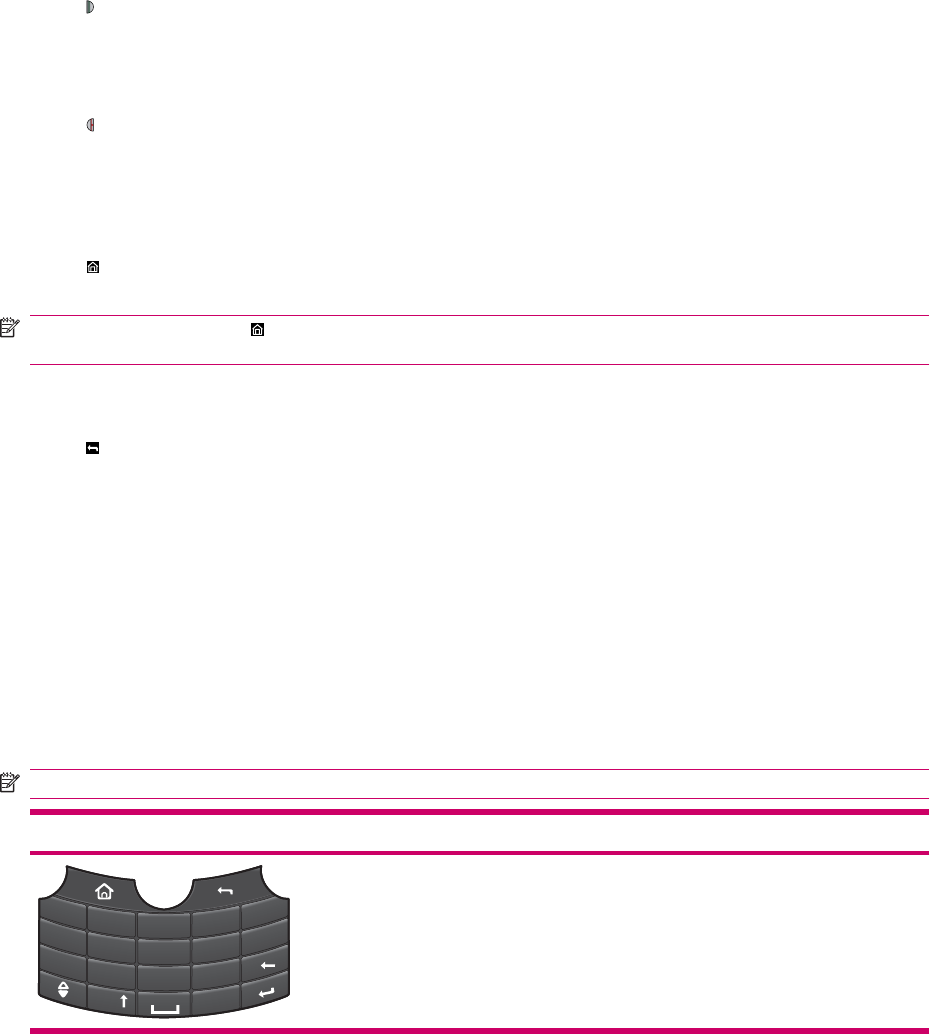
Keyboard
Answer/Send key
Press (Answer/Send key) to make and receive calls, and to access the recent call log. Press this key
to activate the device when it is in sleep mode.
End key
Press (End key) to end a call or exit any program to return to the Home screen. Press and hold this
key for about 3 seconds to turn your HP iPAQ on or off. Press this key to activate the device from sleep
mode.
Home key
Press (Home key) to return to the Home screen without exiting a program. Press this key to activate
the device from sleep mode.
NOTE: Press and hold (Home key) to view the Quick List. You can turn off, lock, access task
manager, access the wireless manager, and change the profiles.
Back key
Press (Back key) to move to the previous screen within a program. You can also close a program by
pressing this key. Press this key to activate the device from sleep mode.
Softkeys
Touch the left or right softkeys to perform the function displayed on the screen.
On the Home screen, touch the left softkey to access the Start menu and the right softkey to access
Contacts.
Keyboard layout
Use the keyboard to enter text, numbers, and symbols. Your HP iPAQ supports the Multi-tap and
Predictive modes for entering text.
NOTE: The keyboard layout on your HP iPAQ might vary depending on the country/region.
Keyboard Layout
1
@
!
?
2
3
;
‘
.
“
4
5
6
7
8
9
0
#
*
Q
W
E
R
T
Y
U
I
O
P
A
S
D
F
G
H
J
K
L
Z
X
C
V
B
N
M
+
SYM
QWERTY
Keyboard 13










