User's Manual
Table Of Contents
- Get started with your HP iPAQ
- Home screen
- Getting Started
- Status icons
- Keyboard
- Center button
- Know your HP iPAQ
- Customize your HP iPAQ
- Use Key Guard
- Lock and unlock your HP iPAQ
- Use the SIM PIN to protect information on your HP iPAQ
- Battery saving tips
- HP Power Save Mode
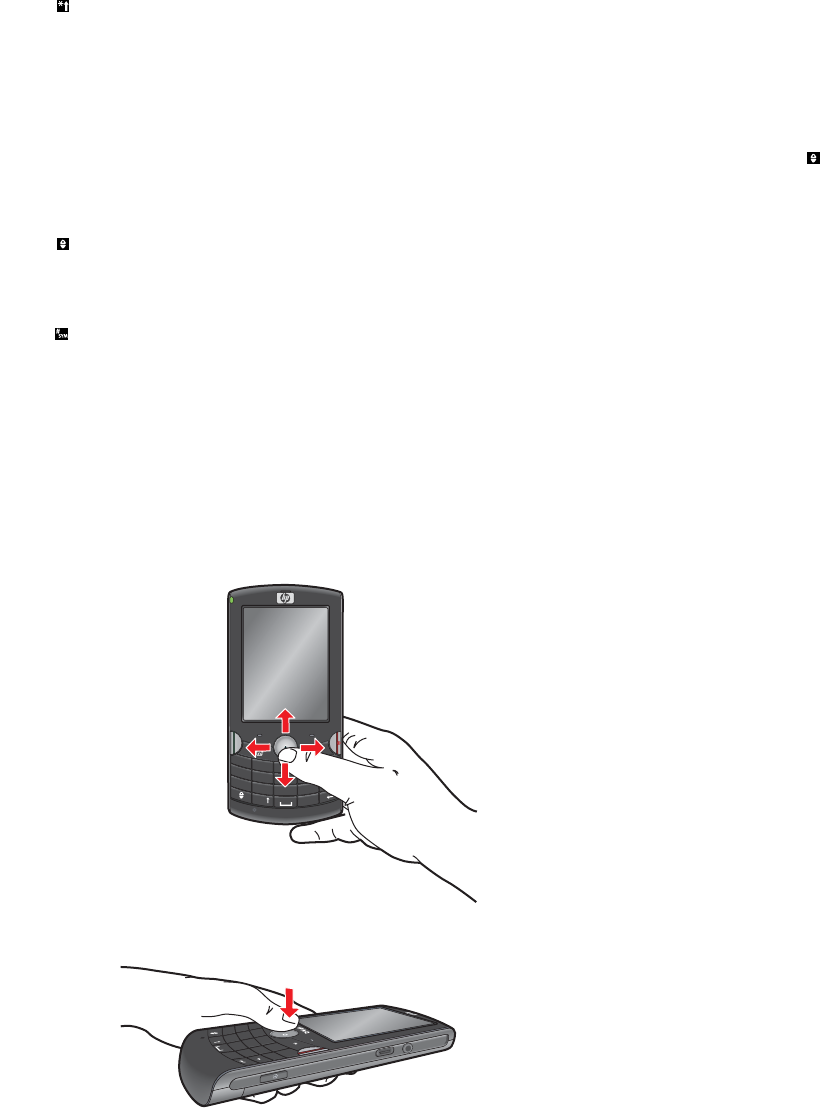
Shift key
Press (Shift key) once to enter a single character in uppercase and twice for Shift Lock to enter all
characters in upper case.
Press and hold to access the Fast Menu.
Options key
Some keys have characters marked as superscript. To enter the superscript character, press (Options
key) and then press the appropriate character key. Press the Options key twice to enable option lock.
Press the Options key once to disable option lock and toggle back to enter main characters.
Press
(Options key) again to return to the text input mode.
Symbol key
Press (Symbol key) twice to see symbols, special characters, and emoticons from the displayed chart.
Highlight the symbol that you want to add to the message or document and then press the Center button.
Continue to add more symbols if required and press Done. to close the chart.
Center button
Use the Center button to navigate through your display, e-mails, messages, menus, settings, and select
the highlighted program on your HP iPAQ.
Glide your thumb or finger over the Center button to navigate up, down, left, or right.
1
@
!
?
2
3
;
‘
.
“
4
5
6
7
8
9
0
#
*
Q
W
E
R
T
Y
U
I
O
P
A
S
D
F
G
H
J
K
L
Z
X
C
V
B
N
M
+
SYM
iPAQ
Press the Center button to make a selection.
1
@
!
?
2
3
;
‘
.
“
4
5
6
7
8
9
0
#
*
Q
W
E
R
T
Y
U
I
O
P
A
S
D
F
G
H
J
K
L
Z
X
C
V
B
N
M
+
SYM
16 Chapter 5 Get started with your HP iPAQ










