Brocade Converged Enhanced Ethernet Administrator's Guide v6.1.2_cee (53-1001258-01, June 2009)
Table Of Contents
- Contents
- Figures
- Tables
- About This Document
- Introducing FCoE
- Using the CEE CLI
- In this chapter
- CEE CLI configuration guidelines and restrictions
- Using the CEE command line interface (CLI)
- CEE CLI RBAC permissions
- Accessing the CEE CLI through the console interface or through a Telnet session
- Accessing the CEE CLI from the Fabric OS shell
- Accessing CEE CLI command modes
- Using CEE CLI keyboard shortcuts
- Displaying CEE CLI commands and command syntax
- Using CEE CLI command completion
- CEE CLI command syntax conventions
- Using CEE CLI command output modifiers
- Configuring VLANs Using the CEE CLI
- In this chapter
- VLAN overview
- Ingress VLAN filtering
- VLAN configuration guidelines and restrictions
- Default VLAN configuration
- VLAN configuration procedures
- Enabling and disabling a CEE interface
- Configuring the MTU on a CEE interface
- Creating a VLAN interface
- Configuring a VLAN interface to forward FCoE traffic
- Configuring a CEE interface as a Layer 2 switch port
- Configuring a CEE interface as an access interface or a trunk interface
- Configuring VLAN classifier rules
- Configuring VLAN classifier groups
- Associating a VLAN classifier group to a CEE interface
- Clearing VLAN counter statistics
- Displaying VLAN information
- Configuring the MAC address table
- Configuring STP, RSTP, and MSTP using the CEE CLI
- In this chapter
- STP overview
- RSTP overview
- MSTP overview
- STP, RSTP, and MSTP configuration guidelines and restrictions
- Default STP, RSTP, and MSTP configuration
- STP, RSTP, and MSTP configuration procedures
- STP, RSTP, and MSTP-specific configuration procedures
- STP and RSTP-specific configuration procedures
- RSTP and MSTP-specific configuration procedures
- MSTP-specific configuration procedures
- 10-Gigabit Ethernet CEE interface-specific configuration
- Global STP, RSTP, and MSTP-related configuration procedures
- Clearing STP, RSTP, and MSTP-related information
- Displaying STP, RSTP, and MSTP-related information
- Configuring Link Aggregation using the CEE CLI
- Configuring LLDP using the CEE CLI
- Configuring ACLs using the CEE CLI
- In this chapter
- ACL overview
- Default ACL configuration
- ACL configuration guidelines and restrictions
- ACL configuration procedures
- Creating a standard MAC ACL and adding rules
- Creating an extended MAC ACL and adding rules
- Modifying a MAC ACL
- Removing a MAC ACL
- Reordering the sequence numbers in a MAC ACL
- Applying a MAC ACL to a CEE interface
- Applying a MAC ACL to a VLAN interface
- Clearing MAC ACL counters
- Displaying MAC ACL information
- Configuring QoS using the CEE CLI
- Configuring FCoE using the Fabric OS CLI
- Administering the switch
- Configuring RMON using the CEE CLI
- Index
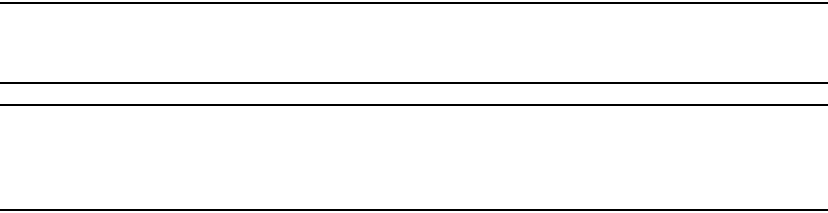
Converged Enhanced Ethernet Administrator’s Guide 95
53-1001258-01
ACL configuration procedures
7
• Applying MAC ACLs to Layer 2 interfaces (physical or logical):
- Applying a MAC ACL to a LAG interface is the same as applying a MAC ACL to an individual
physical interface.
- If a physical interface has a MAC ACL applied to it, the interface cannot become a member
of a LAG.
• The maximum number of rules supported per MAC ACL is 256.
• The maximum number of rules on which counters can be enabled is 256 per port group.
ACL configuration procedures
NOTE
To see the minimum configuration required to enable FCoE on the Brocade 8000 CEE switch, refer
to “FCoE minimum configuration” on page 130.
NOTE
You need to enter either the copy running-config startup-config command or the write memory
command to save your configuration changes to Flash so that they are not lost if there is a system
reload or power outage.
In this section:
•Creating a standard MAC ACL and adding rules . . . . . . . . . . . . . . . . . . . . . . 96
•Creating an extended MAC ACL and adding rules. . . . . . . . . . . . . . . . . . . . . 97
•Modifying a MAC ACL. . . . . . . . . . . . . . . . . . . . . . . . . . . . . . . . . . . . . . . . . . . . 98
•Removing a MAC ACL . . . . . . . . . . . . . . . . . . . . . . . . . . . . . . . . . . . . . . . . . . . 99
•Reordering the sequence numbers in a MAC ACL. . . . . . . . . . . . . . . . . . . . . 99
•Applying a MAC ACL to a CEE interface . . . . . . . . . . . . . . . . . . . . . . . . . . . . . 99
•Applying a MAC ACL to a VLAN interface . . . . . . . . . . . . . . . . . . . . . . . . . . . 100
•Clearing MAC ACL counters. . . . . . . . . . . . . . . . . . . . . . . . . . . . . . . . . . . . . . 100
•Displaying MAC ACL information. . . . . . . . . . . . . . . . . . . . . . . . . . . . . . . . . . 101










