Brocade Converged Enhanced Ethernet Administrator's Guide v6.1.2_cee (53-1001258-01, June 2009)
Table Of Contents
- Contents
- Figures
- Tables
- About This Document
- Introducing FCoE
- Using the CEE CLI
- In this chapter
- CEE CLI configuration guidelines and restrictions
- Using the CEE command line interface (CLI)
- CEE CLI RBAC permissions
- Accessing the CEE CLI through the console interface or through a Telnet session
- Accessing the CEE CLI from the Fabric OS shell
- Accessing CEE CLI command modes
- Using CEE CLI keyboard shortcuts
- Displaying CEE CLI commands and command syntax
- Using CEE CLI command completion
- CEE CLI command syntax conventions
- Using CEE CLI command output modifiers
- Configuring VLANs Using the CEE CLI
- In this chapter
- VLAN overview
- Ingress VLAN filtering
- VLAN configuration guidelines and restrictions
- Default VLAN configuration
- VLAN configuration procedures
- Enabling and disabling a CEE interface
- Configuring the MTU on a CEE interface
- Creating a VLAN interface
- Configuring a VLAN interface to forward FCoE traffic
- Configuring a CEE interface as a Layer 2 switch port
- Configuring a CEE interface as an access interface or a trunk interface
- Configuring VLAN classifier rules
- Configuring VLAN classifier groups
- Associating a VLAN classifier group to a CEE interface
- Clearing VLAN counter statistics
- Displaying VLAN information
- Configuring the MAC address table
- Configuring STP, RSTP, and MSTP using the CEE CLI
- In this chapter
- STP overview
- RSTP overview
- MSTP overview
- STP, RSTP, and MSTP configuration guidelines and restrictions
- Default STP, RSTP, and MSTP configuration
- STP, RSTP, and MSTP configuration procedures
- STP, RSTP, and MSTP-specific configuration procedures
- STP and RSTP-specific configuration procedures
- RSTP and MSTP-specific configuration procedures
- MSTP-specific configuration procedures
- 10-Gigabit Ethernet CEE interface-specific configuration
- Global STP, RSTP, and MSTP-related configuration procedures
- Clearing STP, RSTP, and MSTP-related information
- Displaying STP, RSTP, and MSTP-related information
- Configuring Link Aggregation using the CEE CLI
- Configuring LLDP using the CEE CLI
- Configuring ACLs using the CEE CLI
- In this chapter
- ACL overview
- Default ACL configuration
- ACL configuration guidelines and restrictions
- ACL configuration procedures
- Creating a standard MAC ACL and adding rules
- Creating an extended MAC ACL and adding rules
- Modifying a MAC ACL
- Removing a MAC ACL
- Reordering the sequence numbers in a MAC ACL
- Applying a MAC ACL to a CEE interface
- Applying a MAC ACL to a VLAN interface
- Clearing MAC ACL counters
- Displaying MAC ACL information
- Configuring QoS using the CEE CLI
- Configuring FCoE using the Fabric OS CLI
- Administering the switch
- Configuring RMON using the CEE CLI
- Index
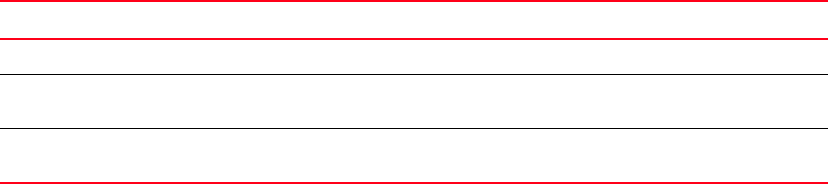
Converged Enhanced Ethernet Administrator’s Guide 113
53-1001258-01
Multicast rate limiting
8
Ethernet Per-Priority Pause
Ethernet Per Priority Pause (PPP) is a basic extension of the Ethernet Pause. The Pause MAC
control message is extended with eight 2-byte pause numbers and a bitmask to indicate which
values are valid. Each pause number is interpreted identically to the base Pause protocol; however
each is applied to the corresponding Ethernet priority / class level. For example, the Pause number
zero applies to priority zero, Pause number one applies to priority one, and so on. This addresses
one shortcoming of the Ethernet Pause mechanism, which is disruptive to all traffic on the link.
However, it still suffers from the other Ethernet Pause limitations.
Ethernet Per-Priority Pause includes the following features:
• Everything operates exactly as in Ethernet Pause described above except there are 8
high-water and low-water thresholds for each input port. This means queue levels are tracked
per input port plus priority.
• Pause On/Off can be specified independently for TX and RX directions per priority.
• Pause time programmed into Ethernet MAC is a single value covering all priorities.
• Both ends of a link must be configured identically for Ethernet Pause or Ethernet Per Priority
Pause because they are incompatible.
Enabling an Ethernet PPP
Example of enabling an interface 802.3x Pause flow control TX and RX.
switch:admin>cmsh
switch>enable
switch#configure terminal
Enter configuration commands, one per line. End with CNTL/Z.
switch(config)#interface tengigabitethernet 0/2
switch(conf-if-te-0/2)#qos flowcontrol pfc 3 tx on rx on
switch(conf-if-te-0/2)#exit
switch(config)#exit
switch#
Multicast rate limiting
Multicast rate limiting provides a mechanism to control multicast packet replication and cap the
effect of multicast traffic.
Multicast rate limit is applied to the output of each multicast receive queue. Rate limits apply
equally to ingress receive queueing (1st level expansion) and egress receive queueing (2nd level
expansion) since the same physical receive queues are utilized. You can set policies to limit the
maximum multicast packet rate differently for each traffic class level and cap the total multicast
egress rate out of the system.
Step Task Command
1 Enter global configuration mode.
switch#configure terminal
2 Specify the 10-gigabit Ethernet interface. In
this example, 0/2 is used.
switch(config)#interface
tengigabitethernet 0/2
3 Enable an Ethernet PPP on the interface. switch(conf-if-te-0/2)#qos
flowcontrol pfc 3 tx on rx on










