Brocade Converged Enhanced Ethernet Administrator's Guide v6.1.2_cee (53-1001258-01, June 2009)
Table Of Contents
- Contents
- Figures
- Tables
- About This Document
- Introducing FCoE
- Using the CEE CLI
- In this chapter
- CEE CLI configuration guidelines and restrictions
- Using the CEE command line interface (CLI)
- CEE CLI RBAC permissions
- Accessing the CEE CLI through the console interface or through a Telnet session
- Accessing the CEE CLI from the Fabric OS shell
- Accessing CEE CLI command modes
- Using CEE CLI keyboard shortcuts
- Displaying CEE CLI commands and command syntax
- Using CEE CLI command completion
- CEE CLI command syntax conventions
- Using CEE CLI command output modifiers
- Configuring VLANs Using the CEE CLI
- In this chapter
- VLAN overview
- Ingress VLAN filtering
- VLAN configuration guidelines and restrictions
- Default VLAN configuration
- VLAN configuration procedures
- Enabling and disabling a CEE interface
- Configuring the MTU on a CEE interface
- Creating a VLAN interface
- Configuring a VLAN interface to forward FCoE traffic
- Configuring a CEE interface as a Layer 2 switch port
- Configuring a CEE interface as an access interface or a trunk interface
- Configuring VLAN classifier rules
- Configuring VLAN classifier groups
- Associating a VLAN classifier group to a CEE interface
- Clearing VLAN counter statistics
- Displaying VLAN information
- Configuring the MAC address table
- Configuring STP, RSTP, and MSTP using the CEE CLI
- In this chapter
- STP overview
- RSTP overview
- MSTP overview
- STP, RSTP, and MSTP configuration guidelines and restrictions
- Default STP, RSTP, and MSTP configuration
- STP, RSTP, and MSTP configuration procedures
- STP, RSTP, and MSTP-specific configuration procedures
- STP and RSTP-specific configuration procedures
- RSTP and MSTP-specific configuration procedures
- MSTP-specific configuration procedures
- 10-Gigabit Ethernet CEE interface-specific configuration
- Global STP, RSTP, and MSTP-related configuration procedures
- Clearing STP, RSTP, and MSTP-related information
- Displaying STP, RSTP, and MSTP-related information
- Configuring Link Aggregation using the CEE CLI
- Configuring LLDP using the CEE CLI
- Configuring ACLs using the CEE CLI
- In this chapter
- ACL overview
- Default ACL configuration
- ACL configuration guidelines and restrictions
- ACL configuration procedures
- Creating a standard MAC ACL and adding rules
- Creating an extended MAC ACL and adding rules
- Modifying a MAC ACL
- Removing a MAC ACL
- Reordering the sequence numbers in a MAC ACL
- Applying a MAC ACL to a CEE interface
- Applying a MAC ACL to a VLAN interface
- Clearing MAC ACL counters
- Displaying MAC ACL information
- Configuring QoS using the CEE CLI
- Configuring FCoE using the Fabric OS CLI
- Administering the switch
- Configuring RMON using the CEE CLI
- Index
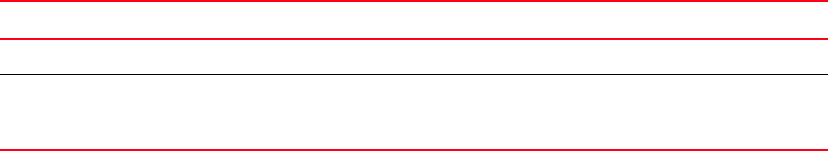
114 Converged Enhanced Ethernet Administrator’s Guide
53-1001258-01
Scheduling
8
Multicast rate limiting includes the following features:
• All configuration parameters are applied globally. Multicast rate limits are applied to multicast
receive queues as packet replications are placed into the multicast expansion queues. The
same physical queues are used for both ingress receive queues and egress receive queues so
rate limits are applied to both ingress and egress queueing.
• Four explicit multicast rate limit values are supported, one for each traffic class. The rate limit
values represent the maximum multicast expansion rate in packets per second.
Creating a receive queue multicast rate-limit
Example of creating a lower maximum multicast packet expansion rate to 10000pkt/s.
switch:admin>cmsh
switch>enable
switch#configure terminal
Enter configuration commands, one per line. End with CNTL/Z.
switch(config)#qos rcv-queue multicast rate-limit 10000
switch(config)#exit
switch#
Scheduling
In this section:
•Strict priority scheduling . . . . . . . . . . . . . . . . . . . . . . . . . . . . . . . . . . . . . . . . 114
•Weighted round robin scheduling. . . . . . . . . . . . . . . . . . . . . . . . . . . . . . . . . 115
•Traffic class scheduling policy . . . . . . . . . . . . . . . . . . . . . . . . . . . . . . . . . . . 115
•Multicast queue scheduling . . . . . . . . . . . . . . . . . . . . . . . . . . . . . . . . . . . . . 117
Scheduling arbitrates among multiple queues waiting to transmit a packet. The Brocade 8000
supports both Strict Priority (SP) and Weighted Round Robin (WRR) scheduling algorithms. Also
supported is the flexible selection of the number of traffic classes using SP-to-WRR. When there
are multiple queues for the same traffic class, then scheduling takes these equal priority queues
into consideration.
Strict priority scheduling
Strict priority scheduling is used to facilitate support for latency-sensitive traffic. A strict priority
scheduler drains all packets queued in the highest priority queue before continuing on to service
lower priority traffic classes. A danger with this type of service is that a queue can potentially starve
out lower priority traffic classes.
Step Task Command
1 Enter global configuration mode.
switch#configure terminal
2 Create a lower maximum multicast packet
expansion rate. In this example, the rate is to
10000pkt/s.
switch(config)#qos rcv-queue
multicast rate-limit 10000










