Brocade Converged Enhanced Ethernet Administrator's Guide v6.1.2_cee (53-1001258-01, June 2009)
Table Of Contents
- Contents
- Figures
- Tables
- About This Document
- Introducing FCoE
- Using the CEE CLI
- In this chapter
- CEE CLI configuration guidelines and restrictions
- Using the CEE command line interface (CLI)
- CEE CLI RBAC permissions
- Accessing the CEE CLI through the console interface or through a Telnet session
- Accessing the CEE CLI from the Fabric OS shell
- Accessing CEE CLI command modes
- Using CEE CLI keyboard shortcuts
- Displaying CEE CLI commands and command syntax
- Using CEE CLI command completion
- CEE CLI command syntax conventions
- Using CEE CLI command output modifiers
- Configuring VLANs Using the CEE CLI
- In this chapter
- VLAN overview
- Ingress VLAN filtering
- VLAN configuration guidelines and restrictions
- Default VLAN configuration
- VLAN configuration procedures
- Enabling and disabling a CEE interface
- Configuring the MTU on a CEE interface
- Creating a VLAN interface
- Configuring a VLAN interface to forward FCoE traffic
- Configuring a CEE interface as a Layer 2 switch port
- Configuring a CEE interface as an access interface or a trunk interface
- Configuring VLAN classifier rules
- Configuring VLAN classifier groups
- Associating a VLAN classifier group to a CEE interface
- Clearing VLAN counter statistics
- Displaying VLAN information
- Configuring the MAC address table
- Configuring STP, RSTP, and MSTP using the CEE CLI
- In this chapter
- STP overview
- RSTP overview
- MSTP overview
- STP, RSTP, and MSTP configuration guidelines and restrictions
- Default STP, RSTP, and MSTP configuration
- STP, RSTP, and MSTP configuration procedures
- STP, RSTP, and MSTP-specific configuration procedures
- STP and RSTP-specific configuration procedures
- RSTP and MSTP-specific configuration procedures
- MSTP-specific configuration procedures
- 10-Gigabit Ethernet CEE interface-specific configuration
- Global STP, RSTP, and MSTP-related configuration procedures
- Clearing STP, RSTP, and MSTP-related information
- Displaying STP, RSTP, and MSTP-related information
- Configuring Link Aggregation using the CEE CLI
- Configuring LLDP using the CEE CLI
- Configuring ACLs using the CEE CLI
- In this chapter
- ACL overview
- Default ACL configuration
- ACL configuration guidelines and restrictions
- ACL configuration procedures
- Creating a standard MAC ACL and adding rules
- Creating an extended MAC ACL and adding rules
- Modifying a MAC ACL
- Removing a MAC ACL
- Reordering the sequence numbers in a MAC ACL
- Applying a MAC ACL to a CEE interface
- Applying a MAC ACL to a VLAN interface
- Clearing MAC ACL counters
- Displaying MAC ACL information
- Configuring QoS using the CEE CLI
- Configuring FCoE using the Fabric OS CLI
- Administering the switch
- Configuring RMON using the CEE CLI
- Index
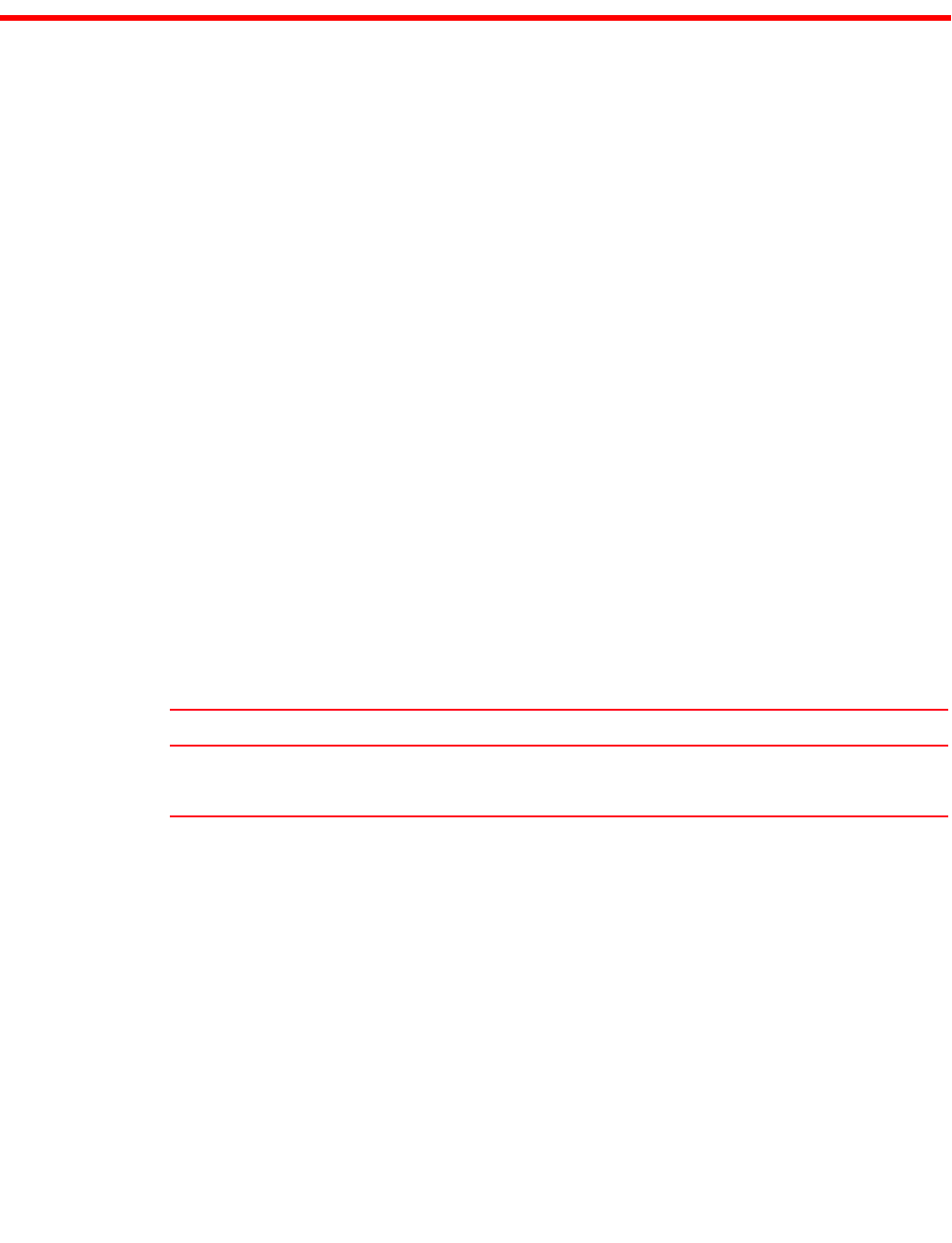
Converged Enhanced Ethernet Administrator’s Guide 137
53-1001258-01
Chapter
11Configuring RMON using the CEE CLI
In this chapter
•Default RMON configuration. . . . . . . . . . . . . . . . . . . . . . . . . . . . . . . . . . . . . 137
•RMON configuration procedures . . . . . . . . . . . . . . . . . . . . . . . . . . . . . . . . . 137
Remote monitoring (RMON) is an Internet Engineering Task Force (IETF) standard monitoring
specification that allows various network agents and console systems to exchange network
monitoring data. The RMON specification defines a set of statistics and functions that can be
exchanged between RMON-compliant console managers and network probes. As such, RMON
provides you with comprehensive network-fault diagnosis, planning, and performance-tuning
information. Alarms and events are configurable RMON parameters:
• Alarms—Monitors a specific management information base (MIB) object for a specified
interval, triggers an alarm at a specified value (rising threshold), and resets the alarm at
another value (falling threshold). Alarms can be used with events; the alarm triggers an event,
which can generate a log entry or an SNMP trap.
• Events—Determine the action to take when an event is triggered by an alarm. The action can
be to generate a log entry, an SNMP trap, or both.
Default RMON configuration
Table 27 lists the default RMON configuration.
RMON configuration procedures
In this section:
•Configuring RMON alarms . . . . . . . . . . . . . . . . . . . . . . . . . . . . . . . . . . . . . . 138
•Configuring RMON events . . . . . . . . . . . . . . . . . . . . . . . . . . . . . . . . . . . . . . . 139
•Configuring RMON Ethernet group statistics collection . . . . . . . . . . . . . . . 140
•Display the current RMON status . . . . . . . . . . . . . . . . . . . . . . . . . . . . . . . . . 141
TABLE 27 Default RMON configuration
Parameter Default setting
RMON By default, no RMON alarms and events are
configured and RMON collection statistics are
not enabled.










