Brocade Converged Enhanced Ethernet Administrator's Guide v6.1.2_cee (53-1001258-01, June 2009)
Table Of Contents
- Contents
- Figures
- Tables
- About This Document
- Introducing FCoE
- Using the CEE CLI
- In this chapter
- CEE CLI configuration guidelines and restrictions
- Using the CEE command line interface (CLI)
- CEE CLI RBAC permissions
- Accessing the CEE CLI through the console interface or through a Telnet session
- Accessing the CEE CLI from the Fabric OS shell
- Accessing CEE CLI command modes
- Using CEE CLI keyboard shortcuts
- Displaying CEE CLI commands and command syntax
- Using CEE CLI command completion
- CEE CLI command syntax conventions
- Using CEE CLI command output modifiers
- Configuring VLANs Using the CEE CLI
- In this chapter
- VLAN overview
- Ingress VLAN filtering
- VLAN configuration guidelines and restrictions
- Default VLAN configuration
- VLAN configuration procedures
- Enabling and disabling a CEE interface
- Configuring the MTU on a CEE interface
- Creating a VLAN interface
- Configuring a VLAN interface to forward FCoE traffic
- Configuring a CEE interface as a Layer 2 switch port
- Configuring a CEE interface as an access interface or a trunk interface
- Configuring VLAN classifier rules
- Configuring VLAN classifier groups
- Associating a VLAN classifier group to a CEE interface
- Clearing VLAN counter statistics
- Displaying VLAN information
- Configuring the MAC address table
- Configuring STP, RSTP, and MSTP using the CEE CLI
- In this chapter
- STP overview
- RSTP overview
- MSTP overview
- STP, RSTP, and MSTP configuration guidelines and restrictions
- Default STP, RSTP, and MSTP configuration
- STP, RSTP, and MSTP configuration procedures
- STP, RSTP, and MSTP-specific configuration procedures
- STP and RSTP-specific configuration procedures
- RSTP and MSTP-specific configuration procedures
- MSTP-specific configuration procedures
- 10-Gigabit Ethernet CEE interface-specific configuration
- Global STP, RSTP, and MSTP-related configuration procedures
- Clearing STP, RSTP, and MSTP-related information
- Displaying STP, RSTP, and MSTP-related information
- Configuring Link Aggregation using the CEE CLI
- Configuring LLDP using the CEE CLI
- Configuring ACLs using the CEE CLI
- In this chapter
- ACL overview
- Default ACL configuration
- ACL configuration guidelines and restrictions
- ACL configuration procedures
- Creating a standard MAC ACL and adding rules
- Creating an extended MAC ACL and adding rules
- Modifying a MAC ACL
- Removing a MAC ACL
- Reordering the sequence numbers in a MAC ACL
- Applying a MAC ACL to a CEE interface
- Applying a MAC ACL to a VLAN interface
- Clearing MAC ACL counters
- Displaying MAC ACL information
- Configuring QoS using the CEE CLI
- Configuring FCoE using the Fabric OS CLI
- Administering the switch
- Configuring RMON using the CEE CLI
- Index
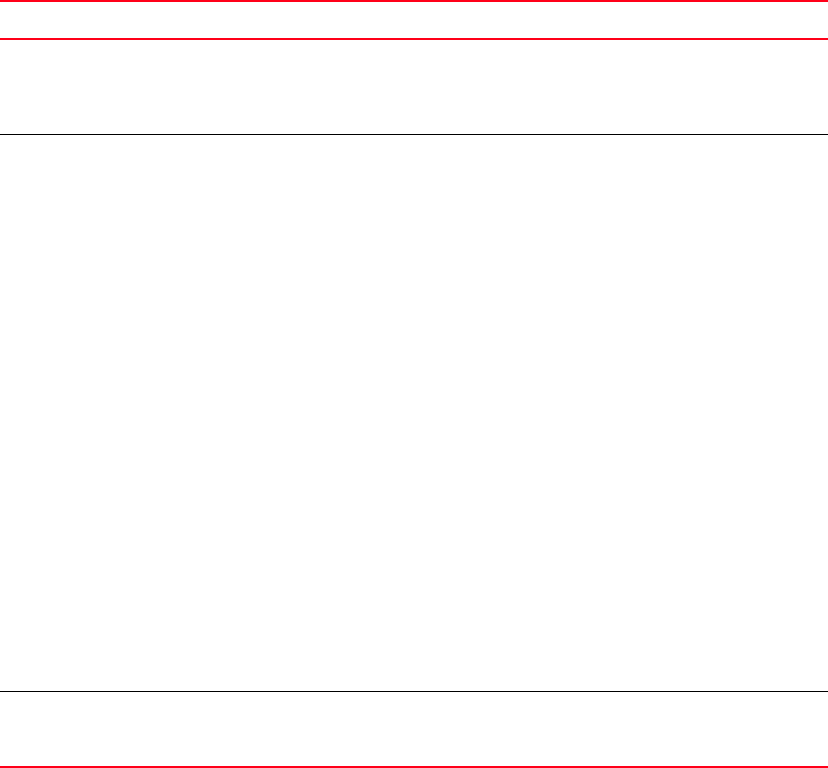
138 Converged Enhanced Ethernet Administrator’s Guide
53-1001258-01
RMON configuration procedures
11
Configuring RMON alarms
Use this command to specify RMON alarm conditions.
To configure RMON alarms, perform the following steps from Privileged EXEC mode:
Step Task Command
1. Enter global configuration mode. switch#config t
Enter configuration commands, one per
line. End with CNTL/Z.
switch(config)#
2. Configure RMON alarms. By default, no RMON
alarms are configured. Syntax is as follows:
• alarm—Configure an RMON alarm.
• alarm_index—Specify the alarm number. The
range is 1 through 65535.
• SNMP_OID_variable—Specify the MIB object
to monitor. The variable must be in the
SNMP OID format, for example,
1.3.6.1.2.1.16.1.1.1.5.65535. The object
type must be a counter32.
• interval alarm_sample_interval—The range
is 1 through 2147483648 seconds.
• absolute—Test each sample directly.
• delta—Test the delta between samples.
• rising-threshold alarm_rising_threshold—
Specify the alarm rising threshold. The range
is 0 through 4294967295.
• event event_index—Specify the event for the
rising alarm. The range is 1 through 65535.
• falling-threshold alarm_falling_threshold—
Specify the alarm falling threshold. The
range is 0 through 4294967295.
• owner owner_name—Specify the identity of
the owner. The maximum number of
characters is 32.
switch(config)#rmon alarm alarm_index
SNMP_OID_variable interval alarm_sample_interval
{absolute {rising-threshold alarm_rising_threshold
event event_index} [falling-threshold
alarm_falling_threshold event event_index] [owner
owner_name] |
delta {rising-threshold alarm_rising_threshold event
event_index} [falling-threshold alarm_falling_threshold
event event_index] [owner owner_name]}
3. Display RMON information. switch#show rmon [alarms [alarm_id]]
[events [event_id]] [logs [event_id]]
[statistics [stats_id]]










