Brocade Converged Enhanced Ethernet Administrator's Guide v6.1.2_cee (53-1001258-01, June 2009)
Table Of Contents
- Contents
- Figures
- Tables
- About This Document
- Introducing FCoE
- Using the CEE CLI
- In this chapter
- CEE CLI configuration guidelines and restrictions
- Using the CEE command line interface (CLI)
- CEE CLI RBAC permissions
- Accessing the CEE CLI through the console interface or through a Telnet session
- Accessing the CEE CLI from the Fabric OS shell
- Accessing CEE CLI command modes
- Using CEE CLI keyboard shortcuts
- Displaying CEE CLI commands and command syntax
- Using CEE CLI command completion
- CEE CLI command syntax conventions
- Using CEE CLI command output modifiers
- Configuring VLANs Using the CEE CLI
- In this chapter
- VLAN overview
- Ingress VLAN filtering
- VLAN configuration guidelines and restrictions
- Default VLAN configuration
- VLAN configuration procedures
- Enabling and disabling a CEE interface
- Configuring the MTU on a CEE interface
- Creating a VLAN interface
- Configuring a VLAN interface to forward FCoE traffic
- Configuring a CEE interface as a Layer 2 switch port
- Configuring a CEE interface as an access interface or a trunk interface
- Configuring VLAN classifier rules
- Configuring VLAN classifier groups
- Associating a VLAN classifier group to a CEE interface
- Clearing VLAN counter statistics
- Displaying VLAN information
- Configuring the MAC address table
- Configuring STP, RSTP, and MSTP using the CEE CLI
- In this chapter
- STP overview
- RSTP overview
- MSTP overview
- STP, RSTP, and MSTP configuration guidelines and restrictions
- Default STP, RSTP, and MSTP configuration
- STP, RSTP, and MSTP configuration procedures
- STP, RSTP, and MSTP-specific configuration procedures
- STP and RSTP-specific configuration procedures
- RSTP and MSTP-specific configuration procedures
- MSTP-specific configuration procedures
- 10-Gigabit Ethernet CEE interface-specific configuration
- Global STP, RSTP, and MSTP-related configuration procedures
- Clearing STP, RSTP, and MSTP-related information
- Displaying STP, RSTP, and MSTP-related information
- Configuring Link Aggregation using the CEE CLI
- Configuring LLDP using the CEE CLI
- Configuring ACLs using the CEE CLI
- In this chapter
- ACL overview
- Default ACL configuration
- ACL configuration guidelines and restrictions
- ACL configuration procedures
- Creating a standard MAC ACL and adding rules
- Creating an extended MAC ACL and adding rules
- Modifying a MAC ACL
- Removing a MAC ACL
- Reordering the sequence numbers in a MAC ACL
- Applying a MAC ACL to a CEE interface
- Applying a MAC ACL to a VLAN interface
- Clearing MAC ACL counters
- Displaying MAC ACL information
- Configuring QoS using the CEE CLI
- Configuring FCoE using the Fabric OS CLI
- Administering the switch
- Configuring RMON using the CEE CLI
- Index
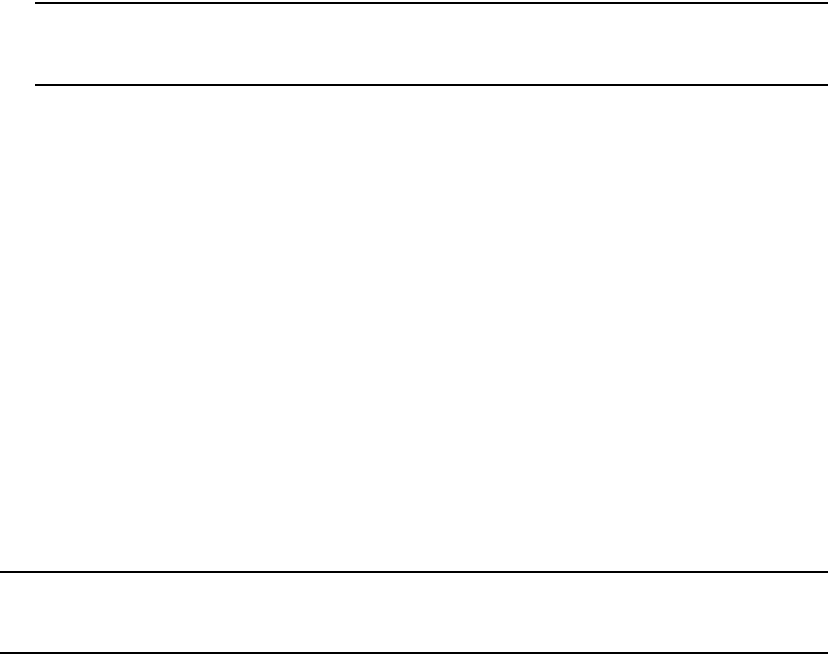
4 Converged Enhanced Ethernet Administrator’s Guide
53-1001258-01
Logical connectivity
1
FCoE services include:
• FC fabric services for FCoE VN_port devices. FCoE VF_port services provide access to FCoE
VN_port devices similar to those provided by FC F_port to FC N_port devices.
• FCoE-to-FC switching and translation services:
- FCoE servers to/from FC targets.
- FCoE targets to/from FC servers.
FCoE features include:
• FIP—Solicited and unsolicited FCF advertisements (per June 10, 2008 version of T11-FC-BB5).
• FCoE FLOGI.
• VF_ports.
• N_port ID virtualization (NPIV) on VF_ports, up to 1000 devices per FCF.
NOTE
NPIV is an FC facility allowing multiple N_port IDs to share a single physical N_port. This allows
multiple FC initiators to occupy a single physical port.
• For FCoE ENodes, there is support for only directly-connected links.
• Flow isolation.
Logical connectivity
Figure 2 shows a logical view of the Brocade 8000 CEE switch. There are two independent
switches, one for CEE and the other for FC. There are six embedded FCoE virtual ports bridging the
two switches. Each of these is a 10-Gigabit FCoE port. The Fabric OS has FCoE-specific CLI
commands for the configuration and management of these FCoE ports.
FCoE ports differ from the usual concept of a port in a Brocade switch as they are embedded ports
and are not directly associated with an external physical port on the switch. Configuration of the
FCoE ports through the regular Fabric OS FC CLI is disabled; only the Fabric OS fcoe CLI commands
can be used to configure and manage these ports.
The FCoE ports are displayed as “ports” in some show command displays. The data displayed for a
single FCoE port is the sum of the individual ports comprising the FCoE port. CEE statistics are not
shown for the FCoE ports.
NOTE
In the Fabric OS CLI the FCoE ports can be enabled or disabled; there is no other configuration
required.
Each of the embedded FCoE ports is used explicitly for FCoE VF_port service and provide four MAC
addresses and flow isolation for up to four flows per FCoE port.










