Brocade Converged Enhanced Ethernet Administrator's Guide v6.1.2_cee (53-1001258-01, June 2009)
Table Of Contents
- Contents
- Figures
- Tables
- About This Document
- Introducing FCoE
- Using the CEE CLI
- In this chapter
- CEE CLI configuration guidelines and restrictions
- Using the CEE command line interface (CLI)
- CEE CLI RBAC permissions
- Accessing the CEE CLI through the console interface or through a Telnet session
- Accessing the CEE CLI from the Fabric OS shell
- Accessing CEE CLI command modes
- Using CEE CLI keyboard shortcuts
- Displaying CEE CLI commands and command syntax
- Using CEE CLI command completion
- CEE CLI command syntax conventions
- Using CEE CLI command output modifiers
- Configuring VLANs Using the CEE CLI
- In this chapter
- VLAN overview
- Ingress VLAN filtering
- VLAN configuration guidelines and restrictions
- Default VLAN configuration
- VLAN configuration procedures
- Enabling and disabling a CEE interface
- Configuring the MTU on a CEE interface
- Creating a VLAN interface
- Configuring a VLAN interface to forward FCoE traffic
- Configuring a CEE interface as a Layer 2 switch port
- Configuring a CEE interface as an access interface or a trunk interface
- Configuring VLAN classifier rules
- Configuring VLAN classifier groups
- Associating a VLAN classifier group to a CEE interface
- Clearing VLAN counter statistics
- Displaying VLAN information
- Configuring the MAC address table
- Configuring STP, RSTP, and MSTP using the CEE CLI
- In this chapter
- STP overview
- RSTP overview
- MSTP overview
- STP, RSTP, and MSTP configuration guidelines and restrictions
- Default STP, RSTP, and MSTP configuration
- STP, RSTP, and MSTP configuration procedures
- STP, RSTP, and MSTP-specific configuration procedures
- STP and RSTP-specific configuration procedures
- RSTP and MSTP-specific configuration procedures
- MSTP-specific configuration procedures
- 10-Gigabit Ethernet CEE interface-specific configuration
- Global STP, RSTP, and MSTP-related configuration procedures
- Clearing STP, RSTP, and MSTP-related information
- Displaying STP, RSTP, and MSTP-related information
- Configuring Link Aggregation using the CEE CLI
- Configuring LLDP using the CEE CLI
- Configuring ACLs using the CEE CLI
- In this chapter
- ACL overview
- Default ACL configuration
- ACL configuration guidelines and restrictions
- ACL configuration procedures
- Creating a standard MAC ACL and adding rules
- Creating an extended MAC ACL and adding rules
- Modifying a MAC ACL
- Removing a MAC ACL
- Reordering the sequence numbers in a MAC ACL
- Applying a MAC ACL to a CEE interface
- Applying a MAC ACL to a VLAN interface
- Clearing MAC ACL counters
- Displaying MAC ACL information
- Configuring QoS using the CEE CLI
- Configuring FCoE using the Fabric OS CLI
- Administering the switch
- Configuring RMON using the CEE CLI
- Index
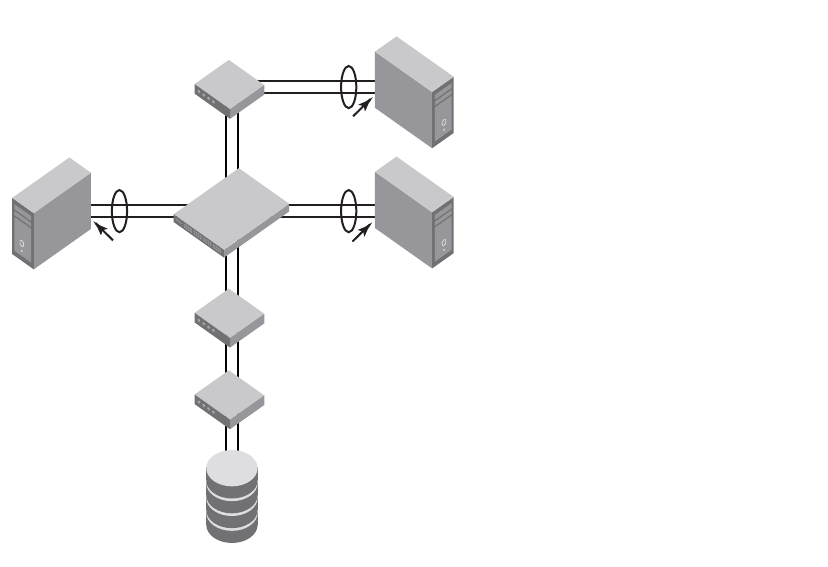
6 Converged Enhanced Ethernet Administrator’s Guide
53-1001258-01
Layer 2 Ethernet overview
1
The Brocade 8000 CEE ports support CEE which supports FCoE forwarding. The CEE ports are also
backwards compatible and support classic Layer 2 Ethernet networks (see Figure 3). In Layer 2
Ethernet operation, a host with a Converged Network Adapter (CNA) can be directly attached to a
CEE port on the Brocade 8000 CEE switch. Another host with a classic 10-Gigabit Ethernet NIC can
be either directly attached to a Brocade 8000 CEE switch CEE port, or attached to a classic Layer 2
Ethernet network which is attached to the Brocade 8000 CEE switch.
FIGURE 3 Multiple switch fabric configuration
Layer 2 forwarding
Layer 2 Ethernet frames are forwarded on the Brocade 8000 CEE ports. IEEE 802.1Q VLAN support
is used to tag incoming frames to specific VLANs, and 802.3ac VLAN tagging support is used to
accept VLAN tagged frames from external devices. The 802.1D Spanning Tree Protocol (STP), Rapid
Spanning Tree Protocol (RSTP), and Multiple Spanning Tree Protocol (MSTP) are used as the
bridging protocols between Layer 2 switches.
The Brocade 8000 CEE switch handles Ethernet frames as follows:
• When the destination MAC address is not in the lookup table, the frame is flooded on all ports
except the ingress port.
• When the destination MAC address is present in the lookup table, the frame is switched only to
the correct egress port.
• When the destination MAC address is present in the lookup table, and the egress port is the
same as the ingress port, the frame is dropped.
• If the Ethernet Frame Check Sequence (FCS) is incorrect, the Brocade 8000 CEE switch goes
into cut-through mode. In cut-through mode, a correctly formatted Ethernet frame is sent out
with an incorrect FCS.
Classic Layer 2
Ethernet switch
FC switch
FC switch
Storage
Host 1 Host 2
Host 3
Brocade 8000
switch
CNA or
classic NIC
CNA or
classic NIC
Classic NIC










