Brocade Converged Enhanced Ethernet Administrator's Guide v6.1.2_cee (53-1001258-01, June 2009)
Table Of Contents
- Contents
- Figures
- Tables
- About This Document
- Introducing FCoE
- Using the CEE CLI
- In this chapter
- CEE CLI configuration guidelines and restrictions
- Using the CEE command line interface (CLI)
- CEE CLI RBAC permissions
- Accessing the CEE CLI through the console interface or through a Telnet session
- Accessing the CEE CLI from the Fabric OS shell
- Accessing CEE CLI command modes
- Using CEE CLI keyboard shortcuts
- Displaying CEE CLI commands and command syntax
- Using CEE CLI command completion
- CEE CLI command syntax conventions
- Using CEE CLI command output modifiers
- Configuring VLANs Using the CEE CLI
- In this chapter
- VLAN overview
- Ingress VLAN filtering
- VLAN configuration guidelines and restrictions
- Default VLAN configuration
- VLAN configuration procedures
- Enabling and disabling a CEE interface
- Configuring the MTU on a CEE interface
- Creating a VLAN interface
- Configuring a VLAN interface to forward FCoE traffic
- Configuring a CEE interface as a Layer 2 switch port
- Configuring a CEE interface as an access interface or a trunk interface
- Configuring VLAN classifier rules
- Configuring VLAN classifier groups
- Associating a VLAN classifier group to a CEE interface
- Clearing VLAN counter statistics
- Displaying VLAN information
- Configuring the MAC address table
- Configuring STP, RSTP, and MSTP using the CEE CLI
- In this chapter
- STP overview
- RSTP overview
- MSTP overview
- STP, RSTP, and MSTP configuration guidelines and restrictions
- Default STP, RSTP, and MSTP configuration
- STP, RSTP, and MSTP configuration procedures
- STP, RSTP, and MSTP-specific configuration procedures
- STP and RSTP-specific configuration procedures
- RSTP and MSTP-specific configuration procedures
- MSTP-specific configuration procedures
- 10-Gigabit Ethernet CEE interface-specific configuration
- Global STP, RSTP, and MSTP-related configuration procedures
- Clearing STP, RSTP, and MSTP-related information
- Displaying STP, RSTP, and MSTP-related information
- Configuring Link Aggregation using the CEE CLI
- Configuring LLDP using the CEE CLI
- Configuring ACLs using the CEE CLI
- In this chapter
- ACL overview
- Default ACL configuration
- ACL configuration guidelines and restrictions
- ACL configuration procedures
- Creating a standard MAC ACL and adding rules
- Creating an extended MAC ACL and adding rules
- Modifying a MAC ACL
- Removing a MAC ACL
- Reordering the sequence numbers in a MAC ACL
- Applying a MAC ACL to a CEE interface
- Applying a MAC ACL to a VLAN interface
- Clearing MAC ACL counters
- Displaying MAC ACL information
- Configuring QoS using the CEE CLI
- Configuring FCoE using the Fabric OS CLI
- Administering the switch
- Configuring RMON using the CEE CLI
- Index
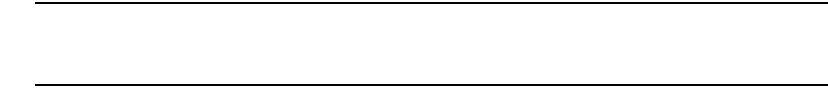
12 Converged Enhanced Ethernet Administrator’s Guide
53-1001258-01
FCoE Initialization Protocol (FIP)
1
FIP discovery
The Brocade 8000 CEE switch FIP discovery is as follows:
• The Brocade 8000 CEE switch uses the FCoE Initialization Protocol (FIP). Enodes discover FCFs
and initialize the FCoE connection through the FIP.
• VF_port configuration—An FCoE port accepts Enode requests when it is configured as a
VF_port and enabled. An FCoE port does not accept ENode requests when disabled.
• Solicited advertisements—A typical scenario is where a Brocade 8000 CEE switch receives a
FIP solicitation from an ENode. If the FCMAP matches the Brocade 8000 CEE switch, a
solicited advertisement is sent back to the ENode. FIP solicitations are dropped if the FCMAP
does not match. Replies to the original FIP solicitation are sent to the MAC address embedded
in the original FIP solicitation. After being accepted, the ENode is added to the VN_port table.
• Unsolicited advertisements—When enabled, unsolicited advertisements are sent at
configurable intervals.
• Login group—Replies to solicitations are sent only by Brocade 8000 CEE switches that have the
ENode in the login group.
• FCF forwarding—The Brocade 8000 CEE switch forwards FIP frames only when the VLAN is set
to FCF forwarding mode.
• VLAN 1—The Brocade 8000 CEE switch should not forward FIP frames on VLAN 1 because it is
reserved for management traffic only.
• A fabric-provided MAC address is supported. A server-provided MAC-address is not supported
in the Fabric OS v6.1.2_cee release.
NOTE
In the fabric-provided MAC address format, VN_port MAC addresses are based on a 24-bit
fabric-supplied value. The value is referred to as the FCMAP and is provided by the FCoE fabric.
FIP login
The Brocade 8000 CEE switch FIP login is as follows:
• ENodes can log in to the Brocade 8000 CEE switch using FIP. Fabric login (FLOGI) and fabric
discover (FDISC) are accepted. Brocade 8000 CEE switches in the fabric maintain the MAC
address, World Wide Name (WWN), and PID mappings per login. Each ENode port should have
a unique MAC address and WWN.
• FIP FLOGI—The Brocade 8000 CEE switch accepts the FIP FLOGI from the ENode. The FIP
FLOGI acceptance (ACC) is sent to the ENode if the ENode MAC address or WWN matches the
VN_port table on the Brocade 8000 CEE switch. The FIP FLOGI request is rejected if the ENode
MAC address or WWN does not match. The ENode login is added to the VN_port table.
Fabric-provided MAC addressing (FPMA) is supported.
• FIP FDISC—The Brocade 8000 CEE switch accepts FIP FDISC from the ENode. FIP FDISC
acceptance (ACC) is sent to the ENode if the ENode MAC address or WWN matches the
VN_port table on the Brocade 8000 CEE switch. The FIP FDISC request is rejected if the ENode
MAC address or WWN does not match. The ENode login is added to the VN_port table. FPMA is
supported.










