Brocade Converged Enhanced Ethernet Administrator's Guide v6.1.2_cee (53-1001258-01, June 2009)
Table Of Contents
- Contents
- Figures
- Tables
- About This Document
- Introducing FCoE
- Using the CEE CLI
- In this chapter
- CEE CLI configuration guidelines and restrictions
- Using the CEE command line interface (CLI)
- CEE CLI RBAC permissions
- Accessing the CEE CLI through the console interface or through a Telnet session
- Accessing the CEE CLI from the Fabric OS shell
- Accessing CEE CLI command modes
- Using CEE CLI keyboard shortcuts
- Displaying CEE CLI commands and command syntax
- Using CEE CLI command completion
- CEE CLI command syntax conventions
- Using CEE CLI command output modifiers
- Configuring VLANs Using the CEE CLI
- In this chapter
- VLAN overview
- Ingress VLAN filtering
- VLAN configuration guidelines and restrictions
- Default VLAN configuration
- VLAN configuration procedures
- Enabling and disabling a CEE interface
- Configuring the MTU on a CEE interface
- Creating a VLAN interface
- Configuring a VLAN interface to forward FCoE traffic
- Configuring a CEE interface as a Layer 2 switch port
- Configuring a CEE interface as an access interface or a trunk interface
- Configuring VLAN classifier rules
- Configuring VLAN classifier groups
- Associating a VLAN classifier group to a CEE interface
- Clearing VLAN counter statistics
- Displaying VLAN information
- Configuring the MAC address table
- Configuring STP, RSTP, and MSTP using the CEE CLI
- In this chapter
- STP overview
- RSTP overview
- MSTP overview
- STP, RSTP, and MSTP configuration guidelines and restrictions
- Default STP, RSTP, and MSTP configuration
- STP, RSTP, and MSTP configuration procedures
- STP, RSTP, and MSTP-specific configuration procedures
- STP and RSTP-specific configuration procedures
- RSTP and MSTP-specific configuration procedures
- MSTP-specific configuration procedures
- 10-Gigabit Ethernet CEE interface-specific configuration
- Global STP, RSTP, and MSTP-related configuration procedures
- Clearing STP, RSTP, and MSTP-related information
- Displaying STP, RSTP, and MSTP-related information
- Configuring Link Aggregation using the CEE CLI
- Configuring LLDP using the CEE CLI
- Configuring ACLs using the CEE CLI
- In this chapter
- ACL overview
- Default ACL configuration
- ACL configuration guidelines and restrictions
- ACL configuration procedures
- Creating a standard MAC ACL and adding rules
- Creating an extended MAC ACL and adding rules
- Modifying a MAC ACL
- Removing a MAC ACL
- Reordering the sequence numbers in a MAC ACL
- Applying a MAC ACL to a CEE interface
- Applying a MAC ACL to a VLAN interface
- Clearing MAC ACL counters
- Displaying MAC ACL information
- Configuring QoS using the CEE CLI
- Configuring FCoE using the Fabric OS CLI
- Administering the switch
- Configuring RMON using the CEE CLI
- Index
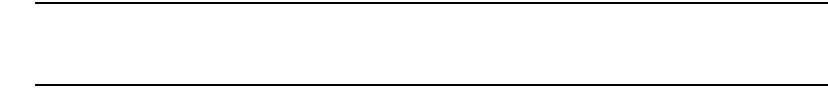
Converged Enhanced Ethernet Administrator’s Guide 15
53-1001258-01
FCoE Initialization Protocol (FIP)
1
FC zoning
The Brocade 8000 CEE switch FC zoning is as follows:
• The virtual devices created by the Brocade 8000 CEE switch on behalf of the ENodes are
subject to FC zoning. An ENode is only allowed to access devices in the same zones.
Administrative Domains (ADs) are not supported in the Fabric OS v6.1.2_cee release.
• ENodes can access FC devices in the same zones— FC devices that are not in the same zones
cannot be accessed. Zone members can overlap in multiple zones (that is, overlapping zones).
Zoning changes are immediately enforced by hard zoning.
• ENodes can access all FC devices with no zoning—ENodes can access all FC devices in the
fabric when cfgdisable is issued.
• Field replacement—When a Brocade 8000 CEE switch is replaced in the field, you can perform
a configdownload on a previously saved configuration. The original FCoE port WWNs are
restored. No zoning change is required.
Registered state change notification (RSCN)
The Brocade 8000 CEE switch RSCN operation is as follows:
• RSCN events generated in the FC fabric are forwarded to the ENodes. RSCN events generated
on the FCoE side are forwarded to the FC devices.
• Device RSCN—An RSCN is generated to all registered and affected members when an ENode
either logs in or logs out of an FCF through any means. An RSCN is generated when an FC
N_port device either logs in or logs out of the FC fabric.
NOTE
When transmitting an RSCN, zoning rules still apply for FCoE devices as the devices are treated
as regular FC N_ports.
• VF_port RSCN—An RSCN is generated to all registered members when a VF_port goes online or
offline, causing ENode or FC devices to be added or removed.
• Domain RSCN—An RSCN is generated to all registered and affected members when an FC
switch port goes online or offline, causing ENode or FC devices to be added or removed. An
RSCN is generated when two FC switches merge or segment, causing ENode or FC devices to
be added or removed. When FC switches merge or segment, an RSCN is propagated to
ENodes.
• Zoning RSCN—An RSCN is generated to all registered and affected members when a zoning
exchange occurs in the FC fabric.










