Brocade Converged Enhanced Ethernet Administrator's Guide v6.1.2_cee (53-1001258-01, June 2009)
Table Of Contents
- Contents
- Figures
- Tables
- About This Document
- Introducing FCoE
- Using the CEE CLI
- In this chapter
- CEE CLI configuration guidelines and restrictions
- Using the CEE command line interface (CLI)
- CEE CLI RBAC permissions
- Accessing the CEE CLI through the console interface or through a Telnet session
- Accessing the CEE CLI from the Fabric OS shell
- Accessing CEE CLI command modes
- Using CEE CLI keyboard shortcuts
- Displaying CEE CLI commands and command syntax
- Using CEE CLI command completion
- CEE CLI command syntax conventions
- Using CEE CLI command output modifiers
- Configuring VLANs Using the CEE CLI
- In this chapter
- VLAN overview
- Ingress VLAN filtering
- VLAN configuration guidelines and restrictions
- Default VLAN configuration
- VLAN configuration procedures
- Enabling and disabling a CEE interface
- Configuring the MTU on a CEE interface
- Creating a VLAN interface
- Configuring a VLAN interface to forward FCoE traffic
- Configuring a CEE interface as a Layer 2 switch port
- Configuring a CEE interface as an access interface or a trunk interface
- Configuring VLAN classifier rules
- Configuring VLAN classifier groups
- Associating a VLAN classifier group to a CEE interface
- Clearing VLAN counter statistics
- Displaying VLAN information
- Configuring the MAC address table
- Configuring STP, RSTP, and MSTP using the CEE CLI
- In this chapter
- STP overview
- RSTP overview
- MSTP overview
- STP, RSTP, and MSTP configuration guidelines and restrictions
- Default STP, RSTP, and MSTP configuration
- STP, RSTP, and MSTP configuration procedures
- STP, RSTP, and MSTP-specific configuration procedures
- STP and RSTP-specific configuration procedures
- RSTP and MSTP-specific configuration procedures
- MSTP-specific configuration procedures
- 10-Gigabit Ethernet CEE interface-specific configuration
- Global STP, RSTP, and MSTP-related configuration procedures
- Clearing STP, RSTP, and MSTP-related information
- Displaying STP, RSTP, and MSTP-related information
- Configuring Link Aggregation using the CEE CLI
- Configuring LLDP using the CEE CLI
- Configuring ACLs using the CEE CLI
- In this chapter
- ACL overview
- Default ACL configuration
- ACL configuration guidelines and restrictions
- ACL configuration procedures
- Creating a standard MAC ACL and adding rules
- Creating an extended MAC ACL and adding rules
- Modifying a MAC ACL
- Removing a MAC ACL
- Reordering the sequence numbers in a MAC ACL
- Applying a MAC ACL to a CEE interface
- Applying a MAC ACL to a VLAN interface
- Clearing MAC ACL counters
- Displaying MAC ACL information
- Configuring QoS using the CEE CLI
- Configuring FCoE using the Fabric OS CLI
- Administering the switch
- Configuring RMON using the CEE CLI
- Index
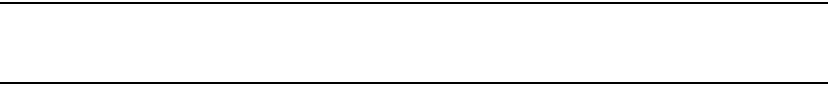
Converged Enhanced Ethernet Administrator’s Guide 27
53-1001258-01
VLAN configuration guidelines and restrictions
3
• The VLAN filtering database (FDB) determines the forwarding of an incoming packet. VLAN FDB
support is summarized as follows:
- The VLAN FDB contains information that helps determine the forwarding of an arriving
frame based on MAC address and VLAN ID data. The FDB contains both statically
configured data and dynamic data that is learned by the switch.
- The dynamic updating of FDB entries using learning is supported (if the port state
permits).
- Dynamic FDB entries are not created for multicast group addresses.
- Dynamic FDB entries are aged out based on the aging time configured per Brocade 8000
CEE switch. The aging time is between 10 and 1000000 seconds. The default is 300
seconds
- You can add static MAC address entries specifying a VLAN ID. Static entries are not aged
out.
- A static FDB entry overwrites an existing dynamically learned FDB entry and disables
learning of the entry going forward.
NOTE
For more information on packet handling for the Brocade 8000 CEE switch, see “Layer 2 Ethernet
overview” on page 5.
VLAN configuration guidelines and restrictions
Follow these VLAN configuration guidelines and restrictions when configuring VLANs.
• A unique MAC address is assigned per interface.
• A unique MAC address is used as the Brocade 8000 CEE switch MAC address and is used as
the Bridge ID in Layer 2 control protocols such as STP.
• In an active topology, MAC addresses can be learned, per VLAN, using Independent VLAN
Learning (IVL) or Shared VLAN Learning (SVL). Currently the switch only supports IVL.
• A MAC address ACL always overrides a static MAC address entry. In this case, the MAC address
is the forwarding address and the forwarding entry can be overwritten by the ACL.
• There is support for a configurable maximum transmission unit (MTU) per CEE interface. For
detailed information, see “Configuring the MTU on a CEE interface” on page 29.
• If a VLAN is designated as an FCoE VLAN, you can enforce permit/deny policies for FCoE traffic
on that VLAN.
• There is a configurable default priority per Layer 2 interface (the default priority is 0).
• There is a system-wide default priority for packets that do not contain priority. A default priority
per interface is also supported that inherits the global default priority if a user-specified default
priority is not specified. For QoS configuration details, see “Configuring QoS using the CEE CLI”
on page 103.
• The Brocade CEE switch supports Ethernet DIX frames and 802.2 LLC SNAP encapsulated
frames.
• In addition to the standard protocol-based VLANs, there is an application type classification
feature that allows you to create VLAN classification rules that are based on application types.
The application type values can specify FCoE or FIP EtherTypes. For detailed information, see
“Configuring VLAN classifier rules” on page 33.










