Brocade Converged Enhanced Ethernet Administrator's Guide v6.1.2_cee (53-1001258-01, June 2009)
Table Of Contents
- Contents
- Figures
- Tables
- About This Document
- Introducing FCoE
- Using the CEE CLI
- In this chapter
- CEE CLI configuration guidelines and restrictions
- Using the CEE command line interface (CLI)
- CEE CLI RBAC permissions
- Accessing the CEE CLI through the console interface or through a Telnet session
- Accessing the CEE CLI from the Fabric OS shell
- Accessing CEE CLI command modes
- Using CEE CLI keyboard shortcuts
- Displaying CEE CLI commands and command syntax
- Using CEE CLI command completion
- CEE CLI command syntax conventions
- Using CEE CLI command output modifiers
- Configuring VLANs Using the CEE CLI
- In this chapter
- VLAN overview
- Ingress VLAN filtering
- VLAN configuration guidelines and restrictions
- Default VLAN configuration
- VLAN configuration procedures
- Enabling and disabling a CEE interface
- Configuring the MTU on a CEE interface
- Creating a VLAN interface
- Configuring a VLAN interface to forward FCoE traffic
- Configuring a CEE interface as a Layer 2 switch port
- Configuring a CEE interface as an access interface or a trunk interface
- Configuring VLAN classifier rules
- Configuring VLAN classifier groups
- Associating a VLAN classifier group to a CEE interface
- Clearing VLAN counter statistics
- Displaying VLAN information
- Configuring the MAC address table
- Configuring STP, RSTP, and MSTP using the CEE CLI
- In this chapter
- STP overview
- RSTP overview
- MSTP overview
- STP, RSTP, and MSTP configuration guidelines and restrictions
- Default STP, RSTP, and MSTP configuration
- STP, RSTP, and MSTP configuration procedures
- STP, RSTP, and MSTP-specific configuration procedures
- STP and RSTP-specific configuration procedures
- RSTP and MSTP-specific configuration procedures
- MSTP-specific configuration procedures
- 10-Gigabit Ethernet CEE interface-specific configuration
- Global STP, RSTP, and MSTP-related configuration procedures
- Clearing STP, RSTP, and MSTP-related information
- Displaying STP, RSTP, and MSTP-related information
- Configuring Link Aggregation using the CEE CLI
- Configuring LLDP using the CEE CLI
- Configuring ACLs using the CEE CLI
- In this chapter
- ACL overview
- Default ACL configuration
- ACL configuration guidelines and restrictions
- ACL configuration procedures
- Creating a standard MAC ACL and adding rules
- Creating an extended MAC ACL and adding rules
- Modifying a MAC ACL
- Removing a MAC ACL
- Reordering the sequence numbers in a MAC ACL
- Applying a MAC ACL to a CEE interface
- Applying a MAC ACL to a VLAN interface
- Clearing MAC ACL counters
- Displaying MAC ACL information
- Configuring QoS using the CEE CLI
- Configuring FCoE using the Fabric OS CLI
- Administering the switch
- Configuring RMON using the CEE CLI
- Index
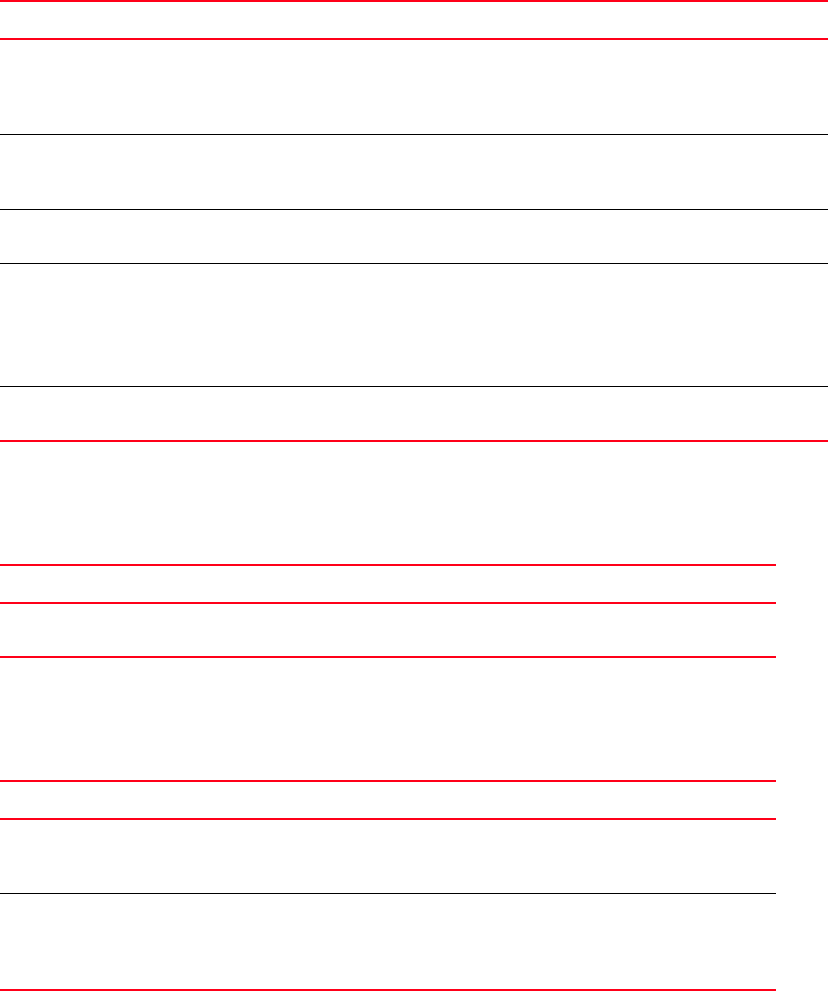
Converged Enhanced Ethernet Administrator’s Guide 35
53-1001258-01
VLAN configuration procedures
3
Associating a VLAN classifier group to a CEE interface
To configure a VLAN classifier group to a CEE interface, perform the following steps from Privileged
EXEC mode:
Clearing VLAN counter statistics
To clear VLAN counter statistics, perform the following steps from Privileged EXEC mode:
Displaying VLAN information
To display VLAN information, perform the following steps from Privileged EXEC mode:
Step Task Command
1. Enter global configuration mode. switch#config t
Enter configuration commands, one per
line. End with CNTL/Z.
switch(config)#
2. Specify the CEE interface (interface 0/10 is used
in this example).
switch(config)#interface
tengigabitethernet 0/10
switch(conf-if-te-0/10)#
3. Enable the CEE interface. switch(conf-if-te-0/10)#no shutdown
switch(conf-if-te-0/10)#
4. Specify the VLAN classifier group to activate and
associate it with a VLAN interface (group 1 and
VLAN 2 are used in this example).
NOTE: This example assumes that VLAN 2 was
already created.
switch(conf-if-te-0/10)#vlan
classifier activate group 1 vlan 2
5. Display the CEE interface configuration. switch(conf-if-te-0/10)#do show
interface tengigabitethernet 10
Task Command
Clear the VLAN counter statistics for the specified
VLAN. The vlan_ID value can be 1 through 3583.
switch#clear counter interface vlan
vlan_id
Task Command
Display the configuration and status of the
specified interface.
switch#show interface [port-channel 1-63 [switchport]
| switchport | tengigabitethernet Slot/Port
[switchport] | vlan 1-3583]
Display the specified VLAN information. switch#show vlan {1-3583 | brief | classifier {group
[1-16] | interface {group [1-16] | port-channel 1-63 |
tengigabitethernet Slot/Port | vlan 1-3583} | rule
[1-256]} | fcoe}










