Brocade Converged Enhanced Ethernet Administrator's Guide v6.1.2_cee (53-1001258-01, June 2009)
Table Of Contents
- Contents
- Figures
- Tables
- About This Document
- Introducing FCoE
- Using the CEE CLI
- In this chapter
- CEE CLI configuration guidelines and restrictions
- Using the CEE command line interface (CLI)
- CEE CLI RBAC permissions
- Accessing the CEE CLI through the console interface or through a Telnet session
- Accessing the CEE CLI from the Fabric OS shell
- Accessing CEE CLI command modes
- Using CEE CLI keyboard shortcuts
- Displaying CEE CLI commands and command syntax
- Using CEE CLI command completion
- CEE CLI command syntax conventions
- Using CEE CLI command output modifiers
- Configuring VLANs Using the CEE CLI
- In this chapter
- VLAN overview
- Ingress VLAN filtering
- VLAN configuration guidelines and restrictions
- Default VLAN configuration
- VLAN configuration procedures
- Enabling and disabling a CEE interface
- Configuring the MTU on a CEE interface
- Creating a VLAN interface
- Configuring a VLAN interface to forward FCoE traffic
- Configuring a CEE interface as a Layer 2 switch port
- Configuring a CEE interface as an access interface or a trunk interface
- Configuring VLAN classifier rules
- Configuring VLAN classifier groups
- Associating a VLAN classifier group to a CEE interface
- Clearing VLAN counter statistics
- Displaying VLAN information
- Configuring the MAC address table
- Configuring STP, RSTP, and MSTP using the CEE CLI
- In this chapter
- STP overview
- RSTP overview
- MSTP overview
- STP, RSTP, and MSTP configuration guidelines and restrictions
- Default STP, RSTP, and MSTP configuration
- STP, RSTP, and MSTP configuration procedures
- STP, RSTP, and MSTP-specific configuration procedures
- STP and RSTP-specific configuration procedures
- RSTP and MSTP-specific configuration procedures
- MSTP-specific configuration procedures
- 10-Gigabit Ethernet CEE interface-specific configuration
- Global STP, RSTP, and MSTP-related configuration procedures
- Clearing STP, RSTP, and MSTP-related information
- Displaying STP, RSTP, and MSTP-related information
- Configuring Link Aggregation using the CEE CLI
- Configuring LLDP using the CEE CLI
- Configuring ACLs using the CEE CLI
- In this chapter
- ACL overview
- Default ACL configuration
- ACL configuration guidelines and restrictions
- ACL configuration procedures
- Creating a standard MAC ACL and adding rules
- Creating an extended MAC ACL and adding rules
- Modifying a MAC ACL
- Removing a MAC ACL
- Reordering the sequence numbers in a MAC ACL
- Applying a MAC ACL to a CEE interface
- Applying a MAC ACL to a VLAN interface
- Clearing MAC ACL counters
- Displaying MAC ACL information
- Configuring QoS using the CEE CLI
- Configuring FCoE using the Fabric OS CLI
- Administering the switch
- Configuring RMON using the CEE CLI
- Index
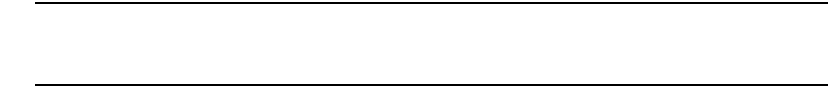
40 Converged Enhanced Ethernet Administrator’s Guide
53-1001258-01
STP overview
4
A port participating in spanning tree moves through these states:
• From initialization to blocking.
• From blocking to listening or to disabled.
• From listening to learning or to disabled.
• From learning to forwarding or to disabled.
• From forwarding to disabled.
The process of configuring a spanning tree topology, is as follows:
1. Specify a switch as the root switch. The root switch should be centrally located and not in a
“disruptive” location. Backbone switches typically serve as the root switch because they often
do not connect to end stations. After you decide which switch is going to be the root switch, you
must set the bridge priority. If the switch has a bridge priority that is lower than all the other
switches, the other switches automatically select the switch as the root switch. All other
decisions in the network, such as which port to block and which port to put in forwarding
mode, are made from the perspective of the root switch.
Bridge protocol data units (BPDUs) carry the information exchanged between switches. When
all the switches in the network are powered up, they start the process of selecting the root
switch. Each switch transmits a BPDU to directly connected switches on a per-VLAN basis.
Each switch compares the received BPDU to the BPDU that the switch sent. In the root switch
selection process, if switch 1 advertises a root ID that is a lower number than the root ID that
switch 2 advertises, switch 2 stops the advertisement of its root ID, and accepts the root ID of
switch 1. The switch with the lowest bridge priority becomes the root switch.
NOTE
Because each VLAN is in a separate broadcast domain, each VLAN must have its own root
switch.
2. Each switch calculates the path with the minimal cost to the root switch and chooses a root
port, which is a port from which the root switch may be reached with the minimal cost.
3. For each LAN, the switches that attach to the LAN choose a single switch that is the closest
switch to the root switch. The closest switch is the switch through which the root switch can be
reached with the minimal cost. This switch is called a designated switch and it is responsible
for forwarding all traffic to and from the LAN. The port on the designated switch that connects
to the LAN is called the designated port.
4. The switches decide which of their ports will be part of the spanning tree. A port is included in
the spanning tree if it is a root port or a designated port.
5. The following ports must be set to forwarding mode:
- All ports of the root switch
- The root port
- The designated port
6. All other switch ports in the network, that connect to other switches and bridges, must be
placed in blocking mode. This does not apply to ports connected to workstations or PCs; these
ports remain in the forwarding state.
When the spanning tree topology is completed, the network switches send and receive data only on
the ports that are part of the spanning tree. Data received on ports that are not part of the
spanning tree is blocked.










