Brocade Converged Enhanced Ethernet Administrator's Guide v6.1.2_cee (53-1001258-01, June 2009)
Table Of Contents
- Contents
- Figures
- Tables
- About This Document
- Introducing FCoE
- Using the CEE CLI
- In this chapter
- CEE CLI configuration guidelines and restrictions
- Using the CEE command line interface (CLI)
- CEE CLI RBAC permissions
- Accessing the CEE CLI through the console interface or through a Telnet session
- Accessing the CEE CLI from the Fabric OS shell
- Accessing CEE CLI command modes
- Using CEE CLI keyboard shortcuts
- Displaying CEE CLI commands and command syntax
- Using CEE CLI command completion
- CEE CLI command syntax conventions
- Using CEE CLI command output modifiers
- Configuring VLANs Using the CEE CLI
- In this chapter
- VLAN overview
- Ingress VLAN filtering
- VLAN configuration guidelines and restrictions
- Default VLAN configuration
- VLAN configuration procedures
- Enabling and disabling a CEE interface
- Configuring the MTU on a CEE interface
- Creating a VLAN interface
- Configuring a VLAN interface to forward FCoE traffic
- Configuring a CEE interface as a Layer 2 switch port
- Configuring a CEE interface as an access interface or a trunk interface
- Configuring VLAN classifier rules
- Configuring VLAN classifier groups
- Associating a VLAN classifier group to a CEE interface
- Clearing VLAN counter statistics
- Displaying VLAN information
- Configuring the MAC address table
- Configuring STP, RSTP, and MSTP using the CEE CLI
- In this chapter
- STP overview
- RSTP overview
- MSTP overview
- STP, RSTP, and MSTP configuration guidelines and restrictions
- Default STP, RSTP, and MSTP configuration
- STP, RSTP, and MSTP configuration procedures
- STP, RSTP, and MSTP-specific configuration procedures
- STP and RSTP-specific configuration procedures
- RSTP and MSTP-specific configuration procedures
- MSTP-specific configuration procedures
- 10-Gigabit Ethernet CEE interface-specific configuration
- Global STP, RSTP, and MSTP-related configuration procedures
- Clearing STP, RSTP, and MSTP-related information
- Displaying STP, RSTP, and MSTP-related information
- Configuring Link Aggregation using the CEE CLI
- Configuring LLDP using the CEE CLI
- Configuring ACLs using the CEE CLI
- In this chapter
- ACL overview
- Default ACL configuration
- ACL configuration guidelines and restrictions
- ACL configuration procedures
- Creating a standard MAC ACL and adding rules
- Creating an extended MAC ACL and adding rules
- Modifying a MAC ACL
- Removing a MAC ACL
- Reordering the sequence numbers in a MAC ACL
- Applying a MAC ACL to a CEE interface
- Applying a MAC ACL to a VLAN interface
- Clearing MAC ACL counters
- Displaying MAC ACL information
- Configuring QoS using the CEE CLI
- Configuring FCoE using the Fabric OS CLI
- Administering the switch
- Configuring RMON using the CEE CLI
- Index
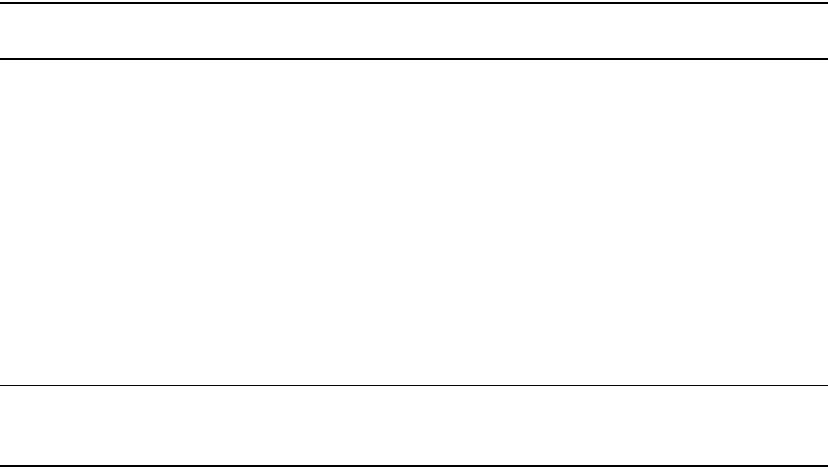
Converged Enhanced Ethernet Administrator’s Guide 41
53-1001258-01
RSTP overview
4
A summary of the steps required to configure STP on the Brocade 8000 CEE switch follows:
1. Specify the root switch using the bridge-priority priority command. For detailed information,
see “Specifying the bridge priority” on page 47.
2. Enable PortFast on switch ports using the spanning-tree portfast {bpdu-filter | bpdu-guard}
command. PortFast only needs to be enabled on ports that connect to workstations or PCs. Do
not enable PortFast on ports that connect to other switches. For detailed information, see
“Enabling port fast” on page 60. Note that this step is optional.
NOTE
We recommend leaving other STP variables at their default values.
The following STP features are considered optional features although you might use them in your
STP configuration:
• PortFast BPDU guard and BPDU filter—For detailed information, see “Enabling port fast” on
page 60.
• Root guard—“Enabling the guard root” on page 57.
To configure STP on your Brocade 8000 CEE switch, see “STP, RSTP, and MSTP configuration
procedures” on page 45.
RSTP overview
NOTE
RSTP is designed to be compatible and interoperate with STP. However, the advantages of the RSTP
fast reconvergence are lost when it interoperates with switches running STP.
The IEEE 802.1w Rapid Spanning Tree (RSTP) standard is an evolution of the 802.1D STP standard.
It provides rapid reconvergence following the failure of a switch, a switch port, or a LAN. It provides
rapid reconvergence of edge ports, new root ports, and ports connected through point-to-point
links.
The RSTP interface states for every Layer 2 interface running RSTP are as follows:
• Learning—The interface prepares to participate in frame forwarding.
• Forwarding—The interface forwards frames.
• Discarding—The 802.1D disabled, blocking, and listening states are merged into the RSTP
discarding state. Ports in the discarding state do not take part in the active topology and do not
learn MAC addresses.










