Brocade Converged Enhanced Ethernet Administrator's Guide v6.1.2_cee (53-1001258-01, June 2009)
Table Of Contents
- Contents
- Figures
- Tables
- About This Document
- Introducing FCoE
- Using the CEE CLI
- In this chapter
- CEE CLI configuration guidelines and restrictions
- Using the CEE command line interface (CLI)
- CEE CLI RBAC permissions
- Accessing the CEE CLI through the console interface or through a Telnet session
- Accessing the CEE CLI from the Fabric OS shell
- Accessing CEE CLI command modes
- Using CEE CLI keyboard shortcuts
- Displaying CEE CLI commands and command syntax
- Using CEE CLI command completion
- CEE CLI command syntax conventions
- Using CEE CLI command output modifiers
- Configuring VLANs Using the CEE CLI
- In this chapter
- VLAN overview
- Ingress VLAN filtering
- VLAN configuration guidelines and restrictions
- Default VLAN configuration
- VLAN configuration procedures
- Enabling and disabling a CEE interface
- Configuring the MTU on a CEE interface
- Creating a VLAN interface
- Configuring a VLAN interface to forward FCoE traffic
- Configuring a CEE interface as a Layer 2 switch port
- Configuring a CEE interface as an access interface or a trunk interface
- Configuring VLAN classifier rules
- Configuring VLAN classifier groups
- Associating a VLAN classifier group to a CEE interface
- Clearing VLAN counter statistics
- Displaying VLAN information
- Configuring the MAC address table
- Configuring STP, RSTP, and MSTP using the CEE CLI
- In this chapter
- STP overview
- RSTP overview
- MSTP overview
- STP, RSTP, and MSTP configuration guidelines and restrictions
- Default STP, RSTP, and MSTP configuration
- STP, RSTP, and MSTP configuration procedures
- STP, RSTP, and MSTP-specific configuration procedures
- STP and RSTP-specific configuration procedures
- RSTP and MSTP-specific configuration procedures
- MSTP-specific configuration procedures
- 10-Gigabit Ethernet CEE interface-specific configuration
- Global STP, RSTP, and MSTP-related configuration procedures
- Clearing STP, RSTP, and MSTP-related information
- Displaying STP, RSTP, and MSTP-related information
- Configuring Link Aggregation using the CEE CLI
- Configuring LLDP using the CEE CLI
- Configuring ACLs using the CEE CLI
- In this chapter
- ACL overview
- Default ACL configuration
- ACL configuration guidelines and restrictions
- ACL configuration procedures
- Creating a standard MAC ACL and adding rules
- Creating an extended MAC ACL and adding rules
- Modifying a MAC ACL
- Removing a MAC ACL
- Reordering the sequence numbers in a MAC ACL
- Applying a MAC ACL to a CEE interface
- Applying a MAC ACL to a VLAN interface
- Clearing MAC ACL counters
- Displaying MAC ACL information
- Configuring QoS using the CEE CLI
- Configuring FCoE using the Fabric OS CLI
- Administering the switch
- Configuring RMON using the CEE CLI
- Index
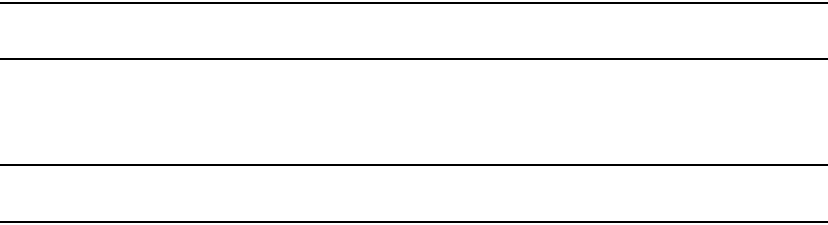
Converged Enhanced Ethernet Administrator’s Guide 43
53-1001258-01
MSTP overview
4
MSTP overview
The IEEE 802.1s Multiple STP (MSTP) helps create multiple loop-free active topologies on a single
physical topology. MSTP enables multiple VLANs to be mapped to the same spanning-tree instance
(forwarding path) which reduces the number of spanning-tree instances needed to support a large
number of VLANs. Each MSTP instance has a spanning-tree topology independent of other
spanning-tree instances. With MSTP you can have multiple forwarding paths for data traffic. A
failure in one instance does not affect other instances. With MSTP, you are able to more effectively
utilize the physical resources present in the network and achieve better load balancing of VLAN
traffic.
NOTE
In MSTP mode, RSTP is automatically enabled to provide rapid convergence.
Multiple switches must be configured consistently with the same MSTP configuration to participate
in multiple spanning tree (MSTP) instances. A group of interconnected switches that have the same
MSTP configuration is called an MSTP region.
NOTE
We support 16 MSTP instances and one MSTP region.
MSTP introduces a hierarchical way of managing switch domains using regions. Switches that
share common MSTP configuration attributes belong to a region. The MSTP configuration
determines the MSTP region where each switch resides. The common MSTP configuration
attributes are as follows:
• Alphanumeric configuration name (32 bytes)
• Configuration revision number (2 bytes)
• 4096-element table that maps each of the VLANs to an MSTP instance
Region boundaries are determined based on the above attributes. A multiple spanning tree
instance is an RSTP instance that operates inside an MSTP region and determines the active
topology for the set of VLANs mapping to that instance. Every region has a common internal
spanning tree (CIST) that forms a single spanning tree instance that includes all the switches in the
region. The difference between the CIST instance and the MSTP instance is that the CIST instance
operates across the MSTP region and forms a loop free topology across regions, while the MSTP
instance operates only within a region. The CIST instance can operate using RSTP if all the switches
across the regions support RSTP. However, if any of the switches operate using 802.1D STP, the
CIST instance reverts to 802.1D. Each region is viewed logically as a single STP/RSTP bridge to
other regions.
After enabling MSTP using the global protocol spanning-tree mstp command, you configure the
following from MSTP mode:
• Name of the region—Specify the region name using the region region_name command.
• Revision number—Specify the revision number using the revision number command.
• MSTP VLAN-to-instance assignment map—Map a VLAN to an MSTP instance using the instance
instance_id {vlan vlan_string | vlan_id [priority priority_id]} command.
• Hop count—Specify the maximum hops for a BPDU to prevent the messages from looping
indefinitely on the interface using the max-hops hop_count command.
To configure MSTP on your Brocade 8000 CEE switch, see “STP, RSTP, and MSTP configuration
procedures” on page 45.










