Brocade Converged Enhanced Ethernet Administrator's Guide v6.1.2_cee (53-1001258-01, June 2009)
Table Of Contents
- Contents
- Figures
- Tables
- About This Document
- Introducing FCoE
- Using the CEE CLI
- In this chapter
- CEE CLI configuration guidelines and restrictions
- Using the CEE command line interface (CLI)
- CEE CLI RBAC permissions
- Accessing the CEE CLI through the console interface or through a Telnet session
- Accessing the CEE CLI from the Fabric OS shell
- Accessing CEE CLI command modes
- Using CEE CLI keyboard shortcuts
- Displaying CEE CLI commands and command syntax
- Using CEE CLI command completion
- CEE CLI command syntax conventions
- Using CEE CLI command output modifiers
- Configuring VLANs Using the CEE CLI
- In this chapter
- VLAN overview
- Ingress VLAN filtering
- VLAN configuration guidelines and restrictions
- Default VLAN configuration
- VLAN configuration procedures
- Enabling and disabling a CEE interface
- Configuring the MTU on a CEE interface
- Creating a VLAN interface
- Configuring a VLAN interface to forward FCoE traffic
- Configuring a CEE interface as a Layer 2 switch port
- Configuring a CEE interface as an access interface or a trunk interface
- Configuring VLAN classifier rules
- Configuring VLAN classifier groups
- Associating a VLAN classifier group to a CEE interface
- Clearing VLAN counter statistics
- Displaying VLAN information
- Configuring the MAC address table
- Configuring STP, RSTP, and MSTP using the CEE CLI
- In this chapter
- STP overview
- RSTP overview
- MSTP overview
- STP, RSTP, and MSTP configuration guidelines and restrictions
- Default STP, RSTP, and MSTP configuration
- STP, RSTP, and MSTP configuration procedures
- STP, RSTP, and MSTP-specific configuration procedures
- STP and RSTP-specific configuration procedures
- RSTP and MSTP-specific configuration procedures
- MSTP-specific configuration procedures
- 10-Gigabit Ethernet CEE interface-specific configuration
- Global STP, RSTP, and MSTP-related configuration procedures
- Clearing STP, RSTP, and MSTP-related information
- Displaying STP, RSTP, and MSTP-related information
- Configuring Link Aggregation using the CEE CLI
- Configuring LLDP using the CEE CLI
- Configuring ACLs using the CEE CLI
- In this chapter
- ACL overview
- Default ACL configuration
- ACL configuration guidelines and restrictions
- ACL configuration procedures
- Creating a standard MAC ACL and adding rules
- Creating an extended MAC ACL and adding rules
- Modifying a MAC ACL
- Removing a MAC ACL
- Reordering the sequence numbers in a MAC ACL
- Applying a MAC ACL to a CEE interface
- Applying a MAC ACL to a VLAN interface
- Clearing MAC ACL counters
- Displaying MAC ACL information
- Configuring QoS using the CEE CLI
- Configuring FCoE using the Fabric OS CLI
- Administering the switch
- Configuring RMON using the CEE CLI
- Index
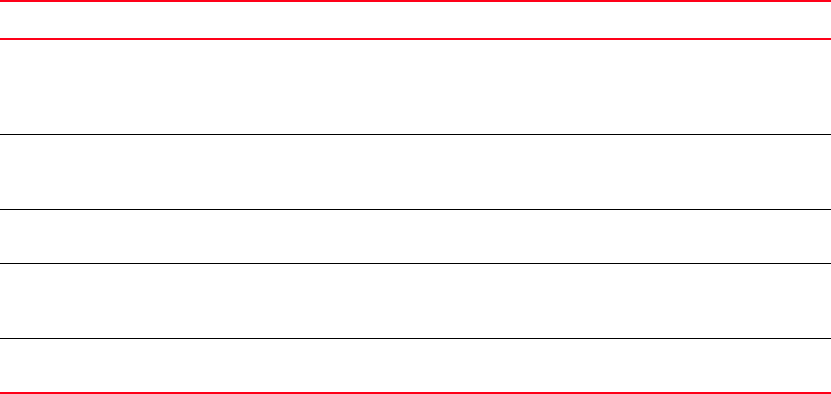
56 Converged Enhanced Ethernet Administrator’s Guide
53-1001258-01
STP, RSTP, and MSTP configuration procedures
4
Configuring the path cost
From the CEE interface, use this command to configure the path cost for spanning-tree
calculations. The lower the path cost means there is a greater chance of the interface becoming
the root.
To configure the path cost for spanning-tree calculations on the CEE interface, perform the
following steps:
Enabling a port (interface) as an edge port
From the CEE interface, use this command to enable the port as an edge port to allow the port to
quickly transition to the forwarding state. To configure a port as an edge port, follow these
guidelines:
• A port can become an edge port if no BPDU is received.
• When an edge port receives a BPDU, it becomes a normal spanning-tree port and is no longer
an edge port.
• Because ports that are directly connected to end stations cannot create bridging loops in the
network, edge ports transition directly to the forwarding state and skip the listening and
learning states.
• This command is only for RSTP and MSTP. Use the spanning-tree portfast command for STP
(see “Enabling port fast” on page 60).
Step Task Command
1. Enter global configuration mode. switch>#config t
Enter configuration commands, one
per line. End with CNTL/Z.
switch(config)#
2. Specify the CEE interface (interface 0/1 is used in
this example).
switch(config)#interface
tengigabitethernet 0/1
switch(conf-if-te-0/1)#
3. Enable the CEE interface. switch(conf-if-te-0/1)#no shutdown
switch(conf-if-te-0/1)#
4. Configure the path cost for spanning-tree
calculations on the CEE interface. The range is 1
through 200000000. The default path cost is 2000.
switch(conf-if-te-0/1)#spanning-tree
cost cost
5. Display the spanning-tree configuration. switch(conf-stp)#do show
spanning-tree










