Brocade Converged Enhanced Ethernet Administrator's Guide v6.1.2_cee (53-1001258-01, June 2009)
Table Of Contents
- Contents
- Figures
- Tables
- About This Document
- Introducing FCoE
- Using the CEE CLI
- In this chapter
- CEE CLI configuration guidelines and restrictions
- Using the CEE command line interface (CLI)
- CEE CLI RBAC permissions
- Accessing the CEE CLI through the console interface or through a Telnet session
- Accessing the CEE CLI from the Fabric OS shell
- Accessing CEE CLI command modes
- Using CEE CLI keyboard shortcuts
- Displaying CEE CLI commands and command syntax
- Using CEE CLI command completion
- CEE CLI command syntax conventions
- Using CEE CLI command output modifiers
- Configuring VLANs Using the CEE CLI
- In this chapter
- VLAN overview
- Ingress VLAN filtering
- VLAN configuration guidelines and restrictions
- Default VLAN configuration
- VLAN configuration procedures
- Enabling and disabling a CEE interface
- Configuring the MTU on a CEE interface
- Creating a VLAN interface
- Configuring a VLAN interface to forward FCoE traffic
- Configuring a CEE interface as a Layer 2 switch port
- Configuring a CEE interface as an access interface or a trunk interface
- Configuring VLAN classifier rules
- Configuring VLAN classifier groups
- Associating a VLAN classifier group to a CEE interface
- Clearing VLAN counter statistics
- Displaying VLAN information
- Configuring the MAC address table
- Configuring STP, RSTP, and MSTP using the CEE CLI
- In this chapter
- STP overview
- RSTP overview
- MSTP overview
- STP, RSTP, and MSTP configuration guidelines and restrictions
- Default STP, RSTP, and MSTP configuration
- STP, RSTP, and MSTP configuration procedures
- STP, RSTP, and MSTP-specific configuration procedures
- STP and RSTP-specific configuration procedures
- RSTP and MSTP-specific configuration procedures
- MSTP-specific configuration procedures
- 10-Gigabit Ethernet CEE interface-specific configuration
- Global STP, RSTP, and MSTP-related configuration procedures
- Clearing STP, RSTP, and MSTP-related information
- Displaying STP, RSTP, and MSTP-related information
- Configuring Link Aggregation using the CEE CLI
- Configuring LLDP using the CEE CLI
- Configuring ACLs using the CEE CLI
- In this chapter
- ACL overview
- Default ACL configuration
- ACL configuration guidelines and restrictions
- ACL configuration procedures
- Creating a standard MAC ACL and adding rules
- Creating an extended MAC ACL and adding rules
- Modifying a MAC ACL
- Removing a MAC ACL
- Reordering the sequence numbers in a MAC ACL
- Applying a MAC ACL to a CEE interface
- Applying a MAC ACL to a VLAN interface
- Clearing MAC ACL counters
- Displaying MAC ACL information
- Configuring QoS using the CEE CLI
- Configuring FCoE using the Fabric OS CLI
- Administering the switch
- Configuring RMON using the CEE CLI
- Index
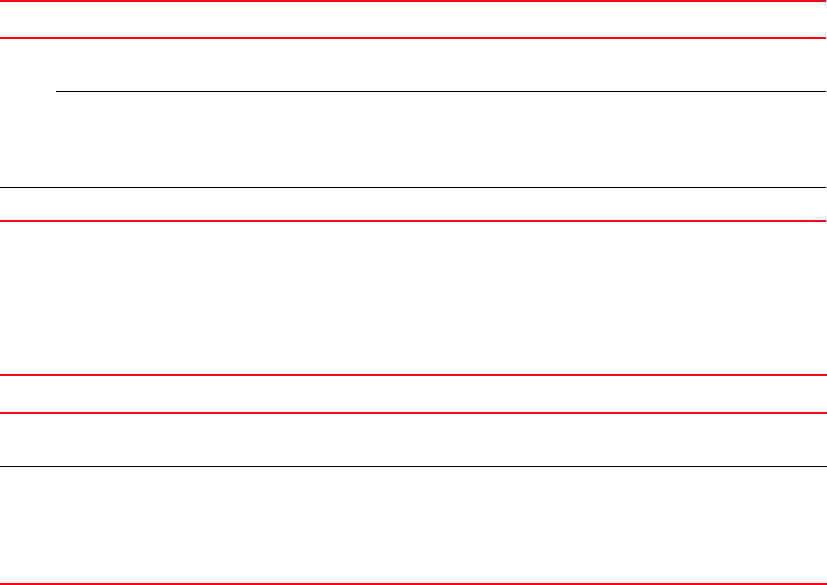
Converged Enhanced Ethernet Administrator’s Guide 65
53-1001258-01
STP, RSTP, and MSTP configuration procedures
4
Clearing spanning-tree-detected protocols
In Privileged EXEC mode, restart the protocol migration process (force the renegotiation with
neighboring switches) on all interfaces or on the specified interface.
To restart the protocol migration process, perform the following tasks from Privileged EXEC mode:
Displaying STP, RSTP, and MSTP-related information
To display STP, RSTP, and MSTP-related information, perform the following tasks from Privileged
EXEC mode:
Step Task Command
1. Clear all spanning-tree-detected protocols on
all interfaces.
switch#clear spanning-tree
detected-protocols
Clear the spanning-tree-detected protocol
associated with a specific port-channel or CEE
port interface. The range of port-channel
numbers is 1 through 63.
switch#clear spanning-tree
detected-protocols [interface
{port-channel number |
tengigabitethernet slot/port}]
2. Display the spanning-tree configuration. switch(conf-stp)#do show spanning-tree
Task Command
Display all STP, RSTP, and MSTP-related
information.
switch#show spanning-tree [brief | interface {port-channel number |
tengigabitethernet slot/port}]
Display MSTP-specific information. switch#show spanning-tree mst [brief | detail [interface {port-channel
number | tengigabitethernet slot/port}] | instance {instance_id}
[interface {loopback number | port-channel number |
tengigabitethernet slot/port | vlan number}] | interface {port-channel
number | tengigabitethernet slot/port}]










