Brocade Converged Enhanced Ethernet Administrator's Guide v6.1.2_cee (53-1001258-01, June 2009)
Table Of Contents
- Contents
- Figures
- Tables
- About This Document
- Introducing FCoE
- Using the CEE CLI
- In this chapter
- CEE CLI configuration guidelines and restrictions
- Using the CEE command line interface (CLI)
- CEE CLI RBAC permissions
- Accessing the CEE CLI through the console interface or through a Telnet session
- Accessing the CEE CLI from the Fabric OS shell
- Accessing CEE CLI command modes
- Using CEE CLI keyboard shortcuts
- Displaying CEE CLI commands and command syntax
- Using CEE CLI command completion
- CEE CLI command syntax conventions
- Using CEE CLI command output modifiers
- Configuring VLANs Using the CEE CLI
- In this chapter
- VLAN overview
- Ingress VLAN filtering
- VLAN configuration guidelines and restrictions
- Default VLAN configuration
- VLAN configuration procedures
- Enabling and disabling a CEE interface
- Configuring the MTU on a CEE interface
- Creating a VLAN interface
- Configuring a VLAN interface to forward FCoE traffic
- Configuring a CEE interface as a Layer 2 switch port
- Configuring a CEE interface as an access interface or a trunk interface
- Configuring VLAN classifier rules
- Configuring VLAN classifier groups
- Associating a VLAN classifier group to a CEE interface
- Clearing VLAN counter statistics
- Displaying VLAN information
- Configuring the MAC address table
- Configuring STP, RSTP, and MSTP using the CEE CLI
- In this chapter
- STP overview
- RSTP overview
- MSTP overview
- STP, RSTP, and MSTP configuration guidelines and restrictions
- Default STP, RSTP, and MSTP configuration
- STP, RSTP, and MSTP configuration procedures
- STP, RSTP, and MSTP-specific configuration procedures
- STP and RSTP-specific configuration procedures
- RSTP and MSTP-specific configuration procedures
- MSTP-specific configuration procedures
- 10-Gigabit Ethernet CEE interface-specific configuration
- Global STP, RSTP, and MSTP-related configuration procedures
- Clearing STP, RSTP, and MSTP-related information
- Displaying STP, RSTP, and MSTP-related information
- Configuring Link Aggregation using the CEE CLI
- Configuring LLDP using the CEE CLI
- Configuring ACLs using the CEE CLI
- In this chapter
- ACL overview
- Default ACL configuration
- ACL configuration guidelines and restrictions
- ACL configuration procedures
- Creating a standard MAC ACL and adding rules
- Creating an extended MAC ACL and adding rules
- Modifying a MAC ACL
- Removing a MAC ACL
- Reordering the sequence numbers in a MAC ACL
- Applying a MAC ACL to a CEE interface
- Applying a MAC ACL to a VLAN interface
- Clearing MAC ACL counters
- Displaying MAC ACL information
- Configuring QoS using the CEE CLI
- Configuring FCoE using the Fabric OS CLI
- Administering the switch
- Configuring RMON using the CEE CLI
- Index
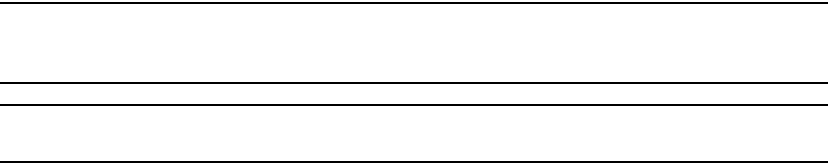
Converged Enhanced Ethernet Administrator’s Guide 71
53-1001258-01
LACP configuration guidelines and restrictions
5
LACP configuration guidelines and restrictions
Follow these LACP configuration guidelines and restrictions when configuring LACP.
NOTE
This section applies to standards-based and Brocade-proprietary LAG configurations except where
specifically noted otherwise.
NOTE
All ports on the Brocade 8000 CEE switch can operate only in full-duplex mode.
• An LACP-enabled link is assigned an administrative key and all local links on the switch that
share the same administrative key can potentially be aggregated. A system ID and the
administrative key are combined to form a unique identifier for neighboring devices.
• Layer 2 control protocols
Layer 2 control protocols such as Spanning Tree Protocol (STP), Rapid STP (RSTP), and Multiple
STP (MSTP) are transparent to the operation of LACP. These protocols see a LAG as a logical
interface. When an STP bridged protocol data unit (BPDU) needs to be transmitted, the LAG
has the responsibility of choosing one of its operationally active member links to transmit it.
• VLANs
- Before being aggregated, links cannot be members of a VLAN.
- A VLAN sees a LAG as a logical interface.
- All LAG member links are configured with the same VLAN ID.
• QoS
In the Fabric OS version 6.1.2_cee release, QoS commands for a LAG need to be specified on
each LAG member link, instead of on the logical LAG interface (port-group). Additionally, the
QoS commands specified on each LAG member link need to be the same on each link.
• Brocade-proprietary LAGs only
All LAG member links need to be part of the same port-group.
• Switchport interfaces
Interfaces configured as “switchport” interfaces cannot be aggregated into a LAG. However, a
LAG can be configured as a switchport.
• LAG interface statistics and individual link statistics
LAG statistics and individual link statistics comply with standard RMON and MIB2 interface
statistics. Cumulative statistics of all the LAG member links are maintained for the LAG.
Individual link statistics are also maintained. The statistical counters of a LAG member link
start when the link becomes a member of the LAG and stop when the link goes out of the LAG.
To retain the history of individual links, individual link statistical counters keep generating
individual link statistics even when the link is part of a LAG.
• IEEE 802.3ad specifies that an LACP-enabled link can be configured as either active or
passive. However, if both sides of the link are configured as passive, the LACP protocol is not
initiated and the LAG is not formed.










