HP 3PAR StoreServ 7000 Storage Service Guide
Table Of Contents
- HP 3PAR StoreServ 7000 Storage Service Guide
- Contents
- 1 Servicing the Storage System
- 2 Understanding LED Indicator Status
- 3 Support and Other Resources
- 4 Documentation feedback
- A Installing Storage Software Manually
- B Node Rescue
- C Illustrated Parts Catalog
- D Deinstallation
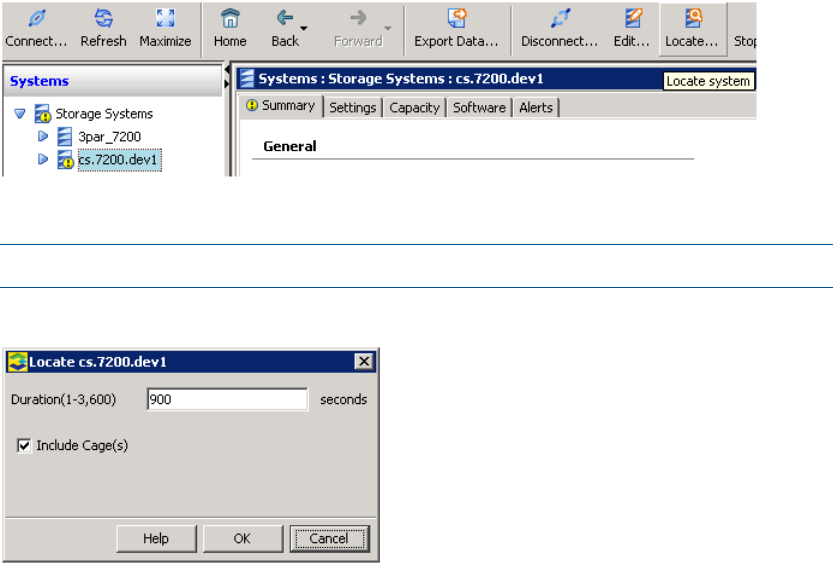
4. Execute a LOCATE against the System in HP 3PAR Management Console:
a. Select the Locate icon in the top toolbar of the Management Console.
Figure 20 Select Locate on Management Console Toolbar
b. Enter an appropriate time to allow service personnel to view the LED status of the System.
NOTE: If necessary use the Stop Locate icon to halt LED flashing.
Figure 21 Setting Permission for Time
This flashes the LEDs on all of the drives and all nodes in this System except the failed
node, which has a solid blue LED.
20 Servicing the Storage System










