HP Controller Enclosure Management Module Replacement Instructions (5697-2646, June 2013)
Table Of Contents
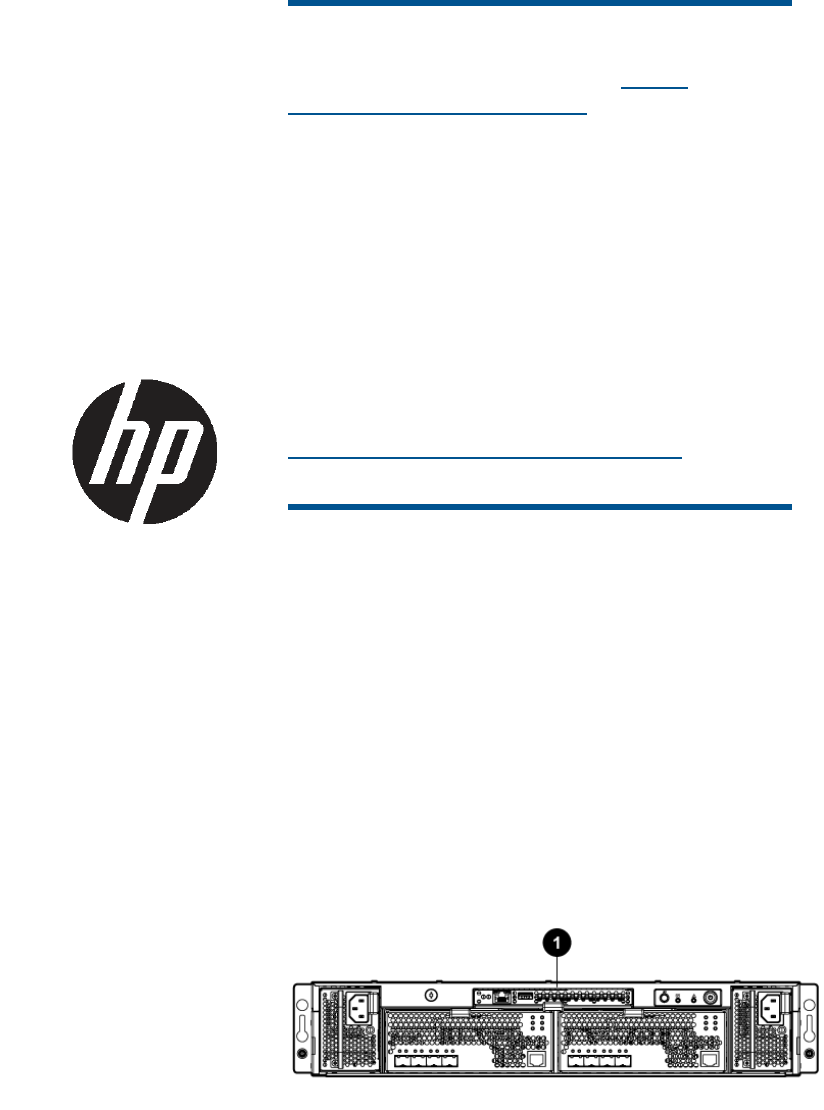
HP Controller Enclosure
Management Module
Replacement Instructions
© Copyright 2013 Hewlett-Packard Development Company, L.P.
*5697-2646*
HP Part Number: 5697-2646
Published: June 2013
Edition: 5
About this document
For the latest documentation, go to http://
www.hp.com/support/manuals, and select your
product.
The information contained herein is subject to change
without notice. The only warranties for HP products
and services are set forth in the express warranty
statements accompanying such products and services.
Nothing herein should be construed as constituting an
additional warranty. HP shall not be liable for technical
or editorial errors or omissions contained herein.
WARRANTY STATEMENT:
To obtain a copy of the warranty for this product, see
the warranty information website:
http://www.hp.com/go/storagewarranty
Before you begin
• Port-colored (purple) latches on components like
the management module indicate that the
component is hot-swappable. The management
module can be replaced without having to power
the system down.
• The management module is located on the rear
of the chassis, above the controllers. See
Figure 1 (page 1).
• Your controller enclosure model can vary slightly
from what is illustrated in this document.
Figure 1 Management module location
1. Management module
Page 1



