Shipping Bracket Installation Instructions for HP BladeSystem c7000 Enclosures
Table Of Contents
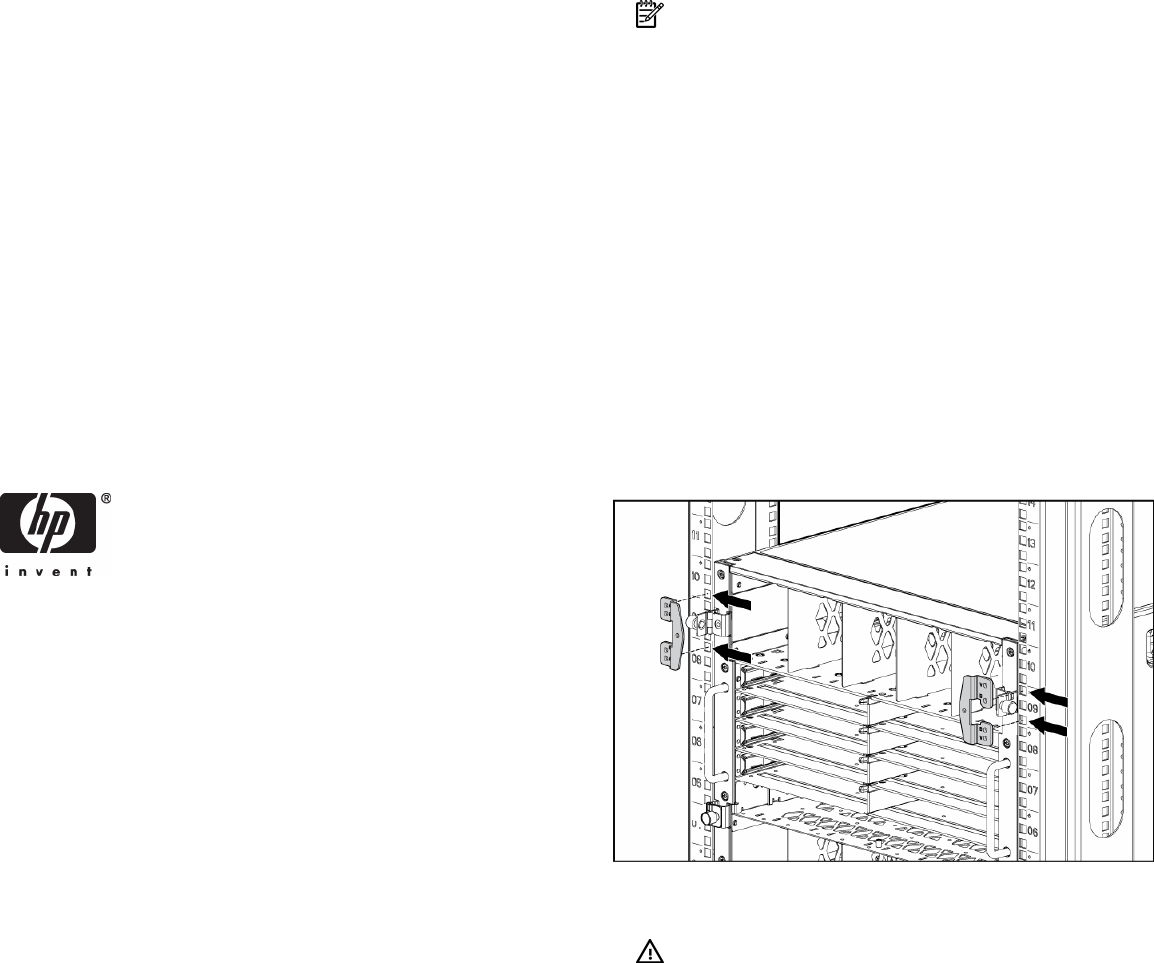
Shipping Bracket
Installation Instructions
for HP BladeSystem c7000 Enclosures
© Copyright 2006 Hewlett-Packard Development Company, L.P.
The information contained herein is subject to change without notice. The only
warranties for HP products and services are set forth in the express warranty
statements accompanying such products and services. Nothing herein should
be construed as constituting an additional warranty. HP shall not be liable for
technical or editorial errors or omissions contained herein.
July 2006 (First Edition)
Part Number 433632-001
Installing shipping brackets
If the enclosure will be shipped while installed in a rack, the
shipping brackets must be installed to maintain the stability of
the enclosure and prevent damage to connectors.
NOTE: The shipping brackets should be used only
with HP/Compaq 9000, 10000, and 10000 G2
Series Racks. HP does not recommend using the
shipping brackets with third-party racks.
To install the shipping brackets:
1. Install the empty enclosure into the rack.
2. From the rear of the enclosure, unscrew the top two
thumbscrews on the rear cage and rotate them away
from the rear cage as far as they will go.
3. Hold one bracket so that the word "Left" faces up. Place
the bracket around the top thumbscrew on the left side of
the enclosure.
4. Make a mark on the rack rail where the two screw holes
with the word "Left" marked by them align with the holes
on the rack rail.
5. Hold the other bracket so that the word "Right" faces up.
Place the bracket around the top thumbscrew on the right
side of the enclosure.
6. Make a mark on the rack rail where the two screw holes
with the word "Right" marked by them align with the
holes on the rack rail.
7. Set the shipping brackets aside.
8. Slide the enclosure back slightly so you can reach the
rack rails.
WARNING: Be sure the enclosure is empty
before sliding it back in the rack. Be sure
more than half the weight of the enclosure is
within the rack. Failure to do so could cause
the enclosure or the rack to tip over.


