HP SureStore CD-Writer Plus User's Guide - C4381-90100
Table Of Contents
- Hewlett-Packard Limited Warranty Statement
- HP Software License Agreement
- Chapter 1: Installing CD-Writer Plus and Software
- Chapter 2: Using Your CD-Writer Plus
- Chapter 3: Problem Solving
- Chapter 4: Sharing Your CDs
- Chapter 5: Making Data CDs
- Chapter 6: Making Music CDs
- Chapter 7: Making Inserts and Labels
- Chapter 8: Copying CDs
- Chapter 9: HP Simple Trax
- Chapter 10: Adobe PhotoDeluxe
- Chapter 11: Corel Print House Magic
- Chapter 12: Photo Organizer
- Chapter 13: PaperMaster Live Quick-Start Tutorial
- Searching for a Document
- Viewing and Customizing Your Documents
- Faxing and Printing Your Documents
- Creating a New Cabinet and Copying Information
- Creating Customized Drawers and Folders
- Filing a Document into PaperMaster Live
- Publishing, Sharing and Archiving Cabinets to CD
- Viewing a Cabinet Given to you on CD
- Congratulations!
- Upgrade Notification
- Chapter 14: Norton AntiVirus
- Appendix A: Technical Information
- Appendix B: Customer Support
- Index
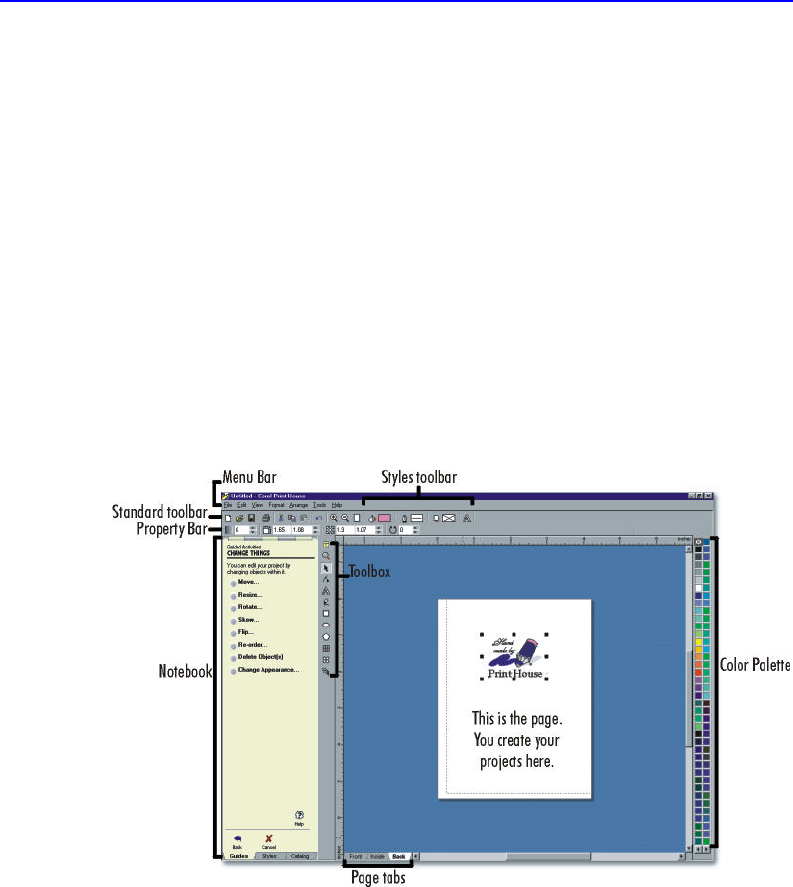
11-4 Corel Print House 3
■ Start from scratch to build your project from the ground up. The
Scratch wizard lets you choose from various blank paper layouts.
Then, it's up to you to add text, clipart, and other graphics.
■ Choose the Open Existing option to access any project you have
saved previously. To open your project, type the name of the file or
choose it from the list.
■ Choose the Open Last option to access the project you saved the last
time you used Corel Print House. This option is not available the first
time you run Corel Print House.
The Corel Print House 3 Desktop
The desktop is what you see on your screen when you start Corel Print
House 3. The following picture shows the desktop and identifies
important items you may use to create your projects.
When you start Corel Print House, the Property Bar shown above is not
displayed. To view it, click View, Property Bar. A check mark beside the
command name indicates that the Property Bar will display on your
screen.










