HP SureStore CD-Writer Plus User's Guide - C4381-90100
Table Of Contents
- Hewlett-Packard Limited Warranty Statement
- HP Software License Agreement
- Chapter 1: Installing CD-Writer Plus and Software
- Chapter 2: Using Your CD-Writer Plus
- Chapter 3: Problem Solving
- Chapter 4: Sharing Your CDs
- Chapter 5: Making Data CDs
- Chapter 6: Making Music CDs
- Chapter 7: Making Inserts and Labels
- Chapter 8: Copying CDs
- Chapter 9: HP Simple Trax
- Chapter 10: Adobe PhotoDeluxe
- Chapter 11: Corel Print House Magic
- Chapter 12: Photo Organizer
- Chapter 13: PaperMaster Live Quick-Start Tutorial
- Searching for a Document
- Viewing and Customizing Your Documents
- Faxing and Printing Your Documents
- Creating a New Cabinet and Copying Information
- Creating Customized Drawers and Folders
- Filing a Document into PaperMaster Live
- Publishing, Sharing and Archiving Cabinets to CD
- Viewing a Cabinet Given to you on CD
- Congratulations!
- Upgrade Notification
- Chapter 14: Norton AntiVirus
- Appendix A: Technical Information
- Appendix B: Customer Support
- Index
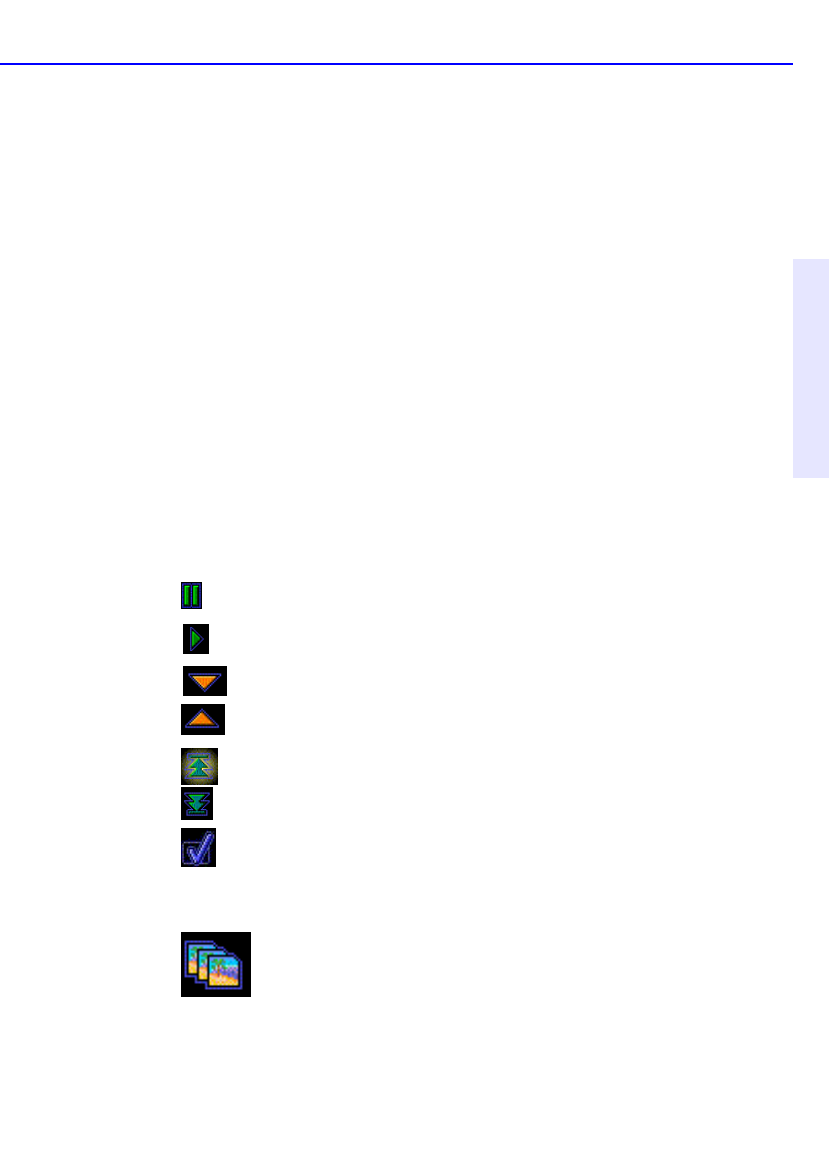
Getting Started 12-3
Chapter 12: Photo
Organizer
Rearranging Pictures on the Gallery Tab
To rearrange the order of pictures on the Gallery tab:
■ Click the left mouse while dragging a picture to its new location. To
place a picture in front of another picture, position the mouse pointer
on the left side of the picture.
■ To place the picture after another picture, position the mouse pointer
on the right side of the picture.
Viewing a Slideshow
To view your pictures in a slideshow format, choose View, Slideshow
from the main menu.
Each picture is displayed for a few seconds. Use the control buttons to
pause the slideshow, view individual pictures, and control the slideshow
properties.
Pause the slideshow. Visible only when slideshow is playing.
Play the slideshow. Visible only when slideshow is paused.
Display next picture.
Display previous picture.
Display first picture.
Display last picture.
Access slideshow properties.
To return to Photo Organizer, click the Stop button.










