HP SureStore CD-Writer Plus User's Guide - C4381-90100
Table Of Contents
- Hewlett-Packard Limited Warranty Statement
- HP Software License Agreement
- Chapter 1: Installing CD-Writer Plus and Software
- Chapter 2: Using Your CD-Writer Plus
- Chapter 3: Problem Solving
- Chapter 4: Sharing Your CDs
- Chapter 5: Making Data CDs
- Chapter 6: Making Music CDs
- Chapter 7: Making Inserts and Labels
- Chapter 8: Copying CDs
- Chapter 9: HP Simple Trax
- Chapter 10: Adobe PhotoDeluxe
- Chapter 11: Corel Print House Magic
- Chapter 12: Photo Organizer
- Chapter 13: PaperMaster Live Quick-Start Tutorial
- Searching for a Document
- Viewing and Customizing Your Documents
- Faxing and Printing Your Documents
- Creating a New Cabinet and Copying Information
- Creating Customized Drawers and Folders
- Filing a Document into PaperMaster Live
- Publishing, Sharing and Archiving Cabinets to CD
- Viewing a Cabinet Given to you on CD
- Congratulations!
- Upgrade Notification
- Chapter 14: Norton AntiVirus
- Appendix A: Technical Information
- Appendix B: Customer Support
- Index
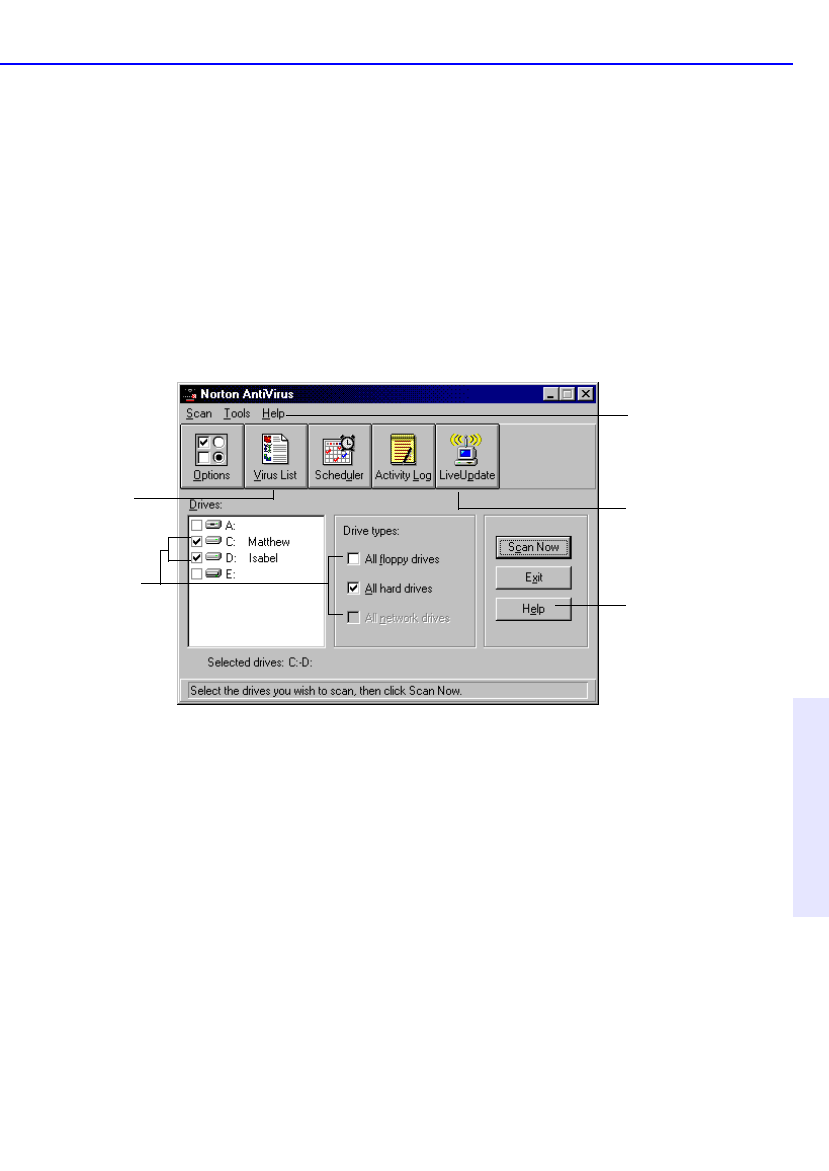
What else can I do with Norton AntiVirus? 14-5
Chapter 14: Norton
AntiVirus
Register Norton AntiVirus
WHY? After registration, you are eligible for 90 days of free technical
support, special upgrade pricing, and up-to-date product and company
information.
To register Norton AntiVirus:
1. In the Norton AntiVirus main window, choose About Norton
AntiVirus from the Help menu.
2. Click Register Now and follow the on-screen instructions.
Get help
WHY? The Norton AntiVirus help system has step-by-step procedures to
help you keep your computer safe from viruses.
To get help using Norton AntiVirus, do one of the following:
■ Choose Contents from the Help menu.
■ Click the Help button on any Norton AntiVirus screen.
■ Right-click any option in a Norton AntiVirus screen and choose
What’s This for a brief definition of the option. (Right-click help is
not available in Windows NT 3.51.)
You’ll be able to register directly over the Internet, by a dial-up modem
connection, or print a form to mail to Symantec.
Click to update
your virus
protection online
Click to view
descriptions of
known viruses
Choose Contents
from the Help
menu for all
Click to get a
description of
everything you can
do from this window
Select drives to
scan for viruses










