HP SureStore CD-Writer Plus User's Guide - C4381-90100
Table Of Contents
- Hewlett-Packard Limited Warranty Statement
- HP Software License Agreement
- Chapter 1: Installing CD-Writer Plus and Software
- Chapter 2: Using Your CD-Writer Plus
- Chapter 3: Problem Solving
- Chapter 4: Sharing Your CDs
- Chapter 5: Making Data CDs
- Chapter 6: Making Music CDs
- Chapter 7: Making Inserts and Labels
- Chapter 8: Copying CDs
- Chapter 9: HP Simple Trax
- Chapter 10: Adobe PhotoDeluxe
- Chapter 11: Corel Print House Magic
- Chapter 12: Photo Organizer
- Chapter 13: PaperMaster Live Quick-Start Tutorial
- Searching for a Document
- Viewing and Customizing Your Documents
- Faxing and Printing Your Documents
- Creating a New Cabinet and Copying Information
- Creating Customized Drawers and Folders
- Filing a Document into PaperMaster Live
- Publishing, Sharing and Archiving Cabinets to CD
- Viewing a Cabinet Given to you on CD
- Congratulations!
- Upgrade Notification
- Chapter 14: Norton AntiVirus
- Appendix A: Technical Information
- Appendix B: Customer Support
- Index
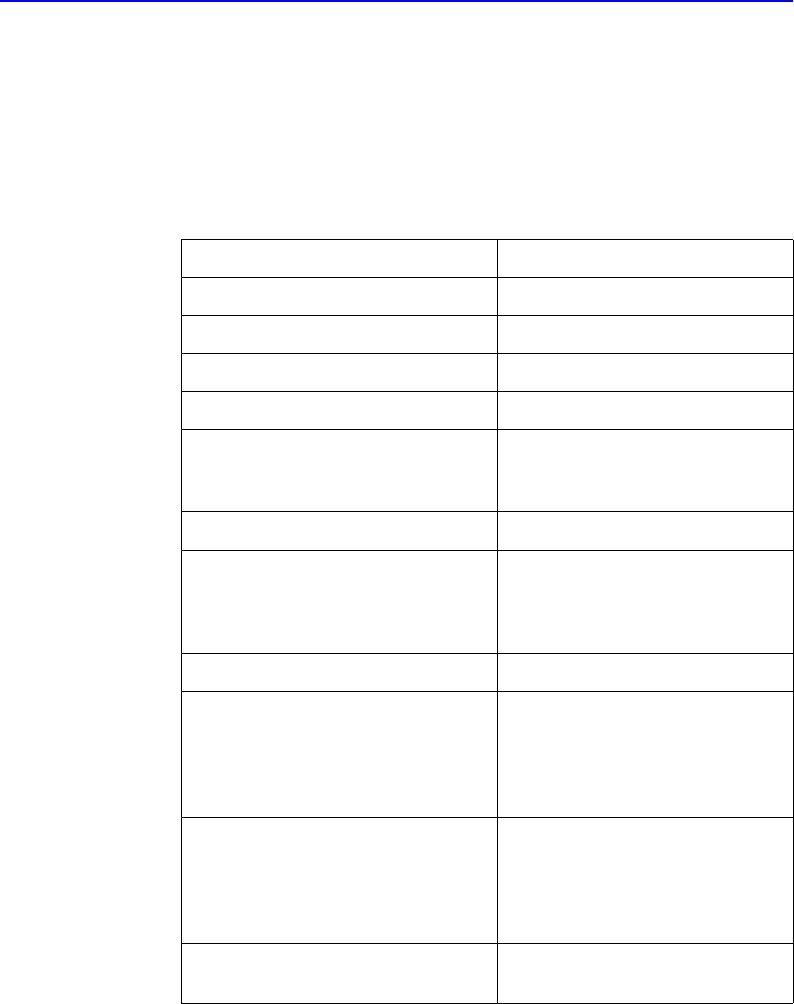
B-2 Before You Call HP
Before You Call HP
If your own troubleshooting efforts fail, contact Customer Support. Make
sure you are at your system and have your drive installed when you call.
Phone numbers begin on page B-5. Before you contact them, have the
information below ready. For help finding this information, see page B-3.
If you receive an error message, write it down before you call.
Information For your computer
CD-Writer Plus drive model
Drive firmware version
Drive serial number
Computer brand and model
Operating system and version? Windows 95 or Windows NT 4.0
Version Number:
(for NT) Service Pack Number:
Amount of RAM installed
Other CD-ROM drives? yes/no
(If yes, list them)
Sound card? yes/no Type:
IDE controller settings Primary / Secondary / Other
IRQ _______
I/O base address _______
Master in use?_______
Slave in use?_______
Other IDE devices in your
computer system?
yes/no (If yes, list them)
IDE adapter board brand/model, if
any










