HP SureStore CD-Writer Plus User's Guide - C4381-90100
Table Of Contents
- Hewlett-Packard Limited Warranty Statement
- HP Software License Agreement
- Chapter 1: Installing CD-Writer Plus and Software
- Chapter 2: Using Your CD-Writer Plus
- Chapter 3: Problem Solving
- Chapter 4: Sharing Your CDs
- Chapter 5: Making Data CDs
- Chapter 6: Making Music CDs
- Chapter 7: Making Inserts and Labels
- Chapter 8: Copying CDs
- Chapter 9: HP Simple Trax
- Chapter 10: Adobe PhotoDeluxe
- Chapter 11: Corel Print House Magic
- Chapter 12: Photo Organizer
- Chapter 13: PaperMaster Live Quick-Start Tutorial
- Searching for a Document
- Viewing and Customizing Your Documents
- Faxing and Printing Your Documents
- Creating a New Cabinet and Copying Information
- Creating Customized Drawers and Folders
- Filing a Document into PaperMaster Live
- Publishing, Sharing and Archiving Cabinets to CD
- Viewing a Cabinet Given to you on CD
- Congratulations!
- Upgrade Notification
- Chapter 14: Norton AntiVirus
- Appendix A: Technical Information
- Appendix B: Customer Support
- Index
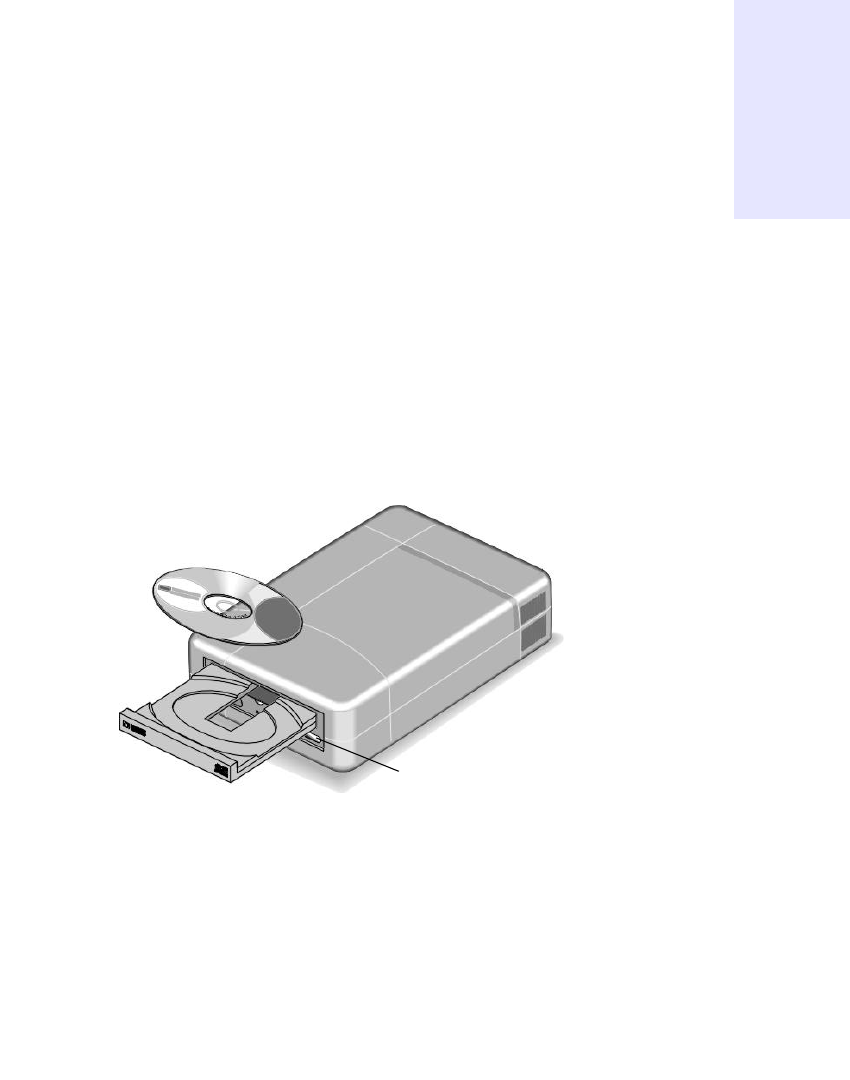
2-1
The following are variables (to change: Special/Varialble- Edit definition):
c4357-90100 Rev. A (Part-number)
\\Bldmach2\tw\TW\MAN\CD\cutthroat\external\4381-90100\using.fm
(Filename long)
CD-Writer (Drive-name)
Chapter 2: Using Your CD-
Writer Plus
Chapter 2:
Using Your CD-Writer
Plus
This chapter describes how to use and purchase CDs, how to take care of
your drive, and how to find out its drive letter.
Using CDs
Inserting a CD
1. Press the eject button on the CD-Writer front panel.
2. Set the CD in the tray with the labeled side up.
3. Press the eject button again or push gently on the front of the tray to
shut the tray.
Eject button










