HP SureStore CD-Writer Plus User's Guide - C4381-90100
Table Of Contents
- Hewlett-Packard Limited Warranty Statement
- HP Software License Agreement
- Chapter 1: Installing CD-Writer Plus and Software
- Chapter 2: Using Your CD-Writer Plus
- Chapter 3: Problem Solving
- Chapter 4: Sharing Your CDs
- Chapter 5: Making Data CDs
- Chapter 6: Making Music CDs
- Chapter 7: Making Inserts and Labels
- Chapter 8: Copying CDs
- Chapter 9: HP Simple Trax
- Chapter 10: Adobe PhotoDeluxe
- Chapter 11: Corel Print House Magic
- Chapter 12: Photo Organizer
- Chapter 13: PaperMaster Live Quick-Start Tutorial
- Searching for a Document
- Viewing and Customizing Your Documents
- Faxing and Printing Your Documents
- Creating a New Cabinet and Copying Information
- Creating Customized Drawers and Folders
- Filing a Document into PaperMaster Live
- Publishing, Sharing and Archiving Cabinets to CD
- Viewing a Cabinet Given to you on CD
- Congratulations!
- Upgrade Notification
- Chapter 14: Norton AntiVirus
- Appendix A: Technical Information
- Appendix B: Customer Support
- Index
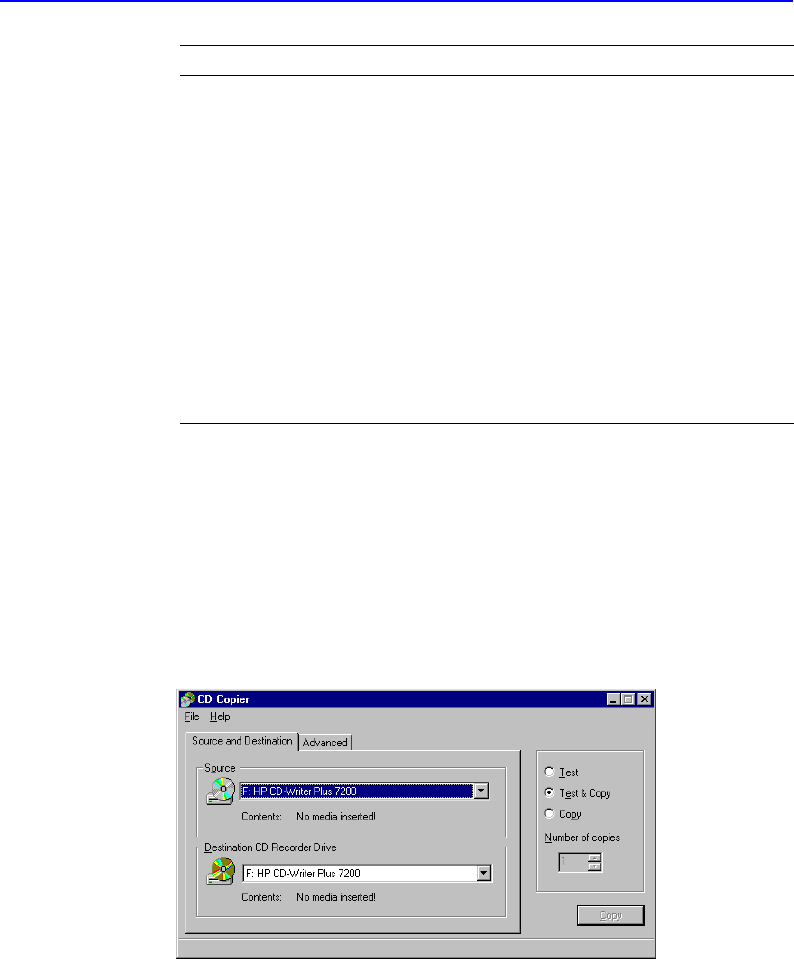
8-2 What Kinds of CDs Can I Copy?
Starting CD Copier
You can open CD Copier from the Start button in the Windows 95
taskbar. To do so, follow these steps:
1. In Windows 95, click the Start button located on the left side of the
taskbar.
2. Select Programs, point to HP CD-Writer Plus, and select Copy CDs.
The CD Copier Source and Destination tab appears.
DirectCD
Discs
Some CD-ROM drives may not be able to read a
DirectCD disc. If you have a CD-ROM drive that is
multiread capable, there should be no problems.
Mixed-Mode Mixed results. Some CDs copy perfectly; others do
not, possibly because the CD is formatted to
circumvent copying or because some CDs do not
follow the standard specifications.
CD Extra Some audio may be lost if there is less than a
two-second gap on the source CD.
Photo CD Requires a source CD-ROM drive capable of reading
CD-ROM XA. Most current CD-ROM drives support
this.
Video CD Requires a source CD-ROM drive capable of reading
CD-ROM XA. Most current drives support this.
Type of CD Notes










