HP SureStore CD-Writer Plus User's Guide - C4381-90100
Table Of Contents
- Hewlett-Packard Limited Warranty Statement
- HP Software License Agreement
- Chapter 1: Installing CD-Writer Plus and Software
- Chapter 2: Using Your CD-Writer Plus
- Chapter 3: Problem Solving
- Chapter 4: Sharing Your CDs
- Chapter 5: Making Data CDs
- Chapter 6: Making Music CDs
- Chapter 7: Making Inserts and Labels
- Chapter 8: Copying CDs
- Chapter 9: HP Simple Trax
- Chapter 10: Adobe PhotoDeluxe
- Chapter 11: Corel Print House Magic
- Chapter 12: Photo Organizer
- Chapter 13: PaperMaster Live Quick-Start Tutorial
- Searching for a Document
- Viewing and Customizing Your Documents
- Faxing and Printing Your Documents
- Creating a New Cabinet and Copying Information
- Creating Customized Drawers and Folders
- Filing a Document into PaperMaster Live
- Publishing, Sharing and Archiving Cabinets to CD
- Viewing a Cabinet Given to you on CD
- Congratulations!
- Upgrade Notification
- Chapter 14: Norton AntiVirus
- Appendix A: Technical Information
- Appendix B: Customer Support
- Index
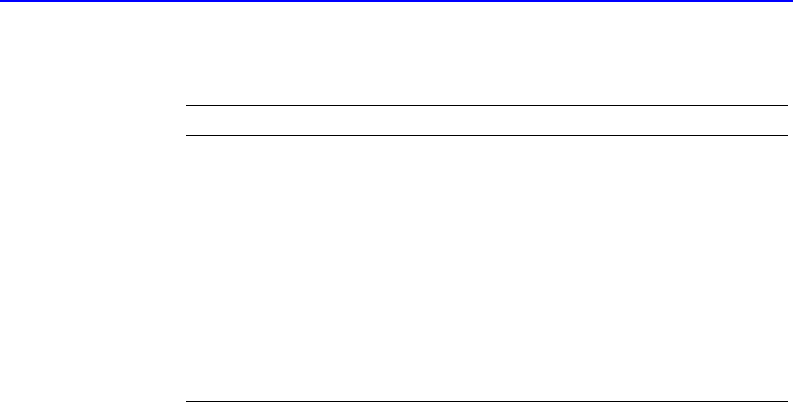
8-4 CD Copier Advanced Tab Settings
CD Copier Advanced Tab Settings
Getting Help
For setup and connection problems with your CD-RW drive, refer to the
Troubleshooting section of the hardware guide.
For information about CD Copier refer to the appropriate topics in the
Online Help. To access the CD Copier Online Help:
■ Select Help Topics from the Help menu.
If you need further assistance, please contact Adaptec. The information
and support services we offer are described in the Customer Support
section at the end of this manual.
Setting Description
Current CD
Recorder Speed
Select the speed at which you want to create the
backup copy of the CD. For greater certainty,
record at 1x.
Disc Copy Select this option to copy the source CD to your
hard drive first to speed up the recording process
if you are making more than one copy of a CD.
Once the source has been copied to your hard
drive, CD Copier records the disc copy to the CD.
Select Location To make a disc copy, type in a different location
to store the image file if you do not want to use
the Temp directory.










