HP SureStore CD-Writer Plus User's Guide - C4381-90100
Table Of Contents
- Hewlett-Packard Limited Warranty Statement
- HP Software License Agreement
- Chapter 1: Installing CD-Writer Plus and Software
- Chapter 2: Using Your CD-Writer Plus
- Chapter 3: Problem Solving
- Chapter 4: Sharing Your CDs
- Chapter 5: Making Data CDs
- Chapter 6: Making Music CDs
- Chapter 7: Making Inserts and Labels
- Chapter 8: Copying CDs
- Chapter 9: HP Simple Trax
- Chapter 10: Adobe PhotoDeluxe
- Chapter 11: Corel Print House Magic
- Chapter 12: Photo Organizer
- Chapter 13: PaperMaster Live Quick-Start Tutorial
- Searching for a Document
- Viewing and Customizing Your Documents
- Faxing and Printing Your Documents
- Creating a New Cabinet and Copying Information
- Creating Customized Drawers and Folders
- Filing a Document into PaperMaster Live
- Publishing, Sharing and Archiving Cabinets to CD
- Viewing a Cabinet Given to you on CD
- Congratulations!
- Upgrade Notification
- Chapter 14: Norton AntiVirus
- Appendix A: Technical Information
- Appendix B: Customer Support
- Index
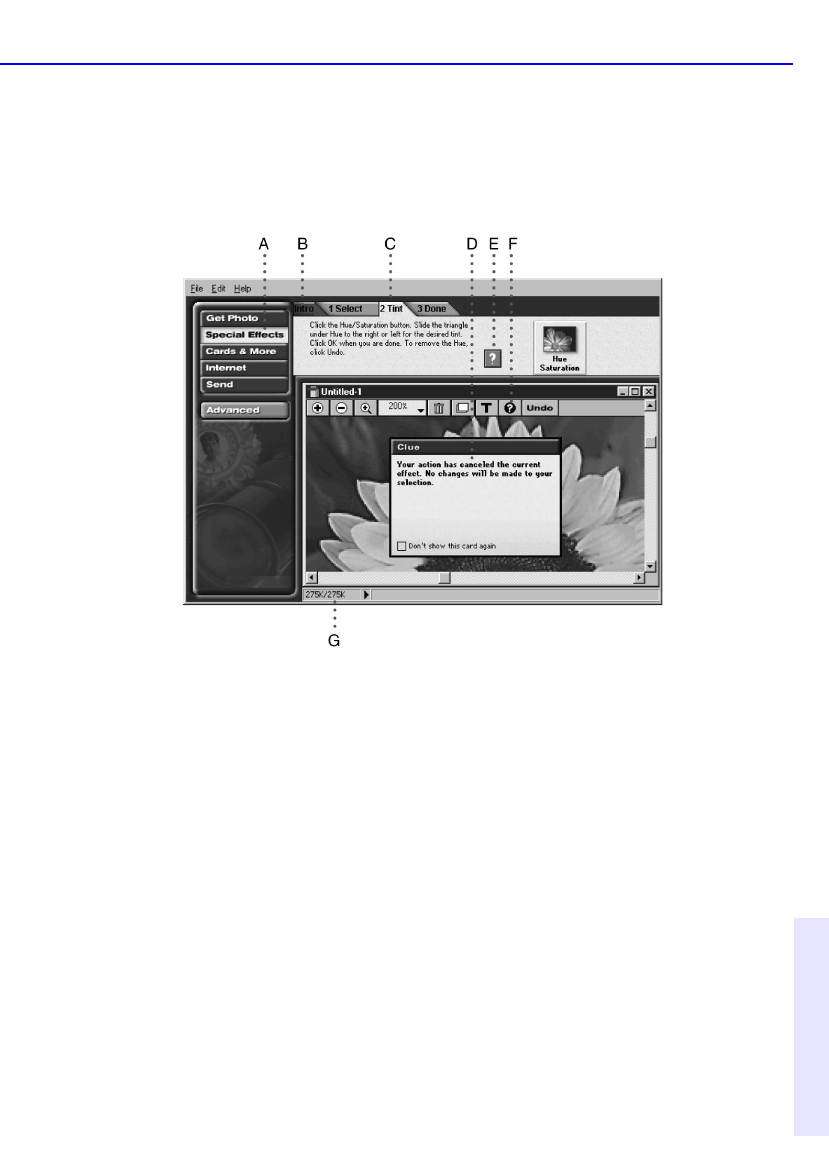
Looking at PhotoDeluxe 10-3
Chapter 10: Adobe
PhotoDeluxe™
Looking at PhotoDeluxe
PhotoDeluxe is organized so that the most important tools are ready
when you need them. Step-by-step guided activities make projects easy.
A. Buttons organize guided activities into categories.B. Introduction (Intro)
tabs
acquaint you with each section or guided activity.C. Numbered tabs
guide
you through steps in order.D. Clue cards guide you with information
about a
step.E. Square Help buttons provide specific information within
steps.
F. Round Help buttons display the table of contents for online Help
where
you can get information about any tool or command. G. The status
bar tells
you how much memory your photo uses.










